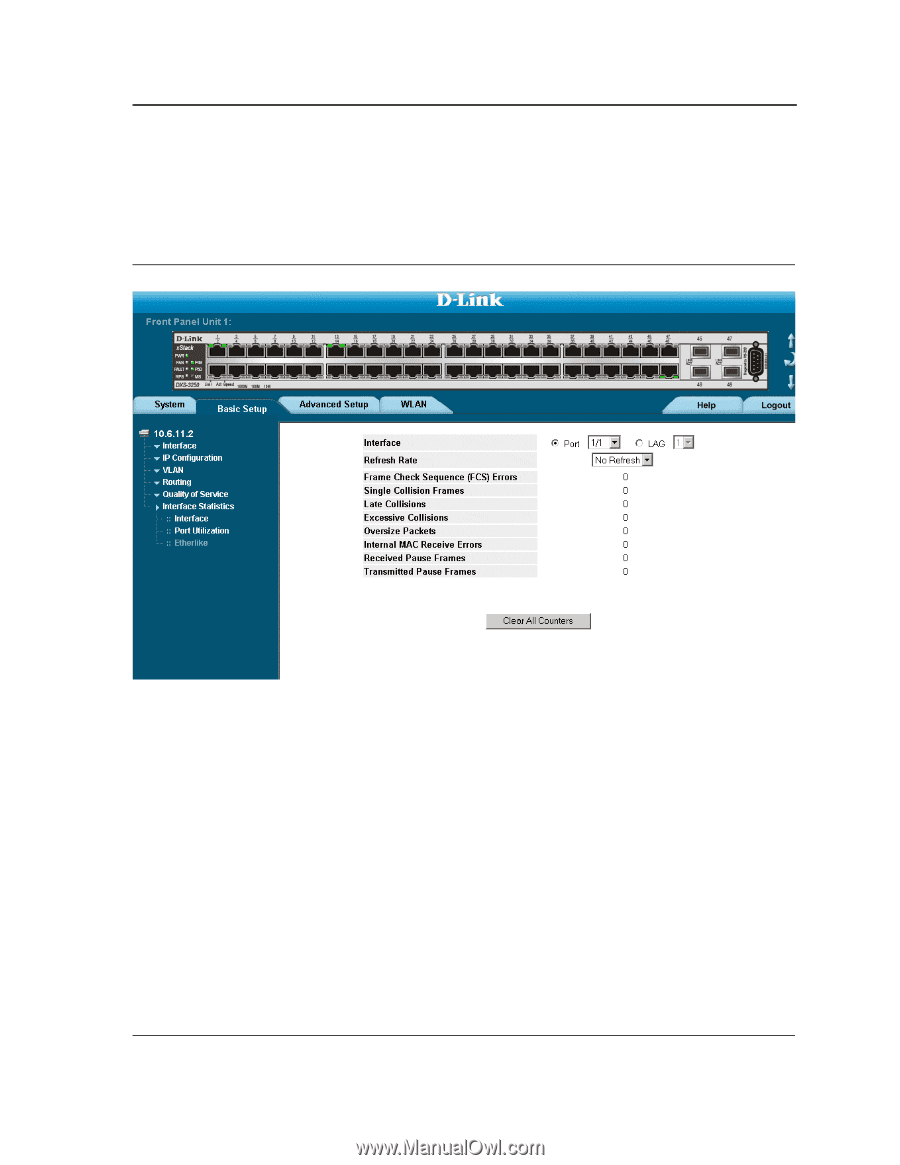D-Link DWS-3250 Product Manual - Page 300
Viewing Etherlike Statistics, Viewing Statistics, Etherlike Statistics
 |
UPC - 790069289996
View all D-Link DWS-3250 manuals
Add to My Manuals
Save this manual to your list of manuals |
Page 300 highlights
Viewing Statistics Viewing Interface Statistics Viewing Etherlike Statistics The Etherlike Statistics Page contains interface statistics. To view Etherlike Statistics: 1. Click Basic Setup > Interfaces Statistics > Etherlike. The Etherlike Statistics Page opens Figure 198:Etherlike Statistics Page The Etherlike Statistics Page contains the following fields: • Interface - Indicates the device for which statistics are displayed. The possible field values are: - Port - Defines the specific port for which Etherlike statistics are displayed. - LAG - Defines the specific LAG for which Etherlike statistics are displayed. • Refresh Rate - Defines the amount of time that passes before the interface statistics are refreshed. The possible field values are: - No Refresh-Indicates that the Etherlike statistics are not refreshed. - 15 Sec-Indicates that the Etherlike statistics are refreshed every 15 seconds. - 30 Sec-Indicates that the Etherlike statistics are refreshed every 30 seconds. - 60 Sec-Indicates that the Etherlike statistics are refreshed every 60 seconds. • Frame Check Sequence (FCS) Errors - Displays the number of FCS errors received on the selected interface. • Single Collision Frames - Displays the number of single collision frames received on the selected interface. • Late Collisions - Displays the number of late collision frames received on the selected interface. • Excessive Collisions - Displays the number of excessive collisions received on the selected interface. Page 299