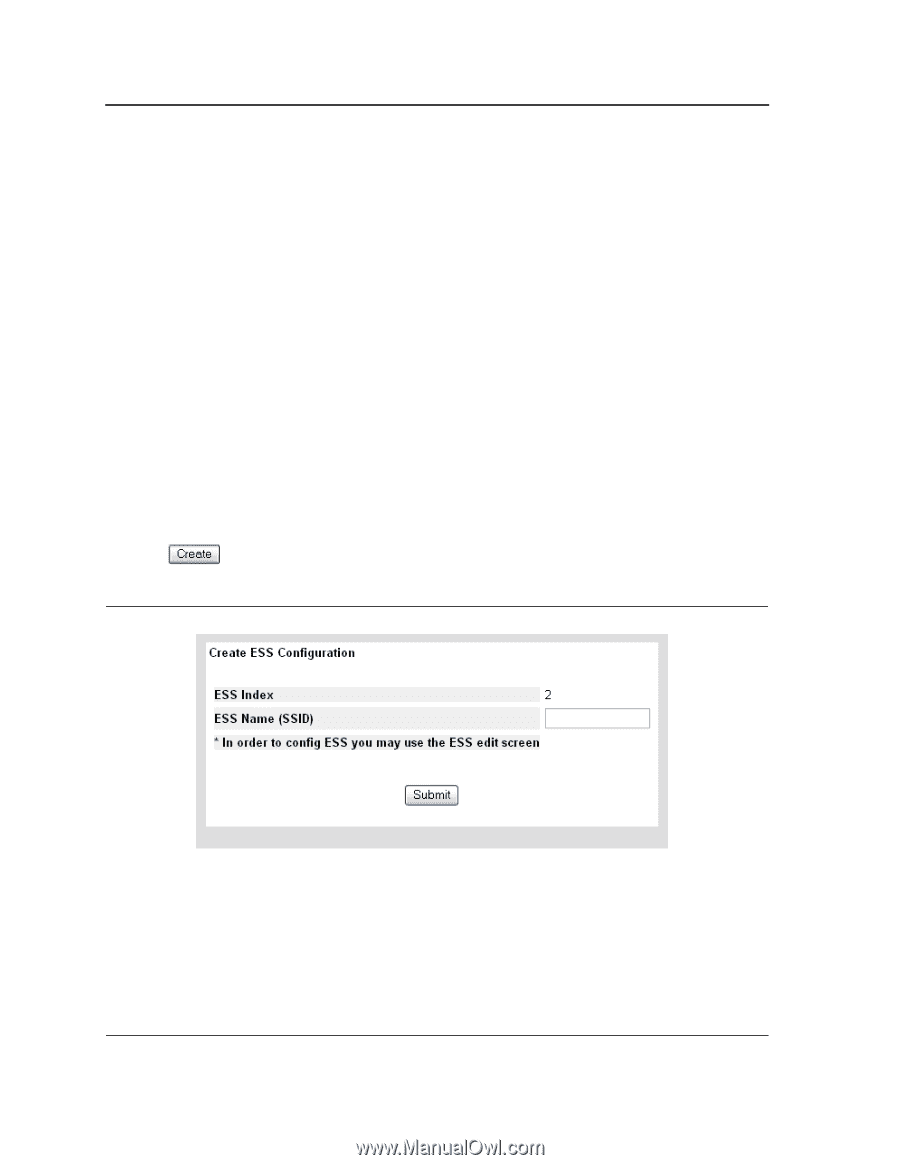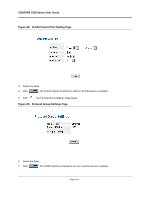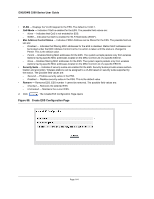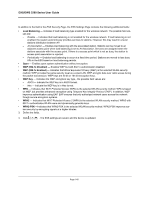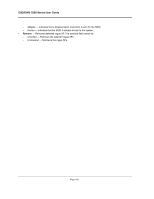D-Link DWS-3250 Product Manual - Page 145
DXS/DWS 3200 Series User Guide, Create ESS Configuration QoS Mode
 |
UPC - 790069289996
View all D-Link DWS-3250 manuals
Add to My Manuals
Save this manual to your list of manuals |
Page 145 highlights
DXS/DWS 3200 Series User Guide • VLAN - Displays the VLAN mapped to the ESS. The default is VLAN 1. • QoS Mode - Indicates if QoS is enabled for the ESS. The possible field values are: - None - Indicates that QoS is not enabled for ESS. - WMM - Indicates that QoS is enabled for Wi-Fi Multimedia (EDCF). • Mac Address Control Status - Indicates if MAC Address can be filtered for the ESS. The possible field values are: - Disabled - Indicates that filtering MAC addresses for the ESS is disabled. Station MAC addresses can be located under the MAC Address Control List but no action is taken until the status is changed to Permit. This is the default value. - Permit - Enables filtering MAC addresses for the ESS. The system accepts packets only from wireless stations having specific MAC addresses located on the MAC Control List of a specific ESS ID. - None - Enables filtering MAC addresses for the ESS. The system rejects packets only from wireless stations having specific MAC addresses located on the MAC Control List of a specific ESS ID. • Security Suite - Indicates if security suites are enabled for the ESS. Security Suites provide access authentication and encryption. Wireless stations can be assigned to a VLAN based on security suite supported by the station. The possible field values are: - Secured - Enables security suites in the ESS. - Disabled - Disables security suites in the ESS. This is the default value. • Remove - Removes ESS. ESS number 1 cannot be removed. The possible field values are: - Checked - Removes the selected ESS. - Unchecked - Maintains the current ESS. 2. Click . The Create ESS Configuration Page opens Figure 88: Create ESS Configuration Page Page 144