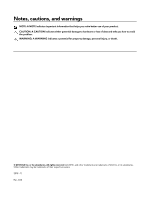Contents
Before working inside your computer
..............................................................................
10
Before you begin
..............................................................................................................................................
10
After working inside your computer
................................................................................
11
Safety instructions
.............................................................................................................
12
Electrostatic discharge—ESD protection
.............................................................................................................
12
ESD field service kit
..........................................................................................................................................
13
Components of an ESD field service kit
.........................................................................................................
13
ESD protection summary
..............................................................................................................................
13
Transporting sensitive components
......................................................................................................................
14
Lifting equipment
........................................................................................................................................
14
Recommended tools
..........................................................................................................
15
Screw list
............................................................................................................................
16
Technical overview
............................................................................................................
19
Inside view of your computer
..............................................................................................................................
19
Right view
....................................................................................................................................................
19
Left view
.....................................................................................................................................................
20
System-board components
.................................................................................................................................
21
I/O-board components
.....................................................................................................................................
22
Lifting the computer
.........................................................................................................
23
Procedure
.........................................................................................................................................................
23
Removing the stability foot
..............................................................................................
24
Procedure
.........................................................................................................................................................
24
Replacing the stability foot
..............................................................................................
26
Procedure
.........................................................................................................................................................
26
Removing the side panels
.................................................................................................
28
Procedure
.........................................................................................................................................................
28
Replacing the side panels
.................................................................................................
29
Procedure
.........................................................................................................................................................
29
Removing the battery
.......................................................................................................
30
Prerequisites
.....................................................................................................................................................
30
Procedure
.........................................................................................................................................................
30
3