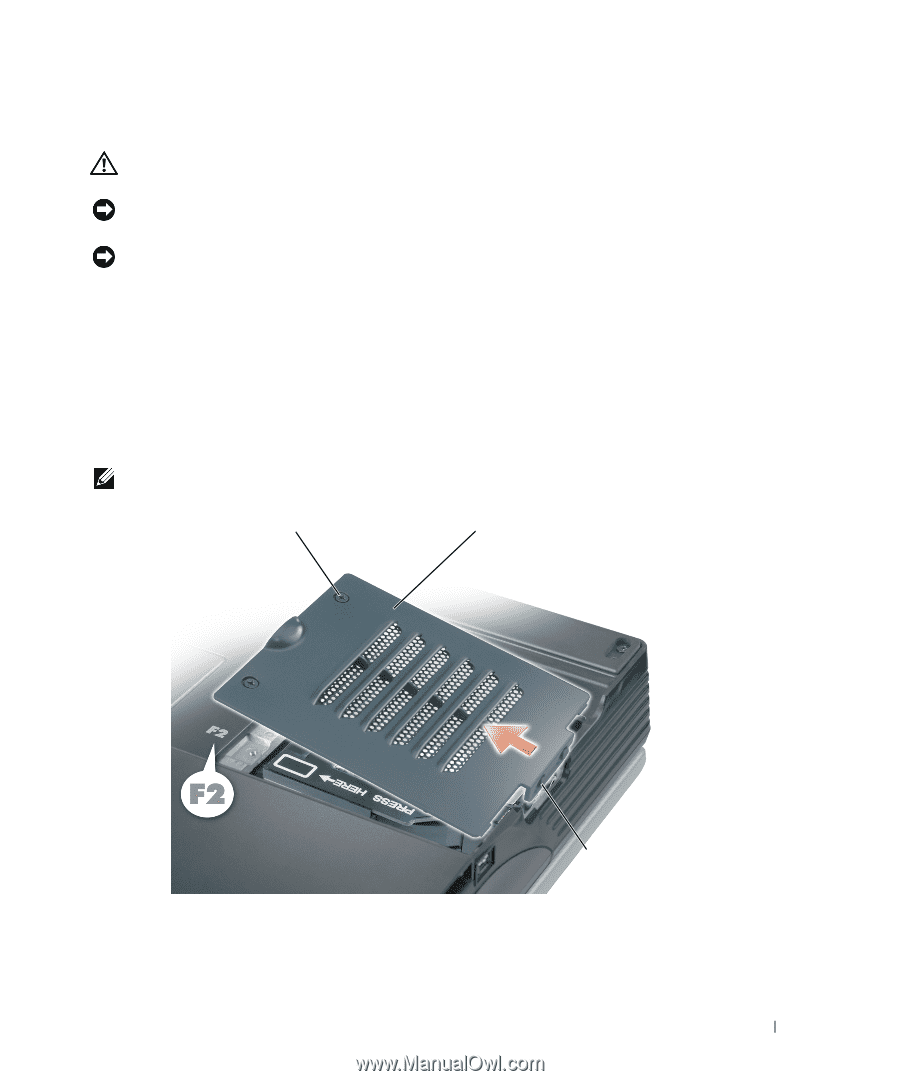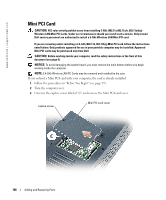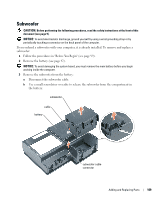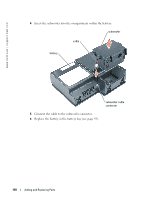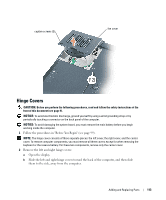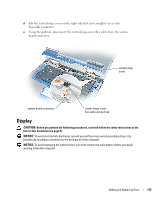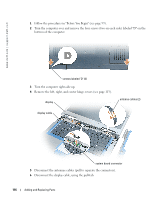Dell Inspiron 9100 Owner's Manual - Page 111
Fans, one with screws labeled F3 fan 3.
 |
View all Dell Inspiron 9100 manuals
Add to My Manuals
Save this manual to your list of manuals |
Page 111 highlights
Fans CAUTION: Before you perform the following procedures, read and follow the safety instructions at the front of this document (see page 9). NOTICE: To avoid electrostatic discharge, ground yourself by using a wrist grounding strap or by periodically touching a connector on the back panel of the computer. NOTICE: To avoid damaging the system board, you must remove the main battery before you begin working inside the computer. The two fans are located on the bottom of the computer, one with screws labeled "F2" (fan 2) and one with screws labeled "F3" (fan 3). To remove fan 2: 1 Follow the procedures in "Before You Begin" (see page 99). 2 Turn the computer over. 3 Unscrew the two captive screws labeled "F2", lift up the fan cover, and remove it from the computer. NOTE: This fan cover comes off over the audio connectors. captive screws (2) fan cover audio connectors Adding and Replacing Parts 111