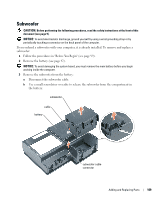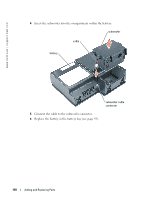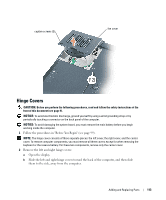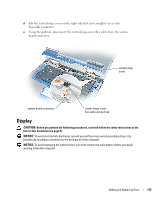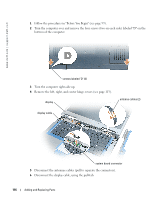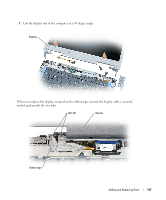Dell Inspiron 9100 Owner's Manual - Page 112
Unscrew the two captive screws labeled F3., Lift the fan out of the computer.
 |
View all Dell Inspiron 9100 manuals
Add to My Manuals
Save this manual to your list of manuals |
Page 112 highlights
www.dell.com | support.dell.com 4 Remove the screw on the fan and lift up the fan release lever. fan release lever fan screw 5 Use the fan release lever to lift the fan out of the computer. When replacing fan 2, press down on the fan surface labeled "Press here" to securely seat the fan in place. To remove fan 3: 1 Unscrew the two captive screws labeled "F3." 2 Lift the fan out of the computer. NOTE: The cover on this fan is not removable. It remains attached to the fan. 112 Adding and Replacing Parts
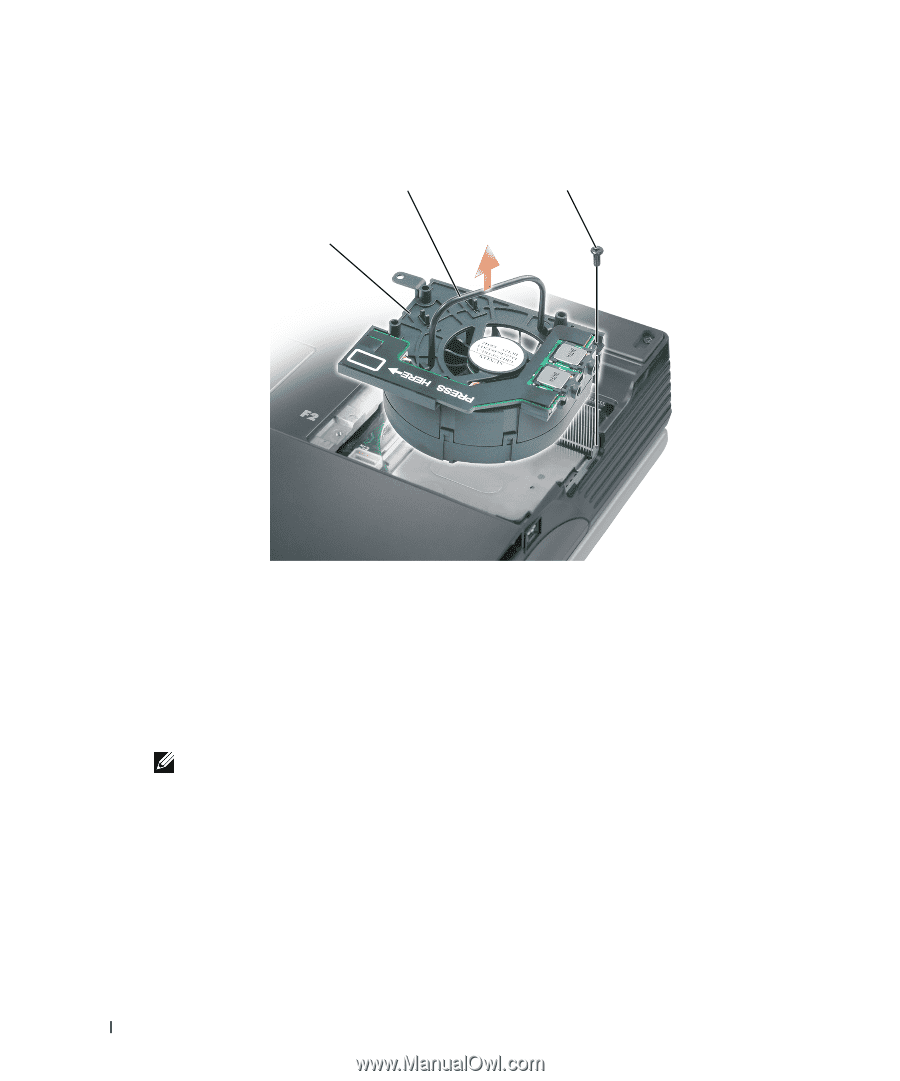
112
Adding and Replacing Parts
www.dell.com | support.dell.com
4
Remove the screw on the fan and lift up the fan release lever.
5
Use the fan release lever to lift the fan out of the computer.
When replacing fan 2, press down on the fan surface labeled "Press here" to securely seat the fan
in place.
To remove fan 3:
1
Unscrew the two captive screws labeled "F3."
2
Lift the fan out of the computer.
NOTE:
The cover on this fan is not removable. It remains attached to the fan.
fan
fan release lever
screw