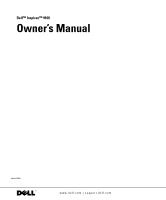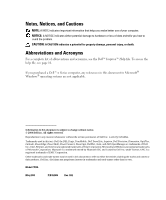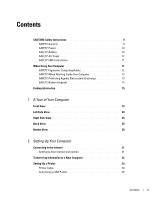Dell Inspiron 9100 Owner's Manual - Page 5
Using the Keyboard and Touch Pad, Using CDs, DVDs, and Other Multimedia - video card
 |
View all Dell Inspiron 9100 manuals
Add to My Manuals
Save this manual to your list of manuals |
Page 5 highlights
6 Using the Keyboard and Touch Pad Numeric Keypad 49 Key Combinations 49 System Functions 49 Battery 49 CD or DVD Tray 49 Display Functions 50 Radios (Including Wireless Networking and the Card With Bluetooth® Wireless Technology 50 Power Management 50 Speaker Functions 50 Microsoft® Windows® Logo Key Functions 51 Touch Pad 51 Customizing the Touch Pad and Track Stick 52 Changing the Track Stick Cap 53 7 Using CDs, DVDs, and Other Multimedia Using CDs and DVDs 55 Copying CDs and DVDs 55 How to Copy a CD or DVD 55 Using Blank CD-Rs and CD-RWs 56 Helpful Tips 56 Connecting Your Computer to a TV or Audio Device 57 S-Video and Standard Audio 58 S-Video and S/PDIF Digital Audio 59 Composite Video and Standard Audio 61 Composite Video and S/PDIF Digital Audio 62 Enabling S/PDIF Digital Audio 64 Setting Up the Dolby Headphone 65 Enabling the Display Settings for a TV 65 Contents 5