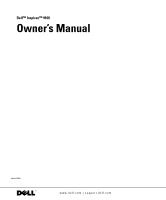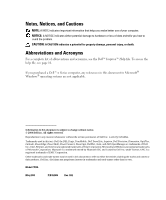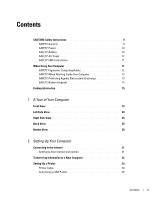Dell Inspiron 9100 Owner's Manual - Page 6
Setting Up a Home and Office Network, Solving Problems, Connecting to a Wireless Local Area Network - hard drive adapter
 |
View all Dell Inspiron 9100 manuals
Add to My Manuals
Save this manual to your list of manuals |
Page 6 highlights
8 Setting Up a Home and Office Network Connecting to a Network Adapter 67 Network Setup Wizard 67 Connecting to a Wireless Local Area Network 68 Determining Your Network Type 68 Connecting to a Wireless Network in Microsoft® Windows® XP. . . . . 69 Configuring Security Settings (Optional 71 9 Solving Problems Error Messages 75 Video and Display Problems 76 If the display is blank 76 If the display is difficult to read 77 If only part of the display is readable 78 Scanner Problems 78 Hard Drive Problems 78 If you have problems with a hard drive 78 PC Card Problems 79 External Keyboard Problems 79 Power Problems 80 Unexpected Characters 81 Touch Pad or Mouse Problems 82 Printer Problems 82 Network Problems 83 General Program Problems 83 A program crashes 83 A program stops responding 84 A solid blue screen appears 84 Error messages appear 84 6 Contents