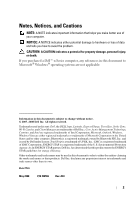Dell Latitude D630 User's Guide - Page 4
Using the Keyboard, Using the Display, Using the Ambient Light Sensor - keyboard replacement
 |
UPC - 683728230456
View all Dell Latitude D630 manuals
Add to My Manuals
Save this manual to your list of manuals |
Page 4 highlights
Low-Battery Warning 44 Conserving Battery Power 44 Power Management Modes 45 Standby and Sleep Mode 45 Hibernate Mode 45 Configuring Power Management Settings 46 Accessing Power Options Properties 46 Charging the Battery 47 Replacing the Battery 47 Storing a Battery 48 Battery Errors 48 5 Using the Keyboard 49 Numeric Keypad 49 Key Combinations 50 System Functions 50 Battery 50 Display Functions 50 Power Management 50 Microsoft® Windows® Logo Key Functions 51 Touch Pad 51 Customizing the Touch Pad and Track Stick 52 Changing the Track Stick Cap 53 6 Using the Display 55 Adjusting Brightness 55 Using the Ambient Light Sensor 55 4

4
Low-Battery Warning
. . . . . . . . . . . . . . . . . . . . . . .
44
Conserving Battery Power
. . . . . . . . . . . . . . . . . . . . . . .
44
Power Management Modes
. . . . . . . . . . . . . . . . . . . . . . .
45
Standby and Sleep Mode
. . . . . . . . . . . . . . . . . . . . .
45
Hibernate Mode
. . . . . . . . . . . . . . . . . . . . . . . . . .
45
Configuring Power Management Settings
. . . . . . . . . . . . . . .
46
Accessing Power Options Properties
. . . . . . . . . . . . . . .
46
Charging the Battery
. . . . . . . . . . . . . . . . . . . . . . . . . . .
47
Replacing the Battery
. . . . . . . . . . . . . . . . . . . . . . . . . .
47
Storing a Battery
. . . . . . . . . . . . . . . . . . . . . . . . . . . . .
48
Battery Errors
. . . . . . . . . . . . . . . . . . . . . . . . . . . . . .
48
5
Using the Keyboard
. . . . . . . . . . . . . . . . . . . . . . .
49
Numeric Keypad
. . . . . . . . . . . . . . . . . . . . . . . . . . . . .
49
Key Combinations
. . . . . . . . . . . . . . . . . . . . . . . . . . . .
50
System Functions
. . . . . . . . . . . . . . . . . . . . . . . . . .
50
Battery
. . . . . . . . . . . . . . . . . . . . . . . . . . . . . . .
50
Display Functions
. . . . . . . . . . . . . . . . . . . . . . . . . .
50
Power Management
. . . . . . . . . . . . . . . . . . . . . . . .
50
Microsoft® Windows® Logo Key Functions
. . . . . . . . . . .
51
Touch Pad
. . . . . . . . . . . . . . . . . . . . . . . . . . . . . . . .
51
Customizing the Touch Pad and Track Stick
. . . . . . . . . . . .
52
Changing the Track Stick Cap
. . . . . . . . . . . . . . . . . . . . . .
53
6
Using the Display
. . . . . . . . . . . . . . . . . . . . . . . .
55
Adjusting Brightness
. . . . . . . . . . . . . . . . . . . . . . . . . .
55
Using the Ambient Light Sensor
. . . . . . . . . . . . . . . . . . . . .
55