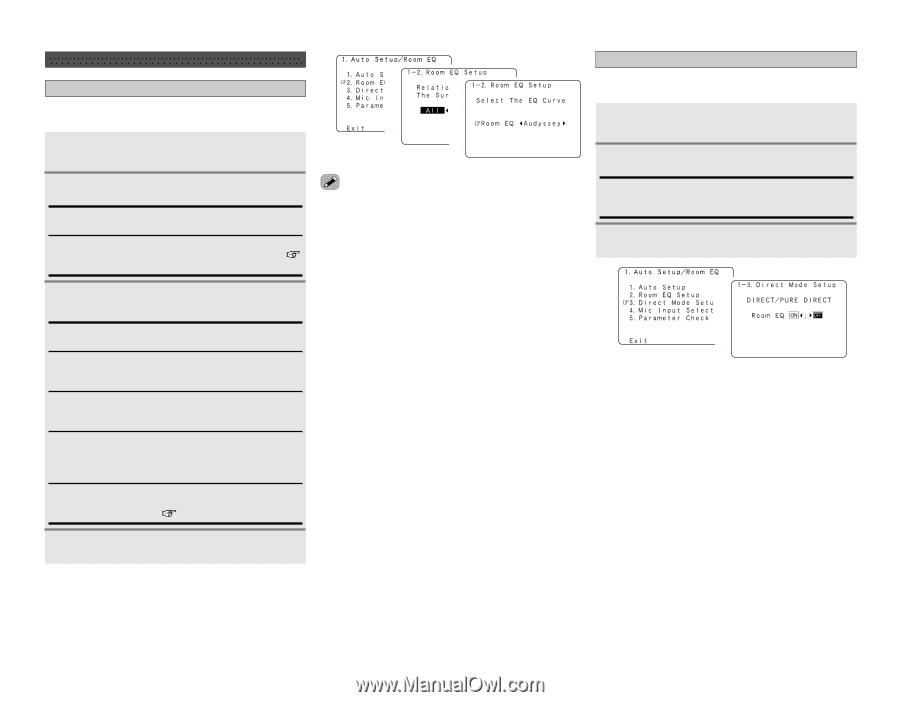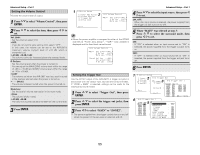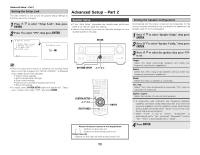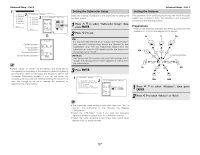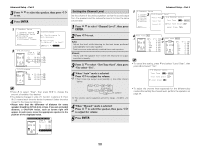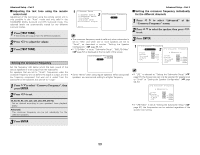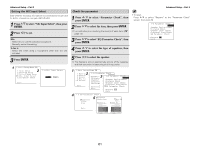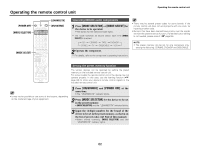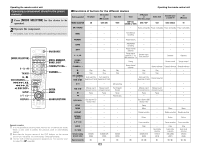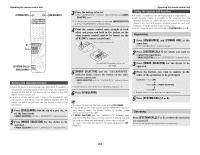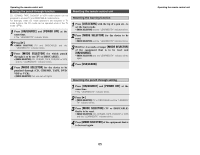Denon AVR 2807 Owners Manual - English - Page 64
Setting the Room Equalizer Setup, Setting the Direct Mode Setup
 |
UPC - 081757507059
View all Denon AVR 2807 manuals
Add to My Manuals
Save this manual to your list of manuals |
Page 64 highlights
Advanced Setup - Part 2 Others Setup Setting the Room Equalizer Setup Set the Room Equalizer setting with "All" or "Assign" for each surround mode. 1 Press D H to select "Room EQ Setup", then press ENTER. 2 Press F G to set, then press ENTER. All: Sets the equalizer for all surround modes. Assign: Sets the equalizer individually for each surround mode ( page 24). 3 When "All" is selected: Press F G to set. 1 2 3 • The equalizer setting of "Audyssey", "Front" and "Flat" can be selected after performing the Auto Setup. • When the speaker set as "None" with the Auto Setup is changed to on manually, the equalizer of "Audyssey", "Front" and "Flat" cannot be used. • When headphones are connected, the Room Equalizer cannot be used. Advanced Setup - Part 2 Setting the Direct Mode Setup Set the ON/OFF setting of Room Equalizer, in the case of the surround mode is in "Direct" or "Pure Direct". 1 Press D H to select "Direct Mode Setup", then press ENTER. 2 Press F G to set. ON, OFF: Select "ON" to use the room equalizer, "OFF" if you do not want to use it. 3 Press ENTER. 1 2 OFF: The equalizer is not used. Audyssey: Adjusts the frequency response of all speakers to correct the effects of room acoustics. Front: Adjusts the frequency response of the surround speakers to match the characteristics of the front channel speakers. Flat: Adjusts the frequency response of all speakers to the flattest response. This mode is suitable for multi-channel music surround sound sources. Manual: Selects the setting value that was set in the "Setting the Manual Equalizer Setup" ( page 53, 54). 4 Press ENTER. 60