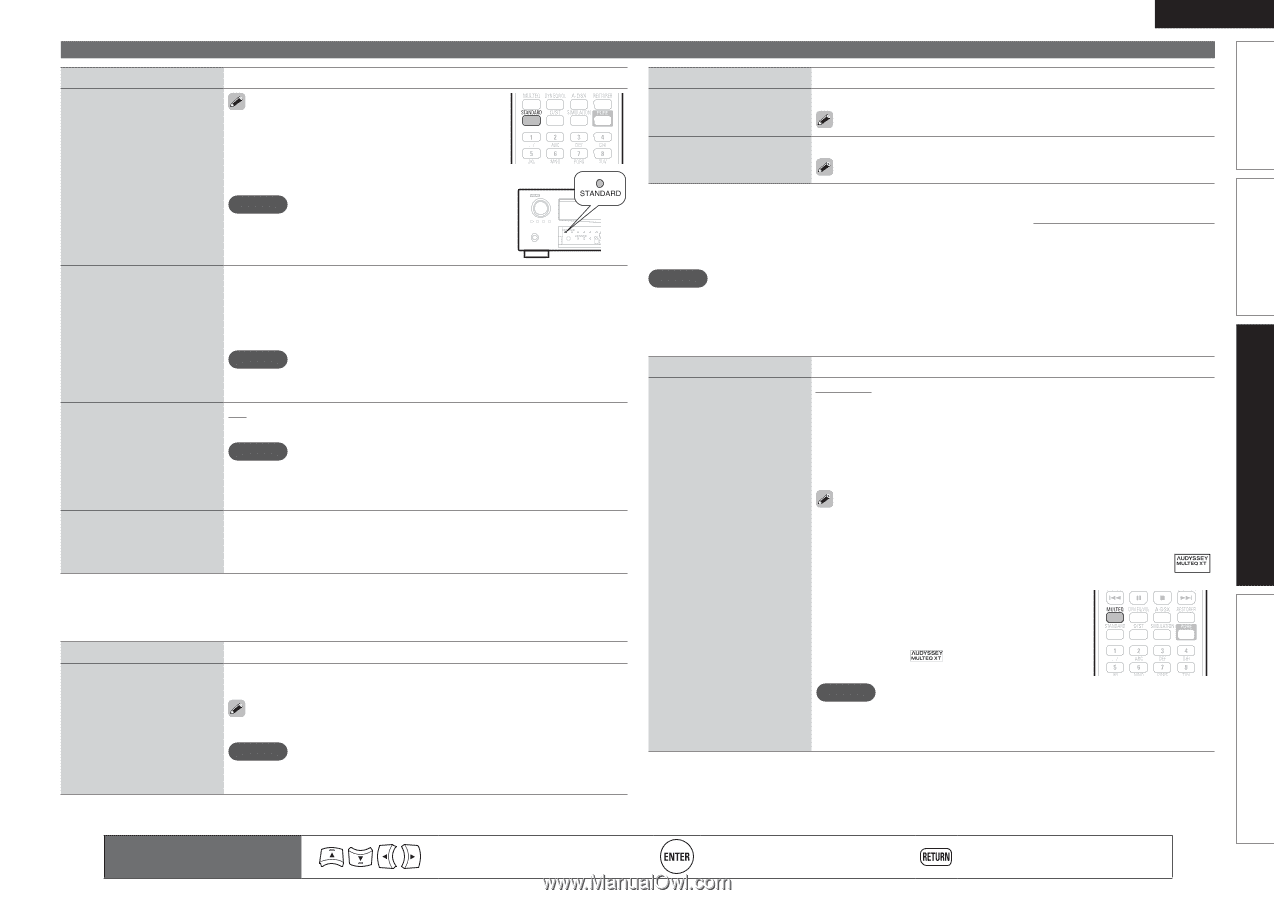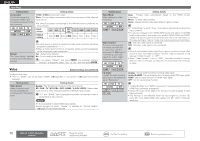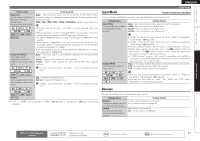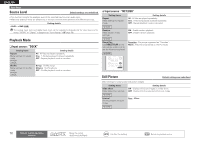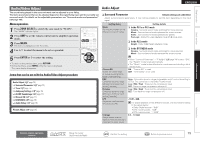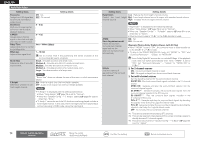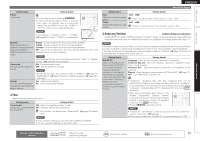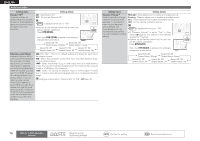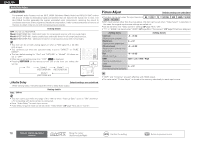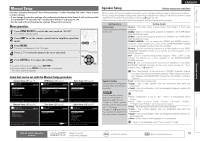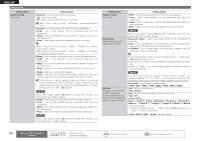Denon AVR-3311CI Owners Manual - English - Page 78
Audyssey Settings
 |
UPC - 883795001380
View all Denon AVR-3311CI manuals
Add to My Manuals
Save this manual to your list of manuals |
Page 78 highlights
Simple version Basic version Setting items S.Back (Continued) Setting details • This can also be set by pressing STANDARD. • If the source being played contains a surround back signal, the decoder type is automatically selected by the AFDM function. Set "AFDM" to "OFF" to switch to your preferred decoder. NOTE If the setting in "Speaker Config." - "S.Back" (vpage 80) is "None", "S.Back" is not displayed. Speaker Make settings for the speakers outputting sound when playing back in DENON original surround mode. Subwoofer Turn subwoofer output on and off. Default The "Surround Parameter" settings are returned to the default settings. S.Back : Sound is output from the surround back speakers. F.Wide : Sound is output from the front wide speakers. F.Height : Sound is output from the front height speakers. OFF : Sound is not output from the surround back speakers, front wide speakers, and front height speakers. NOTE Only speakers that are set to something other than "None" in "Speaker Config." (vpage 80) can be selected. ON : The subwoofer is used. OFF : The subwoofer is not used. NOTE This can be set when the surround mode is "DIRECT" (vpage 47), "PURE DIRECT" (vpage 47) and the "Subwoofer Mode" (vpage 80) is "LFE+Main". Yes : Reset to the defaults. No : Do not reset to the defaults. nnTone Adjust the tonal quality of the sound. Setting items Setting details Tone Control ON : Allow tone adjustment (bass, treble). Set the tone control function OFF : Playback without tone adjustment. to ON and OFF. "Tone Control" can be set when "Dynamic EQ" (vpage 76) is set to "OFF". NOTE • "Tone Control" settings are not reflected to ZONE2 and ZONE3. • The tone cannot be adjusted in the direct mode. ENGLISH Audio/Video Adjust Setting items Setting details Bass Adjust low frequency range (bass). Treble Adjust high frequency range (treble). -6dB - +6dB "Bass" can be set when "Tone Control" is set to "ON". -6dB - +6dB "Treble" can be set when "Tone Control" is set to "ON". nnAudyssey Settings Default settings are underlined. Set MultEQ® XT, Dynamic EQ® and Dynamic Volume™. These can be selected after Audyssey® Auto Setup has been performed. For additional information on Audyssey technology, please see page 111. NOTE If you have not performed Auto Setup, or if you change the speaker settings after performing Auto Setup, you may not be able to select Dynamic EQ/Dynamic Volume, and "Run Audyssey" may be displayed. In this case, either perform Audyssey Auto Setup over again or perform "Restore" (vpage 10) to return to the settings after Audyssey Auto Setup was run. Setting items MultEQ XT Select one equalizer from three modes. MultEQ XT corrects both time and frequency response problems in the listening area based on Audyssey Auto Setup calibration. We recommend "Audyssey". MultEQ XT is the prerequisite function for Dynamic EQ and Dynamic Volume. Setting details Audyssey : Optimize the frequency response of all speakers. Audyssey Byp.L/R : Optimize frequency response of speakers except front L and R speakers. Audyssey Flat : Optimize frequency response of all speakers to flat response. Manual : Apply frequency response set with "Manual EQ" (vpage 77). OFF : Turn "MultEQ XT" equalizer off. • "Audyssey", "Audyssey Byp. L/R" and "Audyssey Flat" can be selected after Audyssey Auto Setup has been performed. "Audyssey" is automatically selected after performing Audyssey Auto Setup. When "Audyssey", "Audyssey Byp. L/R" or "Audyssey Flat" is selected, illuminates. • After running Audyssey Auto Setup, if the Speaker Configuration, Distance, Channel Level, and Crossover Frequency have changed without increasing the number of speakers measured, only illuminates. • Pressing MULTEQ makes this setting. NOTE • "MultEQ XT" and "Manual" cannot be selected when "EQ Customize" is set to "Not Used" (vpage 83). • When using headphones, "MultEQ XT" is automatically set to "OFF". Advanced version Information Remote control operation buttons Move the cursor (Up/Down/Left/Right) Confirm the setting Return to previous menu 75