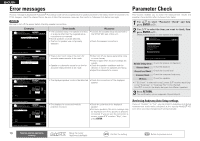Denon AVR-3311CI Owners Manual - English - Page 8
Blu-ray Disc player and TV - 7 2 channel
 |
UPC - 883795001380
View all Denon AVR-3311CI manuals
Add to My Manuals
Save this manual to your list of manuals |
Page 8 highlights
Simple version Audio cable (sold separately) ENGLISH Connect Blu-ray Disc player and TV Use only an HDMI (High Definition Multimedia Interface) cable that bears the HDMI logo (a genuine HDMI product). Using a cable without the HDMI logo (a non-genuine HDMI product) may result in abnormal playback. When outputting Deep Color or 1080p, etc., we recommend you use a "High Speed HDMI cable" or a "High Speed HDMI cable with Ethernet"for enhanced high-quality playback. TV Blu-ray Disc player Basic version Advanced version FL SW Subwoofer with built-in amplifier SL FR C Speaker cables (sold separately) SR HDMI OUT HDMI cable (sold separately) HDMI IN HDMI cable (sold separately) To household power outlet (AC 120 V, 60 Hz) Power cord (supplied) NOTE • Do not plug in the power cord until all connections have been completed. • Do not bundle power cords together with connection cables. Doing so can result in humming or noise. Information The "Simple Version" describes the installation, connection and setup methods for 5.1-channel speakers. 5 See page 49 for the installation, connection and setup methods for speakers other than 5.1-channel speakers.