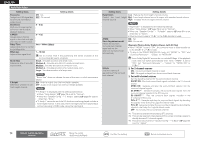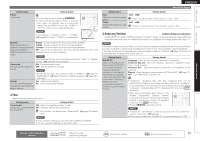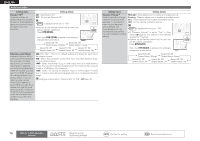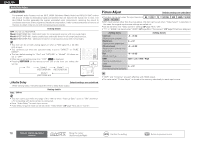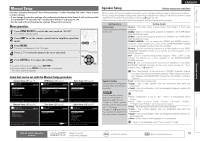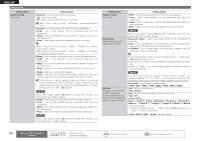Denon AVR-3311CI Owners Manual - English - Page 82
Manual Setup
 |
UPC - 883795001380
View all Denon AVR-3311CI manuals
Add to My Manuals
Save this manual to your list of manuals |
Page 82 highlights
Simple version Basic version Advanced version ENGLISH Manual Setup Set when changing Audyssey® Auto Setup settings, or when changing the audio, video, display or other settings. • If you change the speaker settings after performing Audyssey Auto Setup, it will not be possible to set MultEQ® XT, Dynamic EQ® and Dynamic Volume™ (vpage 75, 76). • Can be used without changing the settings. Please set if necessary. Menu operation 1 Press ZONE SELECT to switch the zone mode to "MAIN". The "MAIN" indicator lights. 2 Press AMP to set the remote control unit to amplifier operation mode. 3 Press MENU. The menu is displayed on the TV screen. 4 Press ui to select the menu to be set or operated. 5 Press ENTER or p to enter the setting. • To return to the previous item, press RETURN. • Exiting the Menu, press MENU while the menu is displayed. The menu display disappears. Items that can be set with the Manual Setup procedure Speaker Setup (vpage 79) HDMI Setup (vpage 82) Audio Setup (vpage 83) MANUAL SETUP SPEAKER SETUP MANUAL SETUP HDMI SETUP MANUAL SETUP AUDIO SETUP Amp Assign Speaker Config. Bass Setting Distance Channel Level Crossover Frequency Front Speaker Setup RGB Range Auto Lip Sync HDMI Audio Out Monitor Out HDMI Control Normal ON AMP Monitor 1 OFF 2ch Direct/Stereo Auto Surround Mode EQ Customize Assign surround back AMP for other use Network Setup (vpage 84) MANUAL SETUP NETWORK SETUP Network Connecting Other Rhapsody Account Napster Account Network Information Make settings for wired LAN RETURN Return Use video range from 16 (black) to 235 (white) Zone Setup (vpage 86) MANUAL SETUP ZONE SETUP ZONE2 Setup ZONE3 Setup RETURN Return Make settings for audio playback in a ZONE2 Make various settings for 2ch mode playback Option Setup (vpage 87) MANUAL SETUP OPTION SETUP Volume Control Source Delete GUI Remote Preset Codes Quick Select Name Zone Rename Trigger Out Remote ID Setup Make settings for volume control Speaker Setup Default settings are underlined. Perform when setting the speakers manually or when changing settings made in Audyssey Auto Setup. • If you change the speaker settings after performing Audyssey Auto Setup, it will not be possible to select MultEQ XT, Dynamic EQ and Dynamic Volume (vpage 75, 76). • Manual Setup can be used without changing the settings. Please set if necessary. Setting items Setting details Amp Assign Set the speakers connected to this unit. Normal : Set when using surround back, front height or front wide speakers. ZONE2 : Set for connecting the speakers for ZONE2 to the SURR.BACK/ AMP ASSIGN terminals. ZONE3 : Set for connecting the speakers for ZONE3 to the SURR.BACK/ AMP ASSIGN terminals. ZONE2/3-MONO : Set to output the ZONE2 and ZONE3 sound in monaural, and to output the L side of the SURR.BACK/AMP ASSIGN terminal from ZONE2, and the R side from ZONE3. Bi-Amp : Set for connecting a tweeter of a front speaker to the SURR. BACK/AMP ASSIGN terminals and a woofer of a front speaker to the FRONT terminals. 2CH : Set for 2-channel direct/stereo playback. When "2CH" is set, connect the second set of front speakers to the SURR.BACK/AMP ASSIGN terminals. Front B : Set for connecting the second front speakers to the SURR. BACK/AMP ASSIGN terminals. In this case, make settings for "Front Speaker Setup" (vpage 81). Since "Amp Assign" of this unit is set to "ZONE2" by default, audio is not output from the surround back speakers. When using the surround back speakers with MAIN ZONE, change the "Amp Assign" setting to "Normal". Speaker Config. Front : Set the front speaker size. Select speaker configuration • Large : Use a large speaker that can adequately play back low and size (bass reproduction frequencies. capability). • Small : Use a small speaker that has inadequate playback capacity for NOTE low frequencies. Do not use the outward shape of the speaker to • When "Subwoofer" is set to "No", "Front" is automatically set to determine selection of a "Large". "Large" or "Small" speaker. • When "Front" is set to "Small", "Center", "Surround", "S.Back", Instead, use the frequencies "F.Height" and "F.Wide" can not be set to "Large". set in "Crossover Center : Set the presence and size of the center speaker. Frequency" (vpage 81) as • Large : Use a large speaker that can adequately play back low the standard for determining frequencies. bass reproduction capability. • Small : Use a small speaker that has inadequate playback capacity for low frequencies. • None : Select when a center speaker is not connected. "Large" is not displayed when "Front" is set to "Small". Information Remote control operation buttons Move the cursor (Up/Down/Left/Right) Confirm the setting Return to previous menu 79