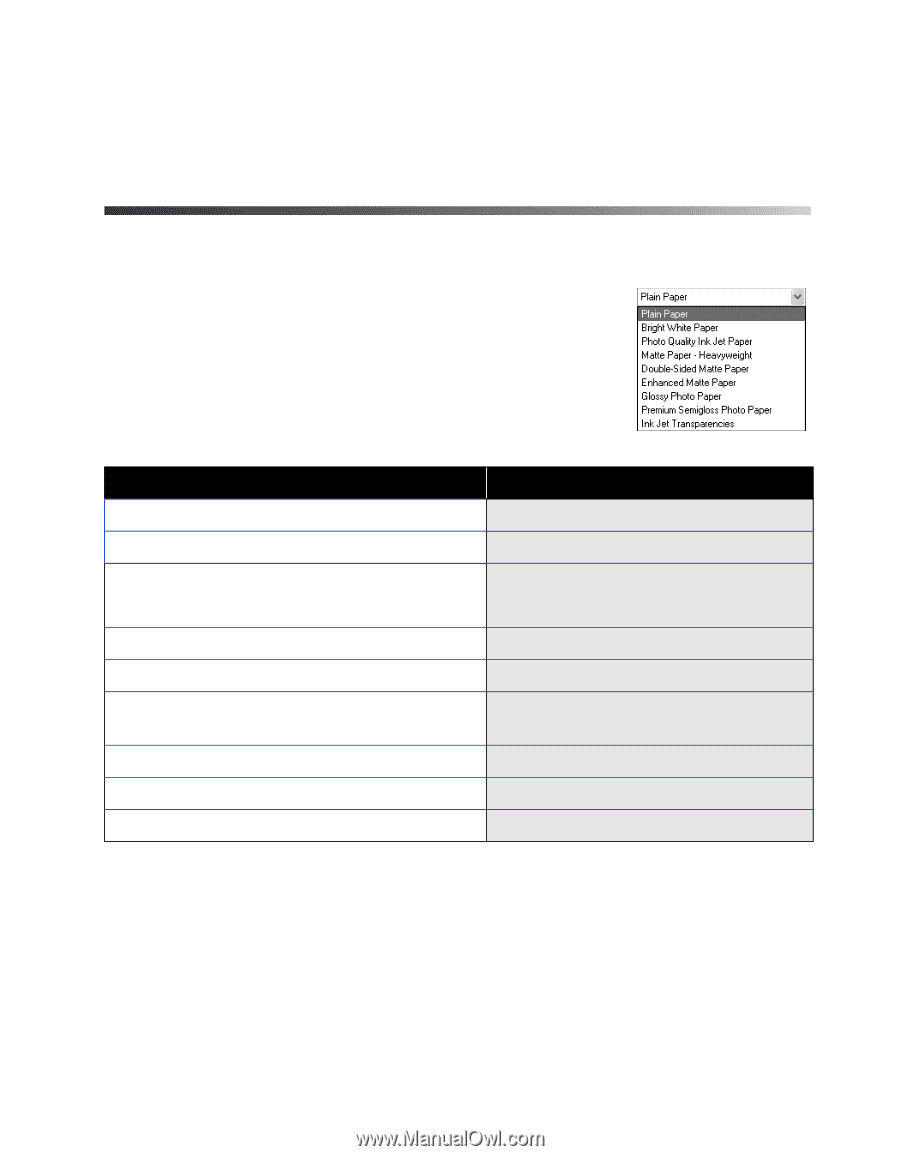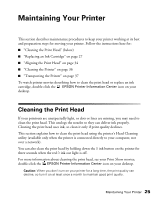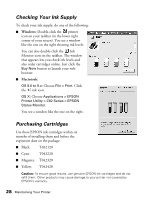Epson C82N Printer Basics - Page 28
Selecting the Correct Paper Type
 |
UPC - 010343845039
View all Epson C82N manuals
Add to My Manuals
Save this manual to your list of manuals |
Page 28 highlights
4. OS 8.6 to 9.x: Click OK to save your settings, then click Print. OS X: Click Print. Selecting the Correct Paper Type Your printer automatically adjusts itself for the type of paper you select in your printer software. That's why the paper Type setting (Media Type setting for Macintosh) is so important. It tells your printer what kind of paper you're using and adjusts the ink coverage accordingly. Here are the settings you should choose for your paper: For this paper . . . Plain paper or envelopes EPSON Premium Bright White Paper EPSON Photo Quality Ink Jet Paper EPSON Photo Quality Ink Jet Cards EPSON Matte Paper Heavyweight EPSON Double-Sided Matte Paper EPSON Enhanced Matte Paper (Archival Matte Paper) EPSON Glossy Photo Paper (Photo Paper) EPSON Premium Semigloss Photo Paper EPSON Ink Jet Transparencies Select this paper Type setting . . . Plain Paper Bright White Paper Photo Quality Ink Jet Paper Matte Paper - Heavyweight Double-Sided Matte Paper Enhanced Matte Paper Glossy Photo Paper Premium Semigloss Photo Paper Ink Jet Transparencies Printing from Start to Finish 23