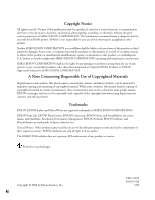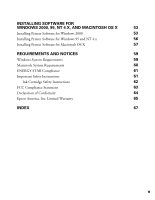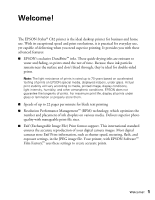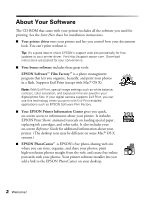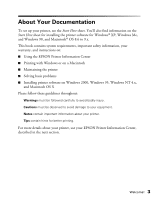Epson C82N Printer Basics - Page 3
Contents - printers
 |
UPC - 010343845039
View all Epson C82N manuals
Add to My Manuals
Save this manual to your list of manuals |
Page 3 highlights
Contents WELCOME! About Your Software About Your Documentation Using the EPSON Printer Information Center Launching the Movies Launching the Manual PRINTING FROM START TO FINISH Loading Paper Loading Envelopes Printing with Windows Selecting the Settings You Use Most Often Customizing Windows Print Settings Printing on a Macintosh Printing with OS 8.6 to 9.x Printing with OS X Customizing Macintosh Print Settings Selecting the Correct Paper Type MAINTAINING YOUR PRINTER Cleaning the Print Head Running the Head Cleaning Utility Examining the Nozzle Check Pattern 1 2 3 4 4 5 7 7 8 10 13 14 15 15 18 21 23 25 25 26 27 iii

iii
Contents
WELCOME!
1
About Your Software
2
About Your Documentation
3
Using the EPSON Printer Information Center
4
Launching the Movies
4
Launching the Manual
5
PRINTING FROM START TO FINISH
7
Loading Paper
7
Loading Envelopes
8
Printing with Windows
10
Selecting the Settings You Use Most Often
13
Customizing Windows Print Settings
14
Printing on a Macintosh
15
Printing with OS 8.6 to 9.x
15
Printing with OS X
18
Customizing Macintosh Print Settings
21
Selecting the Correct Paper Type
23
MAINTAINING YOUR PRINTER
25
Cleaning the Print Head
25
Running the Head Cleaning Utility
26
Examining the Nozzle Check Pattern
27