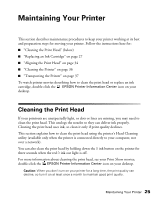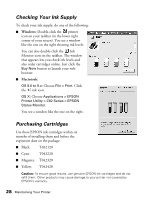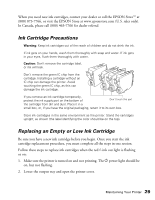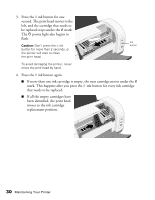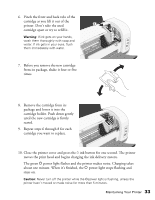Epson C82N Printer Basics - Page 35
mark. This happens after you press the, If more than one ink cartridge is empty
 |
UPC - 010343845039
View all Epson C82N manuals
Add to My Manuals
Save this manual to your list of manuals |
Page 35 highlights
3. Press the H ink button for one second. The print head moves to the left, and the cartridge that needs to be replaced stops under the _ mark. The P power light also begins to flash. Caution: Don't press the H ink button for more than 2 seconds, or the printer will start to clean the print head. Ink button To avoid damaging the printer, never move the print head by hand. 4. Press the H ink button again. ■ If more than one ink cartridge is empty, the next cartridge moves under the _ mark. This happens after you press the H ink button for every ink cartridge that needs to be replaced. ■ If all the empty cartridges have been identified, the print head moves to the ink cartridge replacement position. 30 Maintaining Your Printer

30
Maintaining Your Printer
3.
Press the
H
ink button for one
second. The print head moves to the
left, and the cartridge that needs to
be replaced stops under the
_
mark.
The
P
power light also begins to
flash.
Caution:
Don’t press the
H
ink
button for more than 2 seconds, or
the printer will start to clean
the print head.
To avoid damaging the printer, never
move the print head by hand.
4.
Press the
H
ink button again.
■
If more than one ink cartridge is empty, the next cartridge moves under the
_
mark. This happens after you press the
H
ink button for every ink cartridge
that needs to be replaced.
■
If all the empty cartridges have
been identified, the print head
moves to the ink cartridge
replacement position.
Ink
button