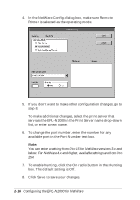Epson EPL-N2000 User Manual - Network Administration - Page 28
Renaming the Print Server, Assigning a Password
 |
View all Epson EPL-N2000 manuals
Add to My Manuals
Save this manual to your list of manuals |
Page 28 highlights
Renaming the Print Server You must set the operating mode to either Print Server or Auto PrintServer/Remote to change the print server name for the EPL-N2000. Follow these steps: 1. Access the NetWare Config dialog box. 2. Enter the new name (up to 32 characters) in the Print Server text box. Note: It's a good idea to choose a name that's easy for other users to remember, such as a department name or the name of the printer's owner. A period (.) is allowed if it is not the first character. However, you cannot use a space or any of the following characters 3. Click Save. Assigning a Password If you've assigned print queues on a restricted file server to the EPL-N2000, you need to assign a password to allow users to connect. Follow these steps: 1. Access the NetWare Config dialog box. 2. Click Password. Configuring the EPL-N2000 for NetWare 2-11