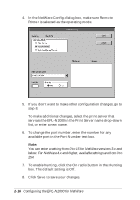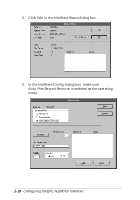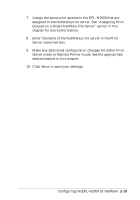Epson EPL-N2000 User Manual - Network Administration - Page 31
Configuring the Operating Mode and Making Other Changes, Enter, Queues Serviced by Printer - features
 |
View all Epson EPL-N2000 manuals
Add to My Manuals
Save this manual to your list of manuals |
Page 31 highlights
6. Select a port number in the Configured Printers list and press Enter. 7. Select the name of the EPL-N2000 on the Printer Configuration menu. Then highlight the Printer Type and select LPT1. Note: Although you can define the printer port as COM 2, it is recommended that you define it as LPT1 to maintain compatibility. 8. Press Esc; then press Enter to save changes. 9. Select Queues Serviced by Printer from the Print Server Configuration menu and assign a queue to the print server port from the Available Queues list. 10. Press Esc to exit. Configuring the Operating Mode and Making Other Changes After you define the EPL-N2000 on a NetWare print server, you are ready to use EPSON Net! for NetWare to configure it to operate as a remote printer. You can then make the following changes: t Change the port number to allow the EPL-N2000 to connect to a different port on the NetWare print server. t Enable or disable hunting, which allows the EPL-N2000 to connect to the first available active port on the print server. (This feature is useful if the NetWare print server has many ports.) 2-14 Configuring the EPL-N2000 for NetWare