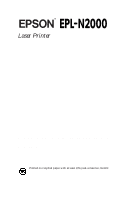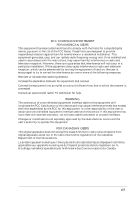Epson EPL-N2000 User Manual - Network Administration - Page 4
CONTETS, Introduction, Getting Started, Configuring the EPL-N2000 for NetWare - software
 |
View all Epson EPL-N2000 manuals
Add to My Manuals
Save this manual to your list of manuals |
Page 4 highlights
Contents Introduction Network Utility Software 2 How This Manual Is Organized 3 Terms and Concepts 4 Chapter 1 Getting Started Connecting the Ethernet Interface Card to the Network 1-2 Reading the Indicator Lights 1-5 Resetting the Ethernet Card 1-6 Chapter 2 Configuring the EPL-N2000 for NetWare Installing EPSON Net! for NetWare 2-3 For Windows 2-3 For DOS 2-3 Configuring the EPL-N2000 as a Print Server 2-4 Assigning Print Queues on a Single NetWare File Server . . . 2-4 Assigning Print Queues on Multiple NetWare File Servers . 2-8 Deleting Print Queues from a Print Server 2-10 Renaming the Print Server 2-11 Assigning a Password 2-11 Setting the Queue Polling Time Interval 2-12 Configuring the EPL-N2000 as a Remote Printer 2-13 Defining the EPL-N2000 on a NetWare Print Server 2-13 Configuring the Operating Mode and Making Other Changes 2-14 Configuring the EPL-N2000 to Switch Modes 2-17 Chapter 3 Configuring the EPL-N2000 for AppleTalk Installing EPSON Net! for Macintosh 3-3 Using EPSON Namer to Rename Your Printer 3-3 Using EPSON Zoner to Assign a Zone to Your Printer 3-7 v