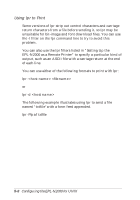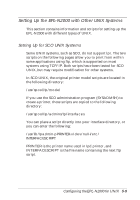Epson EPL-N2000 User Manual - Network Administration - Page 64
Setting Up for HP-UX Systems, See Setting Up the EPL-N2000 as a Network Device earlier
 |
View all Epson EPL-N2000 manuals
Add to My Manuals
Save this manual to your list of manuals |
Page 64 highlights
The following example illustrates the /etc/qconfig file: epson: epsonprn: device=epsonprn up=true host=200.200.200.99 rq=C82331_PRT backend=/usr/lp/rembak 6. If you want the EPL-N2000 to support lpr filters, include a line with the following format in the /etc/qconfig file: Remote Device= For example, to support the lpaf filter, enter the following: Remote Device=lpaf Note: See "Setting Up the EPL-N2000 as a Remote Printer" earlier in this chapter for a list of printer options. Setting Up for HP-UX Systems You can use either ftp or rlp (lpr) to print from an HP-UX system. You use SAM to set up both. Before starting SAM, enter a unique IP address and host name in the /etc/hosts file. (See "Setting Up the EPL-N2000 as a Network Device" earlier in this chapter for information on assigning an IP address and host name.) Configuring the EPL-N2000 for UNIX 5-13