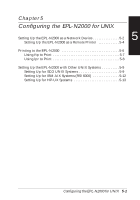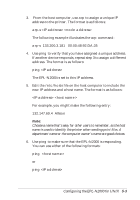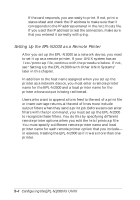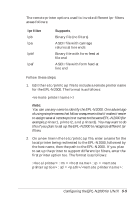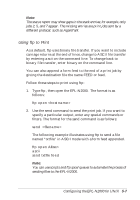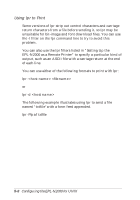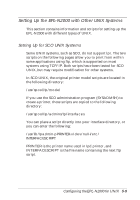Epson EPL-N2000 User Manual - Network Administration - Page 55
Setting Up the EPL-N2000 as a Remote Printer, see Setting Up the EPL-N2000 with Other UNIX Systems
 |
View all Epson EPL-N2000 manuals
Add to My Manuals
Save this manual to your list of manuals |
Page 55 highlights
If the card responds, you are ready to print. If not, print a status sheet and check the IP address to make sure that it corresponds to the IP address entered in the /etc/hosts file. If you used the IP address to test the connection, make sure that you entered it correctly with ping. Setting Up the EPL-N2000 as a Remote Printer After you set up the EPL-N2000 as a network device, you need to set it up as a remote printer. If your UNIX system has an /etc/printcap file, continue with the procedure below. If not, see "Setting Up the EPL-N2000 with Other UNIX Systems" later in this chapter. In addition to the host name assigned when you set up the printer as a network device, you must enter a remote printer name for the EPL-N2000 and a local printer name for the printer whose output is being redirected. Users who want to append a form feed to the end of a print file or insert carriage returns at the end of lines must include output filters when they send a print job. Before users can enter filters with the lpr command, you must set up the EPL-N2000 to recognize these filters. You do this by specifying different remote printer options when you edit the /etc/printcap file. You must specify a different remote printer name and local printer name for each remote printer option that you include- in essence, treating the EPL-N2000 as if it were more than one printer. 5-4 Configuring the EPL-N2000 for UNIX