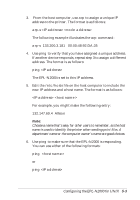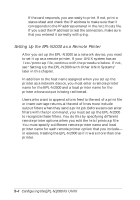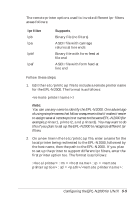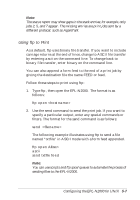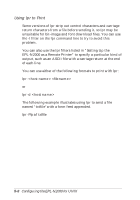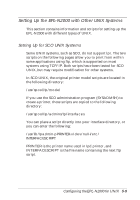Epson EPL-N2000 User Manual - Network Administration - Page 58
Using FTP to Print, You can use scripts and ftp spool queues to automate the process
 |
View all Epson EPL-N2000 manuals
Add to My Manuals
Save this manual to your list of manuals |
Page 58 highlights
Note: The status report may show gaps in the stack entries; for example, only jobs 2, 5, and 7 appear. The missing entries are print jobs sent by a different protocol, such as AppleTalk. Using ftp to Print As a default, ftp uses binary file transfer. If you want to include carriage returns at the end of lines, change to ASCII file transfer by entering ascii on the command line. To change back to binary file transfer, enter binary on the command line. You can also append a form feed to the end of a print job by giving the destination file the name FEED or feed. Follow these steps to print using ftp: 1. Type ftp, then open the EPL-N2000. The format is as follows: ftp open 2. Use the send command to send the print job. If you want to specify a particular output, enter any special commands or filters. The format for the send command is as follows: send The following example illustrates using ftp to send a file named "txtfile" in ASCII mode with a form feed appended. ftp open Allison ascii send txtfile feed Note: You can use scripts and ftp spool queues to automate the process of sending files to the EPL-N2000. Configuring the EPL-N2000 for UNIX 5-7