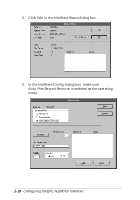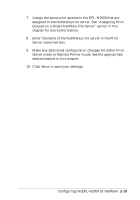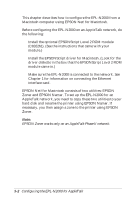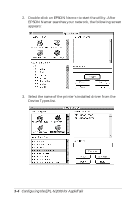Epson EPL-N2000 User Manual - Network Administration - Page 39
Installing EPSON Net! for Macintosh, Using EPSON Namer to Rename Your Printer
 |
View all Epson EPL-N2000 manuals
Add to My Manuals
Save this manual to your list of manuals |
Page 39 highlights
Installing EPSON Net! for Macintosh Follow these steps: 1. Create a folder for EPSON Net! for Macintosh on your hard disk drive. 2. Insert the EPSON Net! for Macintosh diskette. 3. Double-click on the diskette icon to open it, and copy EPSON Namer and EPSON Zoner to the new folder. Using EPSON Namer to Rename Your Printer Because your EPL-N2000 has a default name, you need to rename it to avoid having multiple EPL-N2000 printers on the same network with the same name. The EPSON Namer utility lets you rename printers in any zone on the network, including the local zone. Note: If your printer will be serviced by a print spooler, rename the printer before configuring the spooler. Follow these steps: 1. Make sure the EPL-N2000 is turned on. Wait at least a minute after turning on the printer to allow for PostScript initialization. Note: Your printer may not configure properly if PostScript initialization is not complete. Configuring the EPL-N2000 for AppleTalk 3-3