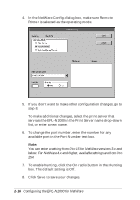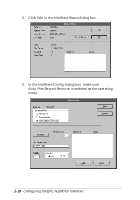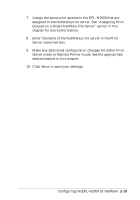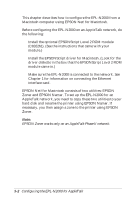Epson EPL-N2000 User Manual - Network Administration - Page 33
Remote, Printer, below. For NetWare 4.x and higher, available settings are from 0
 |
View all Epson EPL-N2000 manuals
Add to My Manuals
Save this manual to your list of manuals |
Page 33 highlights
4. In the NetWare Config dialog box, make sure Remote Printer is selected as the operating mode. 5. If you don't want to make other configuration changes, go to step 8. To make additional changes, select the print server that services the EPL-N2000 in the Print Server name drop-down list, or enter a new name. 6. To change the port number, enter the number for any available port in the Port Number text box. Note: You can enter a setting from 0 to 15 for NetWare versions 3.x and below. For NetWare 4.x and higher, available settings are from 0 to 254. 7. To enable hunting, click the On radio button in the Hunting box. The default setting is Off. 8. Click Save to save your changes. 2-16 Configuring the EPL-N2000 for NetWare

2-16
Configuring the EPL-N2000 for NetWare
4.
In the NetWare Config dialog box, make sure
Remote
Printer
is selected as the operating mode.
5.
If you don’t want to make other configuration changes, go to
step 8.
To make additional changes, select the print server that
services the EPL-N2000 in the Print Server name drop-down
list, or enter a new name.
6.
To change the port number, enter the number for any
available port in the Port Number text box.
Note:
You can enter a setting from 0 to 15 for NetWare versions 3.x and
below. For NetWare 4.x and higher, available settings are from 0 to
254.
7.
To enable hunting, click the
On
radio button in the Hunting
box. The default setting is
Off
.
8.
Click
Save
to save your changes.