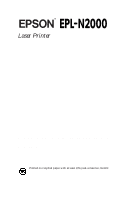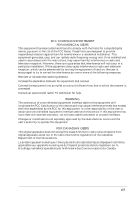Epson EPL-N2000 User Manual - Network Administration - Page 5
Configuring the EPL-N2000 for Windows NT, Using the EPSON Status Monitor, - ip address
 |
View all Epson EPL-N2000 manuals
Add to My Manuals
Save this manual to your list of manuals |
Page 5 highlights
Chapter 4 Configuring the EPL-N2000 for Windows NT Configuring on a Windows NT Server Using DLC 4-2 Configuring on a Windows NT Server Using TCP/IP 4-4 Installing EPSON Net! for Windows NT 4-4 Setting the IP Address 4-4 Creating the Printer on the Windows NT Server 4-6 Chapter 5 Configuring the EPL-N2000 for UNIX Setting Up the EPL-N2000 as a Network Device 5-2 Setting Up the EPL-N2000 as a Remote Printer 5-4 Printing to the EPL-N2000 5-6 Using ftp to Print 5-7 Using lpr to Print 5-8 Setting Up the EPL-N2000 with Other UNIX Systems 5-9 Setting Up for SCO UNIX Systems 5-9 Setting Up for IBM AIX Systems (RS/6000 5-12 Setting Up for HP-UX Systems 5-13 Chapter 6 Configuring the EPL-N2000 for OS/2 Protocol Support 6-2 Setting Up Redirection to the EPL-N2000 6-3 Obtaining Printer Status for Redirected Ports 6-5 Setting Up Piping to the EPL-N2000 6-5 Copying the Piping Software 6-6 Configuring Printers for Use with Remote Print Service . . . . 6-7 Obtaining Printer Status for Piped Ports 6-9 Sharing an EPL-N2000 Among Several Workstations 6-10 Chapter 7 Using the EPSON Status Monitor Installing the Status Monitor Utility 7-2 Accessing the Status Monitor Utility 7-3 From Windows 95 7-3 From Windows NT 3.51 7-3 Using the Status Monitor Utility 7-4 Checking Printer Status 7-4 Changing Printer Settings 7-5 vi