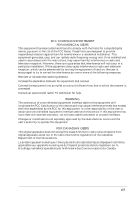Epson EPL-N2000 User Manual - Network Administration - Page 8
Network Utility Software, EPSON Net! for NetWare DOS and EPSON Net! - ip
 |
View all Epson EPL-N2000 manuals
Add to My Manuals
Save this manual to your list of manuals |
Page 8 highlights
In addition, the EPL-N2000 supports IEEE 802.2, IEEE 802.3, and Ethernet II network protocols. Although you configure the networking software for the EPL-N2000 in a particular environment (for example, on a workstation running Windows NT), any workstation on the network using the same network protocol can connect to the printer. Note: Of course, any Windows workstation equipped with EPL-N2000 printer driver software can connect directly to the printer via a parallel port connection, whether or not the printer is on a network. See the EPL-N2000 User's Guide for information about installing and configuring the Windows printer driver software. Network Utility Software The EPL-N2000 network utility software consists of the following programs: t EPSON Net! for NetWare DOS and EPSON Net! for Windows are easy-to-use, menu-driven utility programs that run in DOS and Windows, respectively. Use either to configure the EPL-N2000 for NetWare. t EPSON Net! for Macintosh is an easy-to-use, menu-driven utility program that runs in System 7.x. Use it to configure the EPL-N2000 for AppleTalk. t EPSON Net! for Windows NT is an easy-to-use, menu-driven program that runs in Windows NT 3.5x. You can use EPSON Net! for Windows NT to configure the EPL-N2000 for TCP/IP. 2 Introduction