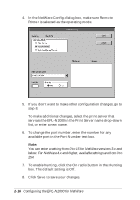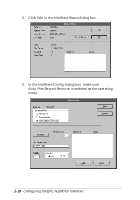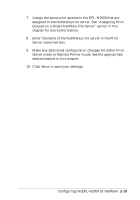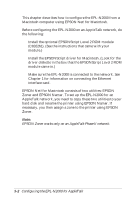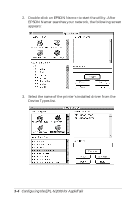Epson EPL-N2000 User Manual - Network Administration - Page 36
Server name text box., Make any additional configuration changes for either Print
 |
View all Epson EPL-N2000 manuals
Add to My Manuals
Save this manual to your list of manuals |
Page 36 highlights
7. Assign the same print queues to the EPL-N2000 that are assigned to the NetWare print server. See "Assigning Print Queues on a Single NetWare File Server" earlier in this chapter for more information. 8. Enter the name of the NetWare print server in the Print Server name text box. 9. Make any additional configuration changes for either Print Server mode or Remote Printer mode. See the appropriate sections earlier in this chapter. 10. Click Save to save your settings. Configuring the EPL-N2000 for NetWare 2-19

Configuring the EPL-N2000 for NetWare
2-19
7.
Assign the same print queues to the EPL-N2000 that are
assigned to the NetWare print server. See “Assigning Print
Queues on a Single NetWare File Server” earlier in this
chapter for more information.
8.
Enter the name of the NetWare print server in the Print
Server name text box.
9.
Make any additional configuration changes for either Print
Server mode or Remote Printer mode. See the appropriate
sections earlier in this chapter.
10. Click
Save
to save your settings.