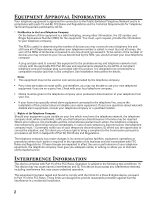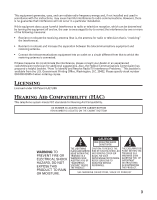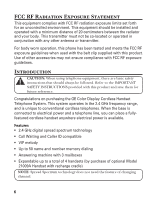GE 21098GE3 User Guide
GE 21098GE3 - 2.4GHz Cordless Speakerphone Manual
 |
UPC - 044319401028
View all GE 21098GE3 manuals
Add to My Manuals
Save this manual to your list of manuals |
GE 21098GE3 manual content summary:
- GE 21098GE3 | User Guide - Page 1
21098 2.4 GHz Color Display Cordless Handset Call Waiting Caller ID Phone System User's Guide 1 - GE 21098GE3 | User Guide - Page 2
that is also compliant. See installation instructions for details. Notes • This equipment may not be used on coin service provided by the telephone company. • Party . 2 Rights of the Telephone Company Should your equipment cause trouble on your line which may harm the telephone network, the - GE 21098GE3 | User Guide - Page 3
and Resolve Radio/TV Interference Problems." This booklet is available ELECTRIC SHOCK, DO NOT REMOVE COVER (OR BACK). NO USER SERVICEABLE PARTS INSIDE. REFER SERVICING TO QUALIFIED SERVICE PERSONNEL. THE EXCLAMATION POINT WITHIN THE TRIANGLE IS A WARNING SIGN ALERTING YOU OF IMPORTANT INSTRUCTIONS - GE 21098GE3 | User Guide - Page 4
BATTERY 12 INSTALLING THE PHONE 12 CONNECTING THE AC (ELECTRICAL) POWER 13 CONNECTING THE TELEPHONE LINE 13 SETTING THE VOICE PROMPT LANGUAGE ......... 13 ANSWERING SYSTEM SETUP 14 VOICE TIME/DAY STAMP AND REAL TIME CLOCK 14 SPEAKER VOLUME 15 VOICE INSTRUCTION .. 38 CORDLESS HANDSET VOLUME - GE 21098GE3 | User Guide - Page 5
THE BELT CLIP 64 CONNECTING AN OPTIONAL HEADSET TO THE HANDSET 65 DISPLAY MESSAGES 65 HANDSET SOUND SIGNALS 67 TROUBLESHOOTING GUIDE 67 GENERAL PRODUCT CARE 70 CAUSES OF POOR RECEPTION 70 INDEX 72 SERVICE 74 ACCESSORY INFORMATION 74 LIMITED WARRANTY 75 SAVE THESE INSTRUCTIONS 5 - GE 21098GE3 | User Guide - Page 6
antenna or transmitter. For body worn operation, this phone has been tested and meets the FCC RF INSTRUCTIONS provided with this product and save them for future reference. Congratulations on purchasing the GE Color Display Cordless Handset Telephone System. This system operates in the 2.4 GHz - GE 21098GE3 | User Guide - Page 7
. IMPORTANT: Because cordless phones operate on electricity, you should have at least one phone in your home that isn't cordless, in case the power in your home goes out. IMPORTANT: In order to use all of the features of this telephone, you must subscribe to two separate services available from your - GE 21098GE3 | User Guide - Page 8
Handset Layout MENU (button) TALK/END/call back (button) review (button) play-stop (button) *exit (button) int (intercom button) ringer/hi lo off (button) 8 display SELECT (button) SPKR (speaker button) skip (button) erase (button) # pause (button) flash/delete (button) redial (button) microphone - GE 21098GE3 | User Guide - Page 9
# pause (button) flash announce 1 (button) (button) do not disturb announce 2 (button) answer on/off (button) conference/ memo (button) REVIEW (button) hold (button) redial (button) (button/indicator) speaker (button/ indicator) SKIP (button) PLAY/STOP 1 (button/indicator) mute (button - GE 21098GE3 | User Guide - Page 10
package includes the items shown here. Base Handset Belt clip Battery and battery compartment doors AC power adaptor Telephone line cord Telephone Jack Requirements To use this phone, you need an RJ11C type modular phone telephone jack, which might look like the one pictured here, installed - GE 21098GE3 | User Guide - Page 11
, please refer to the owner's manual for these devices on how to properly set channels to avoid interference. Typical devices that may use the 2.4 GHz frequency for communication include wireless audio/video senders, wireless computer networks, multi-handset cordless telephone systems, and some long - GE 21098GE3 | User Guide - Page 12
handsets to charge for 16 hours prior to first use. If you don't properly charge the handsets, battery performance is compromised. BATTERY BLACK WIRE PRESS DOWN FIRMLY RED WIRE Installing the Phone Choose the best location to install your base. Your base should be placed on a level surface such - GE 21098GE3 | User Guide - Page 13
of the base and the other end into an electrical outlet. CAUTION: Use only the ATLINKS USA, Inc the base turns on to indicate the handset battery is charging. Connecting the Telephone Line On the base and the other end into a modular wall phone jack. Setting the Voice Prompt Language The default voice - GE 21098GE3 | User Guide - Page 14
within 1 minute. NOTE: You must set the day manually. You can choose to set the time manually as well though the time is automatically transmitted by your local phone company as part of Caller ID service. If you subscribe to Caller ID service, the current time is set automatically when you receive - GE 21098GE3 | User Guide - Page 15
Voice Instruction If you need additional assistance, press the REVIEW button in standby mode and follow the voice instructions. Recording Outgoing Announcement Hi, this is (use your name here), I can't answer the phone right now, so please leave your name, number and a brief message after the - GE 21098GE3 | User Guide - Page 16
and select this one as your outgoing announcement. Or, press and release the announce 2 button to review and select this one as your outgoing announcement. Answering System Operation This section discusses the buttons and features on the answering system. Message Counter The - GE 21098GE3 | User Guide - Page 17
press the TALK/END/call back or SPKR buttons. The answering system automatically stops recording when you activate the handset or pick up an extension phone. TIP: Make sure the volume on the base is set loud enough to hear your incoming calls. Mailbox Indicator The mailbox button/indicators inform - GE 21098GE3 | User Guide - Page 18
mailbox button (play/stop 1 or play/stop 2 or play/stop 3) 2. Press review and skip button to select and play the message you want to erase. 3. Press plays. To erase all previously played Messages in a mailbox 1. Make sure the phone is OFF (not in talk mode) 2. Press the del button, the answerer - GE 21098GE3 | User Guide - Page 19
." 4. Release the mailbox button when finished. Telephone Set Up Programming the Handset Standby Screen The handset displays the handset number (or handset name), time and battery charge. HANDSET 1 11:30 AM 19 - GE 21098GE3 | User Guide - Page 20
following items in main menu: Room Monitor, Answerer, Display Setting, Phone Setting and Sound Setting. During programming, you may press the *exit Monitor (This is only applicable with Model 21009 optional handset) 1. Make sure your phone is OFF (not in talk mode). 2. Press the MENU button to go - GE 21098GE3 | User Guide - Page 21
telephone in another (remote) location. The security code is required for remote access, and it prevents unauthorized access to your answering system. 1. Make sure your phone is OFF (not in talk mode). 2. Press the MENU button to go to the main menu. 3. Use the or buttons to scroll to ANSWERER - GE 21098GE3 | User Guide - Page 22
re-enter. Ring to Answer (for answering machine) This feature lets you select the number of times you want the phone to ring before the answering system answers a call. 1. Make sure your phone is OFF (not in talk mode). 2. Press the MENU button to go to the main menu. 3. Use the or - GE 21098GE3 | User Guide - Page 23
to go to the main menu. 3. Press the or buttons to scroll to PHONE SETTING. 4. Press the SELECT button to confirm. 5. Use the or buttons selection. You will hear a confirmation tone. Area Code 1. Make sure your phone is OFF (not in talk mode). 2. Press the MENU button to go to the main menu - GE 21098GE3 | User Guide - Page 24
recommended that handset be registered again unless absolutely necessary. 1. Make sure your phone is OFF (not in talk mode). 2. Press the MENU button to go to the main menu. 3. Use the or buttons to scroll to PHONE SETTING. 4. Press the SELECT button to confirm. 5. Use the or - GE 21098GE3 | User Guide - Page 25
firmation tone. NOTE: After you have registered one handset, wait 10 seconds before registering another handset to ensure successful registration. Handset Name 1. Make sure your phone is OFF (not in talk mode). 2. Press the MENU button to go to the main menu. 3. Use the or buttons to scroll to - GE 21098GE3 | User Guide - Page 26
name. You will hear a confirmation tone. Deregistration Deregistration cancels registration. During the de-registration process, keep the handset near the base. 1. Make sure your phone is OFF (not in talk mode). 2. Press the MENU button to go to the main menu. 3. Use the or buttons to scroll to - GE 21098GE3 | User Guide - Page 27
7. Use the touch tone pad on the handset to select 1 for NO or 2 for YES or use the or buttons to scroll to 1 NO or 2 YES. The default setting is 1 NO. WARNING: It is not recommended that a handset be de-registered unless absolutely necessary because once a handset is de-registered, that handset - GE 21098GE3 | User Guide - Page 28
HANDSET NEEDS REGISTRATION shows on the display. Default Setting 1. Make sure your phone is OFF (not in talk mode). 2. Press the MENU button to go to the main menu. 3. Use the or buttons to scroll to PHONE SETTING. 4. Press the SELECT button to confirm. 5. Use the or buttons - GE 21098GE3 | User Guide - Page 29
You may choose from ten different wallpapers. 1. Make sure your phone is OFF (not in talk mode). 2. Press the MENU This feature allows you change the background color and the color of the highlighter. 1. Make sure your phone is OFF (not in talk mode). 2. Press the MENU button to go to the main menu. - GE 21098GE3 | User Guide - Page 30
. The default setting is 2 GREEN. 8. Press the SELECT button to save your selection. You will hear a confirmation tone. Set The Contrast 1. Make sure your phone is OFF (not in talk mode). 2. Press the MENU button to go to the main menu. 3. Use the or buttons to scroll to DISPLAY SETTING - GE 21098GE3 | User Guide - Page 31
Ringer Volume, Ringer Tone and Key Tone. Ringer Volume 1. Make sure your phone is OFF (not in talk mode). 2. Press the MENU button to go to ringer OFF, the ringer off icon shows on the display. Ringer Tone 1. Make sure your phone is OFF (not in talk mode). 2. Press the MENU button to go to the main - GE 21098GE3 | User Guide - Page 32
a confirmation tone. NOTE: Numbers 1 through 10 are for dual tone ringer tone and 11 through 20 are for melodies. Key Tone 1. Make sure your phone is OFF (not in talk mode). 2. Press the MENU button to go to the main menu. 3. Use the or buttons to scroll to SOUND SETTING - GE 21098GE3 | User Guide - Page 33
first then press the TALK/END/call back button. 3. When finished, press the TALK/END/call back button to hang up. Answering Calls 1. When the phone rings, pick up the handset, and press the TALK/END/ call back button. 2. When finished, press TALK/END/call back to hang up. NOTE: Adjust - GE 21098GE3 | User Guide - Page 34
disconnected. Flash/Call Waiting If you subscribe to the combined Call Waiting Caller ID service from your local telephone company, you will receive Caller ID information (if available) on Call Waiting calls. During a phone call, you will hear a beep to indicate another call is waiting on the line - GE 21098GE3 | User Guide - Page 35
custom calling service, such as call waiting, or you'll hang up the phone. Number Redial You may quickly redial a number up to 32 digits long. On the Base 1. Press the speaker button. 2. Press the redial button. On The Cordless instructions in the Registration section of this manual. 35 - GE 21098GE3 | User Guide - Page 36
. If you are using an optional Model 21009A handset, please refer to the Section "21009A Optional Handset Additional Instructions" in the latter part of this User's Guide. Paging from the Base 1. Make sure the phone is OFF (not in talk mode). 2. Press PAGE/INT button on the base. P_ shows on the - GE 21098GE3 | User Guide - Page 37
SENDING HANDSET STEVE RECEIVING HANDSET Handset Paging The Base 1. Make sure the phone is OFF (not in talk mode). 2. Press the MENU button on the base to enter intercom mode. Handset Group Page/Global Page 1. Make sure the phone is OFF (not in talk mode). 2. Press the MENU button to go to the main - GE 21098GE3 | User Guide - Page 38
On the Base 1. Press the mute button on the base. The mute indicator turns on. 2. Press the mute button to cancel and return to your phone conversation. On Cordless Handset 1. Press MENU button to access the talk menu. 2. Use the or buttons to select 1 MUTE. 3. Press SELECT button to confirm. The - GE 21098GE3 | User Guide - Page 39
are using an optional Model 21009A handset, please refer to the Section "21009A Optional Handset Additional Instructions" in the latter part of this User's Guide. Making An Intercom Call Base to Handset 1. Make sure the phone is OFF (not in talk mode). 2. Press the PAGE/INT button on base. P_ shows - GE 21098GE3 | User Guide - Page 40
handset or base to deactivate the intercom. Handset to Handset (This is ONLY applicable with the addition of Model 21009A optional handset) 1. Make sure the phone is OFF (not in talk mode). 2. Press the MENU button to enter the main menu. 3. Use the or buttons to scroll to INTERCOM. 4. Press - GE 21098GE3 | User Guide - Page 41
3. Use or button to scroll to INTERCOM. 4. Press SELECT button to access the intercom menu. NOTE: You may press the int button to shortcut to the intercom menu. 5. Use the touch-tone pad or the or button to select 0 BASE UNIT. 6. Press the SELECT button to confirm. NOTE: To cancel page, press - GE 21098GE3 | User Guide - Page 42
to the Section "21009A Optional Handset Additional Instructions" in the latter part of this User's Guide. Two-Way Calling On the Base 1. call, return to talk mode, and resume your original telephone conversation. On A Cordless Handset 1. During an external call, press the MENU button to access the - GE 21098GE3 | User Guide - Page 43
. NOTE: Press the TALK/END/call back or SPKR button on your handset to enter a conference directly while the base has an external call. On Cordless Handset 1. During an external call, press the MENU button to access talk menu. 2. Use the touch-tone pad or the or buttons to select 2 INTERCOM - GE 21098GE3 | User Guide - Page 44
base does not answer within 20 seconds, the call is automatically dropped. On The Cordless Handset 1. During an external call, press the MENU button to access the talk 20 seconds, the call is automatically dropped. Memory The cordless handset(s) and base all have separate memory storage areas which - GE 21098GE3 | User Guide - Page 45
using an optional Model 21009A handset, please refer to the Section "21009A Optional Handset Additional Instructions" in the latter part of this User's Guide. Storing A Name and Number in Phone book on Handset 1. Make sure the phone is OFF (not in talk mode). 2. Press the MENU button to scroll to - GE 21098GE3 | User Guide - Page 46
9. Use the touch-tone pad to enter a name (up to 15 characters). More than one letter is stored in each of the number keys. For example, to enter Bill Smith, press the 2 key twice for the letter B. Press the 4 key 3 times for the letter I. Press the 5 key 3 times for the letter L. Press the 5 key 3 - GE 21098GE3 | User Guide - Page 47
location, return to step 4 and repeat the process. This feature allows you to assign a specific melody for the phone book entry. It will only work when you have subscribed to the Caller ID service. Then when that person calls, the assigned melody will ring instead of the normal ring. You may choose - GE 21098GE3 | User Guide - Page 48
digits, the redial number cannot be stored in memory. On the Cordless Handset Make sure the phone is OFF (not in talk mode). 1. Press the redial a P (pause) when you enter the telephone number during memory storing. Reviewing Records Stored in Memory On The Handset 1. Press the MENU button to go to - GE 21098GE3 | User Guide - Page 49
you don't want to change or delete a record, simply press the *EXIT button, or wait for one minute to exit the review mode automatically. On The Cordless Handset 1. Make sure the phone is OFF (not in talk mode). 2. Press the MENU button to enter the main menu 3. Use the or buttons to scroll - GE 21098GE3 | User Guide - Page 50
to change or delete a record, simply press the *exit button, or wait for one minute to exit the review mode automatically. Dialing A Number From The Phone Book On The Cordless Handset 1. Make sure the phone is ON (in talk mode) by pressing the TALK/END/ call back or SPKR button. 2. Press the MENU - GE 21098GE3 | User Guide - Page 51
sequence and use chain dialing to make a call through a long distance service: The Number For Long Distance Access Number Authorization Code Frequently called long mem button and then 9. On the Cordless Handset 1. Make sure the phone is ON (in talk mode) by pressing the TALK/END/call back or SPKR - GE 21098GE3 | User Guide - Page 52
to Caller ID Call Waiting service, you will receive information (if available) transmitted by your local telephone company. You will also receive Caller ID information from Call Waiting calls. If you receive an incoming call and you are already on the phone, a beep indicates the presence of - GE 21098GE3 | User Guide - Page 53
the Display Messages section of this User's Guide for more information. Receiving CID Records reviewed. • REPEAT shows on the display for a call that has not been previously reviewed but is received from the same number more than once. NOTE: Check with your local phone company regarding name service - GE 21098GE3 | User Guide - Page 54
-menu. 7. Repeat Steps 7 through 13 in Storing a Name and Number in the Phone Book on the handset. Dialing a CID Number While reviewing CID records, you may dial the phone number showing on the display. 1. Make sure the phone is OFF (not in talk mode). 2. Press the or buttons until the desired - GE 21098GE3 | User Guide - Page 55
may need to adjust the format of the incoming caller's stored phone number before making the call. Available formats include: Number of an error tone and the number is not dialed. Deleting a CID Record 1. Make sure the phone is OFF (not in talk mode). 2. Use the or buttons to display the - GE 21098GE3 | User Guide - Page 56
key to return to the standby mode. Deleting All CID Records 1. Make sure the phone is OFF (not in talk mode). 2. Press the MENU button to access the access the answering system with the cordless handset or from any tone-dial compatible telephone. Cordless Handset Use the corresponding handset keys - GE 21098GE3 | User Guide - Page 57
Location You can access your answering system from any touch-tone phone by entering your 3-digit security code during the playing of back messages Select mailbox Stop message playback Erase message Skip message Turn off/on answerer Review voice menu options 1 2 1 or 2 or 3 2 0 (during message - GE 21098GE3 | User Guide - Page 58
(for 16 hours) when you first set up the phone and/or when you install a new battery pack, the battery's long-term performance will be compromised. Battery Safety Precautions • Do not burn, disassemble, mutilate or puncture. Like other batteries of this type, toxic materials could be released which - GE 21098GE3 | User Guide - Page 59
21009A Optional Handset Additional Instructions 1. Make sure the originating phone is OFF (not in talk mode). 2. press the *exit, page/int, or TALK/END/call back button. Intercom 1. Make sure the originating phone is OFF (not in talk mode). 2. Press and release the page/int button on the handset. - GE 21098GE3 | User Guide - Page 60
conference mode directly by pressing TALK/ END/call back on the second handset during a call. Memory Storing Names and Numbers in Memory 1. Make sure the phone is OFF (not in talk mode). 2. Press the mem key to display SELECT MEMORY 01-50. 3. Press the desired memory location button (01 through 50 - GE 21098GE3 | User Guide - Page 61
8. To enter another name and number in a different memory location, return to step 2 and repeat the process. Reviewing and Dialing from Memory 1. Make sure the phone is ON (in talk mode) by pressing the TALK/END/ call back button. 2. Press the mem key to display MEMO # - -. 3. Use the touch tone pad - GE 21098GE3 | User Guide - Page 62
Storing VIP Melody 1. Make sure the phone is OFF (not in talk mode). 2. Press the mute/prog button once to display the submenus; ROOM MONITOR and HANDSET Record Use the Storing VIP Melody procedure to change the number of a selected record and replace the old phone number with new phone number. 62 - GE 21098GE3 | User Guide - Page 63
- - -, press and release del when "SET AREA CODE" shows on the display. CID Dialing a CID Number While reviewing CID records, you may dial the phone number showing on the display. 1. Make sure the phone is OFF (not in talk mode). 2. Press the cid/vol or buttons until the desired CID record shows - GE 21098GE3 | User Guide - Page 64
be dialed. Unit displays "UNABLE TO DIAL." Deleting a CID Record 1. Make sure the phone is OFF (not in talk mode). 2. Use the cid/vol or buttons to exit key to return to the standby mode. Deleting All CID Records 1. Make sure the phone is OFF (not in talk mode). 2. Use the cid/vol or buttons - GE 21098GE3 | User Guide - Page 65
jack. Display Messages The following messages shows the status of the phone, provides Caller ID information, or helps you set up and use your phone. INCOMPLETE DATA Caller information is interrupted during transmission or the phone line is excessively noisy. HANDSET NAME Prompt telling you to - GE 21098GE3 | User Guide - Page 66
CALL XX LOW BATTERY LONG DISTANCE Prompt asking if you want to erase one of the 50 records stored in the phone's memory. Indicates that there is no additional information in Caller ID Memory. Indicates call or calls have not been reviewed. The incoming call is from an area not serviced by Caller ID - GE 21098GE3 | User Guide - Page 67
Ring alert tone Troubleshooting Guide Telephone Solutions No dial tone • Check or repeat installation steps: Make sure the base power cord is connected to a working electrical outlet. Make sure the telephone line cord is connected to the base and the wall jack. • Connect another phone to the same - GE 21098GE3 | User Guide - Page 68
• You may have too many extension phones on your line. Try unplugging some extension phones. • Check for a dial tone. You electrical outlet with another household appliance. If necessary, relocate the base. • Charge the battery (for 16 hours). Unit beeps • Clean the charging contacts on the cordless - GE 21098GE3 | User Guide - Page 69
ID Solutions No Display • Charge the battery (for 16 hours). Or replace the battery. • Make sure the unit is connected to a non-switched electrical outlet. Disconnect the power adaptor from to the standard Name/Number Caller ID service from your local telephone company to receive CID information. 69 - GE 21098GE3 | User Guide - Page 70
problems, even after recharging the battery, you may need to replace the battery pack: • Short talk time • Poor sound quality • Limited range • In use/charging indicator of the base or charge indicator of the extra charging cradle fails to turn on. General you need to ship the phone at a later date. - GE 21098GE3 | User Guide - Page 71
• Base is plugged into AC outlet with other electronic devices. • Baby monitor is using the same frequency. • Handset battery is low. 71 - GE 21098GE3 | User Guide - Page 72
Memory 61 Changing the Battery 58 Charge Indicator 33 CID 63 CID Error Codes 52 Color Scheme 29 Connecting an Optional Headset to the Handset 65 Connecting the AC (Electrical) Power 13 Connecting the Belt Clip 64 Connecting the Telephone Line 13 Cordless Handset 56 Cordless Handset Volume Control 38 - GE 21098GE3 | User Guide - Page 73
10 Phone Reviewing and Choosing the Announcement 16 Reviewing And Deleting Stored VIP Melody Record 63 Reviewing and Dialing from Memory 61 Reviewing CID Records 53 Reviewing Service Troubleshooting Guide 67 Two-Way Calling 42, 59 U Using Intercom With External Telephone Calls 41 V Voice Instruction - GE 21098GE3 | User Guide - Page 74
approved by ATLINKS USA, Inc. could void the user's authority to operate this product. For instructions on how to obtain service, refer to the warranty included in this guide or call customer service at 1-800-448-0329. Or refer inquiries to: ATLINKS USA, Inc. Manager, Consumer Relations P O Box - GE 21098GE3 | User Guide - Page 75
warranty does not cover: • Customer instruction. (Your Owner 's Manual provides information regarding operating instructions and user controls. Any additional information, should be obtained from your dealer.) • Installation and setup service adjustments. • Batteries. • Damage from misuse or neglect - GE 21098GE3 | User Guide - Page 76
Model 21098 00003687 (Rev 0 E/S ) 05-17 Printed in China ATLINKS USA, Inc. 101 West 103rd Street Indianapolis, IN 46290 © 2005 ATLINKS USA, Inc. Trademark(s) ® Registered Marca(s) Registrada(s) - GE 21098GE3 | User Guide - Page 77
21098 2.4. GHz de Color de la Exhibición Auricular Inalámbrico con Identificador de Llamada en Espera Sistema de Telefóno de Guía del Usuario 1 - GE 21098GE3 | User Guide - Page 78
Información sobre la Aprobación de Equipo El equipo de su teléfono esta aprobado para la conexión con la red Telefónica Pública (Public Switched Telephone Network) y cumple con los requisitos establecidos en las secciones 15 y 68 de las Reglas y Regulaciones de la FCC y con los Requerimientos Té - GE 21098GE3 | User Guide - Page 79
. También, la Comisión Federal de Comunicaciones (FCC) ha preparado un folleto muy útil, "How To Identify and Resolve Radio/TV Interference Problems" ("Como Identificar y Resolver Problemas de Interferencia de Radio/Televisión"). Este folleto se puede obtener del U.S. Goverment Printing Office - GE 21098GE3 | User Guide - Page 80
Tabla de Contenido INFORMACIÓN SOBRE LA APROBACIÓN DE EQUIPO 2 INFORMACIÓN DE INTERFERENCIAS 2 LICENSING 3 COMPATIBILIDAD CON AUDÍFONOS (CCA).......... 3 TABLA DE CONTENIDO 4 ESTATUTO SOBRE LA EXPOSICIÓN A LA RADIACIÓN DE LA FCC RF 6 INTRODUCCIÓN 6 FORMATO DEL AURICULAR 8 FORMATO DE LA BASE 9 - GE 21098GE3 | User Guide - Page 81
DEL CINTURÓN .......... 64 PARA CONECTAR LOS AUDÍFONOS OPCIONALES EN EL AURICULAR 64 INDICADORES DE MENSAJES 65 SOLUCIÓN DE PROBLEMAS 67 CUIDADO GENERAL DEL PRODUCTO 70 CAUSAS DE UNA MALA RECEPCIÓN 70 ÍNDICE 72 CÓMO OBTENER SERVICIOS DE MANTENIMIENTO74 INFORMACIÓN DE ACCESORIOS 74 GARANT - GE 21098GE3 | User Guide - Page 82
Auriculares Inalámbricos. Este sistema opera en el rango de frecuencia de 2.4 GHz, y es único comparado con otros teléfonos inalámbricos convencionales. Cuando Teléfono:w • Tecnología de Espectro de Distribución Digital de 2.4 GHz • Compatible con los servicios de Identificador de Llamadas y Llamada - GE 21098GE3 | User Guide - Page 83
• Conferencia de tres vías, intercomunicación, transferencia de llamada, y monitoreo de habitación entre auriculares (mediante la compra del Auricular opcional Modelo 21009) Este teléfono ha sido está diseñado para ser de fácil operación; sin embargo, usted puede aprovechar al máximo su potencial - GE 21098GE3 | User Guide - Page 84
Formato del Auricular pantalla MENU (botón menú) TALK/END/call back (botón para hablar/ terminar/devolver el llamado) review (botón para volver) play-stop (botón para reproducir/ detener) *exit (botón para salir) int (botón intercomunicación) ringer/hi lo off (botón timbre/alto, bajo, apagado) 8 - GE 21098GE3 | User Guide - Page 85
1 (botón de anuncio 1) answer on/off announce 2 (botón de (botón para activar la anuncio 2) función conference/ contestar) memo (botón para REVIEW (botón conferencia/ para revisar ) memo) SKIP (botón para saltar mensajes) mem (memory) (botón de aviso) del ((botón para borrar) *exit - GE 21098GE3 | User Guide - Page 86
Lista de Partes Asegúrese que su paquete incluye los artículos mostrados aquí. Puertas del Base compartimento de batería y baterías Auriculare Adaptador de corriente AC Cable de línea telefónica Gancho del Cinturón Requerimientos Para Enchufe Telefónico Para utilizar este teléfono, usted - GE 21098GE3 | User Guide - Page 87
otros dispositivos de comunicaciones pueden usar también la frecuencia 2.4 GHz para comunicación, y, si no están adecuadamente instalados, estos dispositivos usted tiene problemas con interferencia, por favor consulte el manual del propietario para estos aparatos sobre cómo instalar apropiadamente - GE 21098GE3 | User Guide - Page 88
Para Instalar la Batería del Auricular NOTA: Usted debe conectar la batería del auricular antes de usarlo. 1. Localice la puerta de la batería y la batería que vienen empacadas juntos dentro de una bolsa de plástico y están separados del auricular. 2. Localice el compartimento de la batería en la - GE 21098GE3 | User Guide - Page 89
Para Conectar la Corriente AC (Eléctrica) En la base, conecte un extremo del cable del adaptador de corriente en el receptáculo de corriente en la parte posterior de la base y el otro extremo en una toma de corriente. CUIDADO: Utilice únicamente el adaptador de corriente ATLINKS USA, Inc. 5-2596 que - GE 21098GE3 | User Guide - Page 90
NOTA: Para cambiar a "English", presione el botón language otra vez. NOTA: En el modo de acceso remoto, el sistema sigue el idioma seleccionado. El idioma voice prompt no se puede cambiar vía remota. Operación del Sistema Contestador Esta sección le muestra cómo programar su sistema contestador para - GE 21098GE3 | User Guide - Page 91
. El nivel mínimo de volumen del altavoz el L1 y el máximo es L8. Instrucciones de Voz Si Ud. necesita ayuda adicional, presione el botón REVIEW en el modo standby y siga las instrucciones de voz. Para Grabar el Anuncio Saliente Para mejores resultados cuando grabe su anuncio personal, usted debe - GE 21098GE3 | User Guide - Page 92
Para Revisar y Elegir el Anuncio Presione y suelte el botón announce 1 para revisar y seleccionar este como su mensaje de saludo. O, presione y suelte el botón announce 2 para revisar y seleccionar este como su mensaje de saludo. Operación del Sistema Contestador Esta sección habla sobre los botones - GE 21098GE3 | User Guide - Page 93
NOTA: Mientras los mensajes son reproducidos, el contador de mensajes mostrará los mensajes en el orden en que fueron recibidos NOTA: El tiempo de grabación máximo para cada mensaje es de 3 minutos y el tiempo de grabación total de esta unidad es de 20 minutos. Para Dejar Mensaje 1. Después de que - GE 21098GE3 | User Guide - Page 94
mientras está en reproducción 1. Presione y suelte el botón de buzón respectivo (play/stop 1 o play/stop 2 o play/stop 3). 2. Presione el botón review y skip para seleccionar y reproducir el mensaje que usted quien borrar. 3. Presione el botón del, el mensaje actual es borrado, y el siguiente - GE 21098GE3 | User Guide - Page 95
Para borrar mensajes desde el teléfono : 1. Presione el botón MENU en el auricular. 2. Use los botones ( o ) para seleccionar CONTESTADOR y presione SELECT para entrar al menú. 3. Use el teclado numérico de tonos o los botones o para seleccionar 1 ACCESO REMOTO. Presione SELECT para confirmar. - GE 21098GE3 | User Guide - Page 96
acceso a todas las características integradas. Usted puede programar los siguientes elementos en el menú principal: Room Monitor, Answerer, Display Setting, Phone Setting y Sound Setting. Durante la programación, usted puede presionar el botón *exit en cualquier momento para salir y mantener la con - GE 21098GE3 | User Guide - Page 97
NOTA: Si los auriculares han sido nombrados, entonces el nombre será mostrado en el LCD en lugar de los números de auricular. NOTA: Durante el monitoreo de habitación, éste emitirá un tono de bip si hay llamadas entrantes. Usted puede presionar el botón TALK/END/call back o el botón SPKR para - GE 21098GE3 | User Guide - Page 98
7. Use el teclado numérico de tonos para ingresar su nuevo código de seguridad de 3 dígitos. El valor por defecto es 123. 8. Presione el botón SELECT para guardar su selección. Usted escuchará un tono de confirmación. NOTA: Si usted comete un error, teclee los dígitos otra vez o presione el botón fl - GE 21098GE3 | User Guide - Page 99
Programación de Teléfono Usted puede programar los siguientes elementos: Language, Area Code, Handset Name, Registration, Deregistration y Default Setting. Idioma 1. Asegúrese de que su teléfono esté en OFF (no en modo hablar). 2. Presione el botón MENU para ir al menú principal. 3. Presione los - GE 21098GE3 | User Guide - Page 100
5. Use los botones o o el teclado numérico de tonos para desplazarse al menú 2 CODIGO AREA. 6. Presione el botón SELECT para entrar al menú. PROG AREA LOCAL se muestra en la pantalla. _ _ _ PROG AREA LOCAL 7. Use el teclado numérico de tonos para ingresar su código de área de 3 dígitos. "- - -" - GE 21098GE3 | User Guide - Page 101
1 NO 2 SI REGISTRAR 7. Use el teclado numérico de tonos en el auricular para seleccionar 1 para NO ó 2 para YES use los botones o para desplazarse a 1 para NO ó 2 para YES. El valor por defecto es 1 NO. 8. Si usted selecciona 2 SI, presione el botón SELECT para confirmar su selección. SOSTENG - GE 21098GE3 | User Guide - Page 102
7. Use el teclado numérico de tonos para ingresar un nombre (hasta 15 caracteres). Más de una letra está programada en cada una de las teclas de número. Por ejemplo, para ingresar Bill Smith, presione la tecla 2 dos veces para la letra B. Presione la tecla 4 3 veces para la letra I. Presione la - GE 21098GE3 | User Guide - Page 103
7. Use el teclado numérico de tonos en el auricular para seleccionar 1 para NO ó 2 para YES o use los botones o para desplazarse a 1 NO ó 2 SI. El valor por defecto es 1 NO. ADVERTENCIA: No se recomienda quitar el registro a un auricular a menos que sea absolutamente necesario porque una vez que - GE 21098GE3 | User Guide - Page 104
3. Presione y suelte el botón PAGE/INT en la base una vez. Todos los auriculares quedan sin registro y AURICUL NECESIT REGISTRAR se muestra en la pantalla. Programación Por Defecto 1. Asegúrese de que su teléfono esté en OFF (no en modo hablar). 2. Presione el botón MENU para ir al menú principal. - GE 21098GE3 | User Guide - Page 105
Tapiz del Escritorio Usted puede elegir de entre 10 diferentes tapices del escritorio. 1. Asegúrese de que su teléfono esté en OFF (no en modo hablar). 2. Presione el botón MENU para ir al menú principal. 3. Use los botones o para desplazarse a CONFIG PANTALLA. 4. Presione el botón SELECT para - GE 21098GE3 | User Guide - Page 106
1 AZUL 2 VERDE 3 ROJO 4 AMARILLO ESQUEMA COLOR 7. Use los botones o para desplazarse a 1 AZUL, 2 VERDE, 3 ROJO, 4 AMARILLO, o use el teclado numérico de tonos para seleccionar la combinación de color deseada. La selección por defecto es 2 VERDE. 8. Presione el botón SELECT para guardar su - GE 21098GE3 | User Guide - Page 107
Ajuste de Sonido Usted puede programar los siguientes elementos: Volumen de Timbre, Tono de Timbre y Tono de Teclas. Volumen de Timbre 1. Asegúrese de que su teléfono esté en OFF (no en modo hablar). 2. Presione el botón MENU para ir al menú principal. 3. Use los botones o para desplazarse a - GE 21098GE3 | User Guide - Page 108
4. Presione el botón SELECT para confirmar. 5. Use los botones o o el teclado numérico de tonos para desplazarse al menú 2 TONO TIMBRE. 6. Presione el botón SELECT para entrar al menú. PROG TONO TIMBR se muestra en la pantalla. 19 MELODIA 9 20 MELODIA 10 1 TONO 1 2 TONO 2 PROG TONO TIMBR 7. Use - GE 21098GE3 | User Guide - Page 109
1 ENCEND 2 APAGADO PROG BOTON TONO 7. Use el teclado numérico de tonos en el auricular para seleccionar 1 para ON ó 2 para OFF o use los botones o . El valor por defecto es 1 ENCEND. 8. Presione el botón SELECT para guardar su selección. Usted escuchará un tono de confirmación. Operación Básica - GE 21098GE3 | User Guide - Page 110
Para Hacer Una Llamada con el Altovoz 1. Presione el botón SPKR el auricular o el botón altavoz en la base, escuche un tono de marcación. 2. Marque el número al que usted quiere llamar, o marque el número primero luego presione el botón SPKR en el auricular o el botón altavoz en la base. 3. Al - GE 21098GE3 | User Guide - Page 111
enviar y recibir búsquedas, todos los auriculares deben estar registrados. Si su auricular no está registrado siga las instrucciones en la sección de Registro de este manual. 35 - GE 21098GE3 | User Guide - Page 112
NOTA IMPORTANTE: Los siguientes procedimientos para el auricular SOLO puede ser efectuados con un auricular Modelo 21098A. Si usted está usando un auricular opcional Modelo 21009A, por favor consulte la Sección "21009A Instrucciones Adicionales del Auricular Opcional" en la última parte de esta Guía - GE 21098GE3 | User Guide - Page 113
LOCALIZANDO STEVE LOCALIZAR DESDE RAYMOND RAYMOND AURICULAR EMISOR Auricular Buscando la Base STEVE RECEPTOR AURICULAR 1. Asegúrese de que su teléfono esté en OFF (no en modo hablar). 2. Presione el botón MENU para ir al menú principal. 3. Use los botones o para desplazarse a INTERFONO. 4. - GE 21098GE3 | User Guide - Page 114
Mute Para tener una conversación fuera de la línea, utilice la función enmudecedora MUTE. La persona del otro lado de la línea no le puede escuchar, pero usted puede escuchar a esa persona. En la Base 1. Presione el botón mute en la base. El indicador mute se enciende. 2. Presione el botón mute para - GE 21098GE3 | User Guide - Page 115
Control de Volumen Sistema de Contestadora/Altavoz Cuando el altavoz esté en ON, ajuste el volumen presionando los botones vol Hay ocho niveles de volumen, y cada presión del botón de volumen ajusta el volumen del altavoz en un nivel. NOTA: Usted puede también ajustar el volumen durante el modo de - GE 21098GE3 | User Guide - Page 116
3. Ingrese el número del auricular con el cual usted quiere intercomunicarse. NOTA: Para cancelar la búsqueda, presione el botón PAGE/INT otra vez o el botón *exit en la base. 4. Espere que la persona en el auricular receptor presione el botón INT. 5. Al terminar, presione el botón *exit o el botón - GE 21098GE3 | User Guide - Page 117
4. Presione el botón SELECT para accesar el menú intercom. NOTA: Usted puede presionar el botón int para un acceso directo al menú intercomunicación. 5. Use el teclado numérico de tonos o el botón o para seleccionar 0 UNIDAD BASE. 6. Presione el botón SELECT para confirmar. NOTA: Para cancelar la - GE 21098GE3 | User Guide - Page 118
NOTA: Antes de que usted use la función de intercomunicación/búsqueda con otro auricular o base, usted debe decidir si quiere crear una conversación de dos vías o de tres vías. NOTA IMPORTANTE: Los siguientes procedimientos para el auricular SOLO puede ser efectuados con un auricular Modelo 21098A. - GE 21098GE3 | User Guide - Page 119
Llamada de Tres Vías En la Base 1. Durante una llamada externa, presione el botón PAGE/INT en la base. P_ se muestra en la pantalla. 2. Use el teclado numérico de tonos para ingresar el número de auricular. Usted escuchará un tono de búsqueda y PX se muestra en el indicador donde X es el número de - GE 21098GE3 | User Guide - Page 120
Transferencia de Llamadas Externas a Otros Auriculares Durante una llamada externa, usted puede transferir la llamada externa a otro auricular. En la Base 1. Presione el botón PAGE/INT en la base para colocar una llamada externa en retención, luego busque el auricular receptor. 2. Use el teclado num - GE 21098GE3 | User Guide - Page 121
NOTA IMPORTANTE: Los siguientes procedimientos para el auricular SOLO puede ser efectuados con un auricular Modelo 21098A. Si usted está usando un auricular opcional Modelo 21009A, por favor consulte la Sección "21009A Instrucciones Adicionales del Auricular Opcional" en la última parte de esta Guía - GE 21098GE3 | User Guide - Page 122
9. Use el teclado numérico de tonos para ingresar un nombre (hasta 15 caracteres). Más de una letra está programada en cada una de las teclas de número. Por ejemplo, para ingresar Bill Smith, presione la tecla 2 dos veces para la letra B. Presione la tecla 4 3 veces para la letra I. Presione la - GE 21098GE3 | User Guide - Page 123
13.Presione el botón SELECT para guardar el registro. La unidad emite un bip para confirmar. 14.Para ingresar otro nombre y número en una ubicación de memoria diferente, regrese al paso 4 y repita el proceso. Esta característica le permite asignar una melodía específica para la entrada en el - GE 21098GE3 | User Guide - Page 124
NOTA: Si el número de remarcado es mayor que 24 dígitos, el número de remarcado no puede ser almacenado en memoria. En el Auricular Inalámbrico Asegúrese de que su teléfono esté en OFF (no en modo hablar). 1. Presione el botón redial en el auricular para accesar el menú DIALED. 2. Use los botones - GE 21098GE3 | User Guide - Page 125
Para Cambiar Archivos Almacenados en la Memoria En la Base 1. Asegúrese de que su teléfono esté en OFF (no en modo hablar). 2. Presione el botón mem para mostrar [ ] en el indicador. 3. Presione el botón de ubicación en memoria deseada (teclas numéricas del 0 al 9). 4. Presione el botón mem. Los nú - GE 21098GE3 | User Guide - Page 126
5. Use los botones o para desplazarse al registro deseado. 6. Presione el botón SELECT para accesar los detalles de registro. 7. Presione el botón SELECT otra vez para entrar al menú opción. 8. Use el teclado numérico de tonos o los botones o para seleccionar 2 BORRAR. 9. BORRAR? se muestra - GE 21098GE3 | User Guide - Page 127
3. Utilice el teclado numérico para inscribir el número de la localización de memoria (0-9). El número se marcará automáticamente. -O- 1. Asegúrese de que su teléfono esté en OFF (no en modo hablar). 2. Oprima el botón de memoria mem para mostrar [ ]. 3. Presione la ubicación en memoria para el nú - GE 21098GE3 | User Guide - Page 128
4. Presione SELECT para mostrar la lista de registros, el número correspondiente del registro señalado es mostrado en la parte inferior de la pantalla. 5. Seleccione registro "07" (o la entrada del Número de Acceso de Larga Distancia correspondiente.) Presione el botón SELECT. 6. Cuando usted - GE 21098GE3 | User Guide - Page 129
Códigos de Error de la Identificación del Llamador (Caller ID) Varios mensajes de error del Identificador de Llamadas pueden aparecer en la pantalla. Vea la sección de Mensajes de la Pantalla de esta Guía del usuario para mayor información. Para Recibir Archivos del Identificador de Llamadas Cuando - GE 21098GE3 | User Guide - Page 130
Para Almacenar Archivos del Identificador de Llamadas en la Memoria Interna Usted puede almacenar información del Identificador de Llamadas en la memoria interna del teléfono. Usted no puede volver a formatear los archivos del Identificador de Llamadas que han sido almacenados en la memoria. - GE 21098GE3 | User Guide - Page 131
NOTA: Dependiendo de (a) cómo estaba formateado cuando se recibió el número telefónico de la persona que llamó y (b) si usted había o no programado su clave de área anteriormente en el menú de programación, usted puede necesitar ajustar el formato del número telefónico de la persona que llamó antes - GE 21098GE3 | User Guide - Page 132
Para Borrar Todos los Archivos del Identificador de Llamadas: 1. Asegúrese de que su teléfono esté en OFF (no en modo hablar). 2. Presione el botón MENU para accesar el menú opción. 3. Use el teclado numérico de tonos o los botones o para seleccionar 4 BORRAR TODO. 4. Presione el botón SELECT - GE 21098GE3 | User Guide - Page 133
Cuando el sistema contestador contesta: 1. Oprima el botón SELECT para tener acceso al sistema contestador. 2. Escuche a la persona que llama dejar un mensaje. 3. Presione los botones TALK/END/call back o SPKR para hablar a la persona o presione el botón SELECT para dejar de monitorear la llamada - GE 21098GE3 | User Guide - Page 134
Cómo Cambiar la Batería PRECAUCION: Para reducir el riesgo de fuego o lesión personal, use solamente la batería listada en Información Adicional al reverso de esta Guía del Usuario. 1. Asegúrese de que el teléfono esté desactivado (OFF) (no en modalidad para hablar) antes de cambiar la batería. 2. - GE 21098GE3 | User Guide - Page 135
Auricular Opcional 21009A Instrucciones Adicionales 1. Asegúrese de que su teléfono esté en OFF (no en modo hablar). 2. Oprima y suelte el botón int en el auricular. El aparato le pregunta si está localizando la extensión LOCALIZAR EXTENSION?. 3. Utilice el teclado numérico para inscribir el número - GE 21098GE3 | User Guide - Page 136
2. Utilice el teclado numérico para seleccionar Auricular 1 o Auricular 2. Usted escuchará un tono del localizador y LOCALIZANDO aparece en la pantalla del auricular que original la llamada. NOTA: La indicación de localizar "LOCALIZAR DESDE..." aparece en la pantalla del auricular que recibe, y el - GE 21098GE3 | User Guide - Page 137
Revisión y Marcación desde Memoria 1. Asegúrese de que su teléfono esté en ON (en modo hablar) presionando el botón TALK/END/call back. 2. Oprima la tecla mem. La pantalla indica MEMO # - -. 3. Utilice el teclado numérico para inscribir el número de la localización de memoria. El número se marcará - GE 21098GE3 | User Guide - Page 138
5. Presione el botón cid/vol o para desplazarse a MELODIA VIP. 6. Presione el botón mute/prog para seleccionar la característica de melodía VIP y luego visualizar registro VIP 1. NOTA: Si VIP1 NO contiene número/registros específicos, se visualizará "VACIO". 7. Presione el botón cid/vol o - GE 21098GE3 | User Guide - Page 139
Código de Area 1. Presione el botón cid/vol o para moverse al menú CODIGO AREA. 2. Presione el botón mute/prog para entrar al menú. PROG AREA LOCAL - - - se muestra en la pantalla. 3. Use el teclado numérico para ingresar su código de área de 3 dígitos. 4. Presione el botón mute/prog para confi - GE 21098GE3 | User Guide - Page 140
Para Borrar Todos los Registros CID 1. Asegúrese de que su teléfono esté en OFF (no en modo hablar). 2. Use el botón cid/vol or para desplazarse a cualquier registro CID. 3. Presione y sostenga el botón del hasta que BORRAR TODO? se muestre en la pantalla. 4. Presione el botón del para borrar - GE 21098GE3 | User Guide - Page 141
Indicadores de Mensajes Los siguientes mensajes muestran el estado del teléfono, proveen la información del Identificador de Llamadas, o le ayudan a programar y a utilizar su teléfono. INCOMPLETE DATA (DATO INCOMPLETO) La identificación de quien llama ha sido interrumpida durante la transmisión o - GE 21098GE3 | User Guide - Page 142
llamadas. NO DATA Indica que no se recibió información de Identificador de (NO HAY INFORMACIÓN) Llamada. NEW CALL XX (XX LLAMADAS NUEVAS) LOW BATTERY (BAJA BATERIA) XX representa el número de archivos del Identificador de Llamada que no han sido revisados. Indica que la batería necesita ser - GE 21098GE3 | User Guide - Page 143
Señales Sonoras del Auricular Señal Significado Un tono de gorgeo largo (con timbre encendido) Señala que una llamada está entrando Tres ton cortos Señal del localizador One long beep Tono de la confirmación para la terminación de una función Un "bip" corto (cada 7 segundos) Advertencia de - GE 21098GE3 | User Guide - Page 144
El Auricular no Timbra • Asegúrese de que el timbre del auricular esté activado, esto se puede efectuar a través del menú de programación del auricular - Volumen del Timbre • El auricular puede estar fuera del rango de la base. Acérquese a la base. • Usted puede haber habilitado No Molestar - Do Not - GE 21098GE3 | User Guide - Page 145
• Desconecte la batería del teléfono y vuélvala a conectar otra vez. Coloque el teléfono en la base por al menos 2 a 3 minutos. • Desconecte la fuente de poder y vuélvala a adaptador conectar. Luego coloque el teléfono en la base por al menos 2 a 3 minutos. El teléfono muestra AURICUL NECESIT - GE 21098GE3 | User Guide - Page 146
Cuidado General del Producto Para mantener su aparato funcionando adecuadamente y en tano o en un piso más bajo de la casa. • La base está enchufada en un tomacorriente con otros aparatos electrónicos. • El monitor del bebé está usando la misma frecuencia. • La pila del auricular está descargada. • - GE 21098GE3 | User Guide - Page 147
del Auricular 38 Control de Volumen Sistema de Contestadora/ Altavoz 39 Conversación entre Dos Personas 59 Conversación entre Tres Personas 59 Cuidado General del Producto 70 E En Auricular Inalámbrico 38 En El Auricular Inalámbrico 35 Estatuto sobre la Exposición a la Radiación de la - GE 21098GE3 | User Guide - Page 148
Índice Memoria 60 Memoria Llena 18 Memoria Llena 57 Monitoreo en Habitación 20 Mute 38 N No Molestar (DND) 39 Nombre de Auricular 25 Número Marcado 35 O Operación Básica del Teléfono 33 Operación de InterComunicación 39 Operacion del Altovoz 33 Operación del Sistema Contestador 14 - GE 21098GE3 | User Guide - Page 149
Para Sujetar el Gancho del Cinturón 64 Para Tener Acceso al Sistema Contestador desde Otra Localización 57 Precauciones de Seguridad para la Batería 58 Pre-Marcado 34 Programación de Pantalla 28 Programación de Teléfono 23 Programación del Teléfono 19 Programación el Auricular 19 - GE 21098GE3 | User Guide - Page 150
Cómo Obtener Servicios de Mantenimiento Si usted experimenta problemas con este equipo, para reparaciones o para información de garantía, comuníquese con el departamento de servicio al cliente al 1-800-448-0329. Si el equipo está causando daños a la red telefónica, la compañía telefónica puede - GE 21098GE3 | User Guide - Page 151
nuevo o uno remozado se le enviará con los cargos pagados. Lo que no cubre la garantía: • Instrucciones al cliente. (Su manual de propietario le proporciona la información con respecto a las instrucciones de operación y los controles del usuario. Cualquier información adicional debe obtenerse - GE 21098GE3 | User Guide - Page 152
Modelo 21098 00003687 (Rev 0 E/S ) 05-21 Impreso en China ATLINKS USA, Inc. 101 West 103rd Street Indianapolis, IN 46290 © 2005 ATLINKS USA, Inc. Trademark(s) ® Registered Marca(s) Registrada(s)
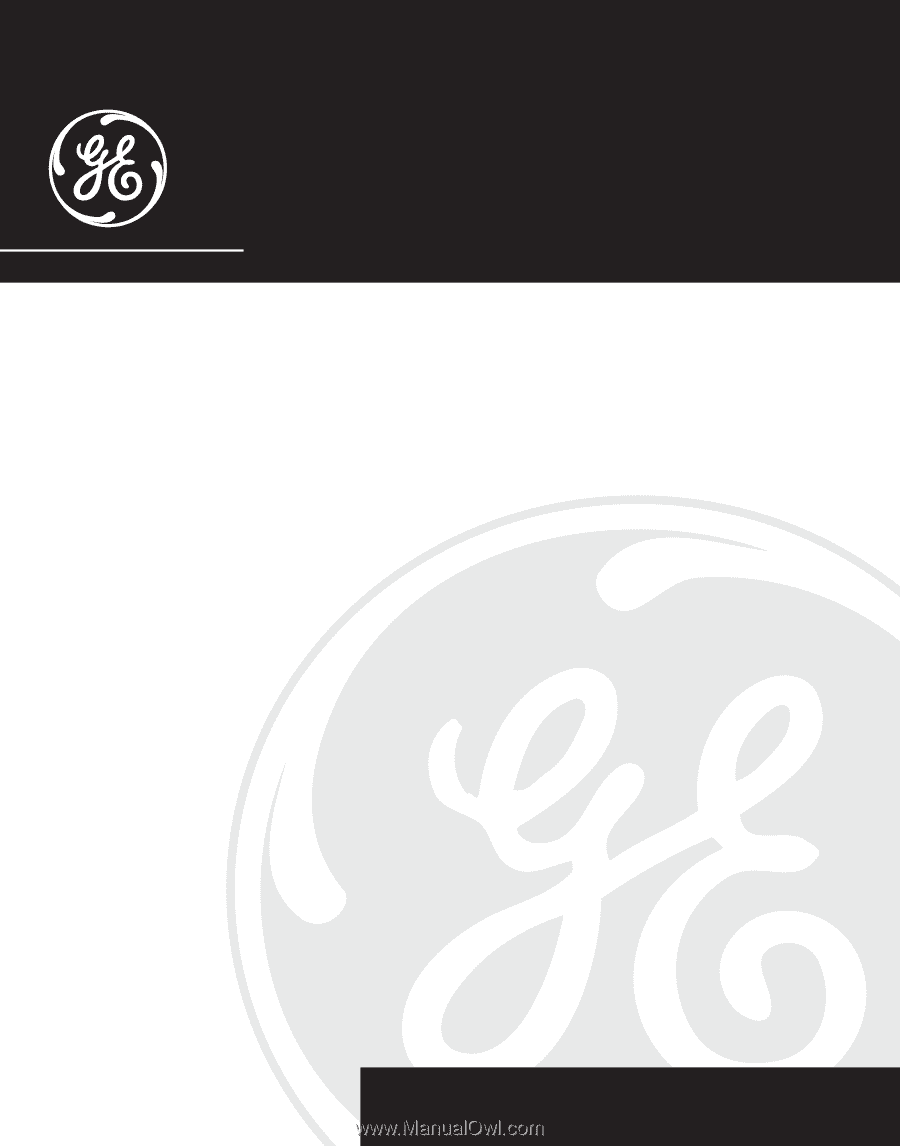
1
2.4 GHz Color Display Cordless Handset
Call Waiting Caller ID Phone System
User’s Guide
21098