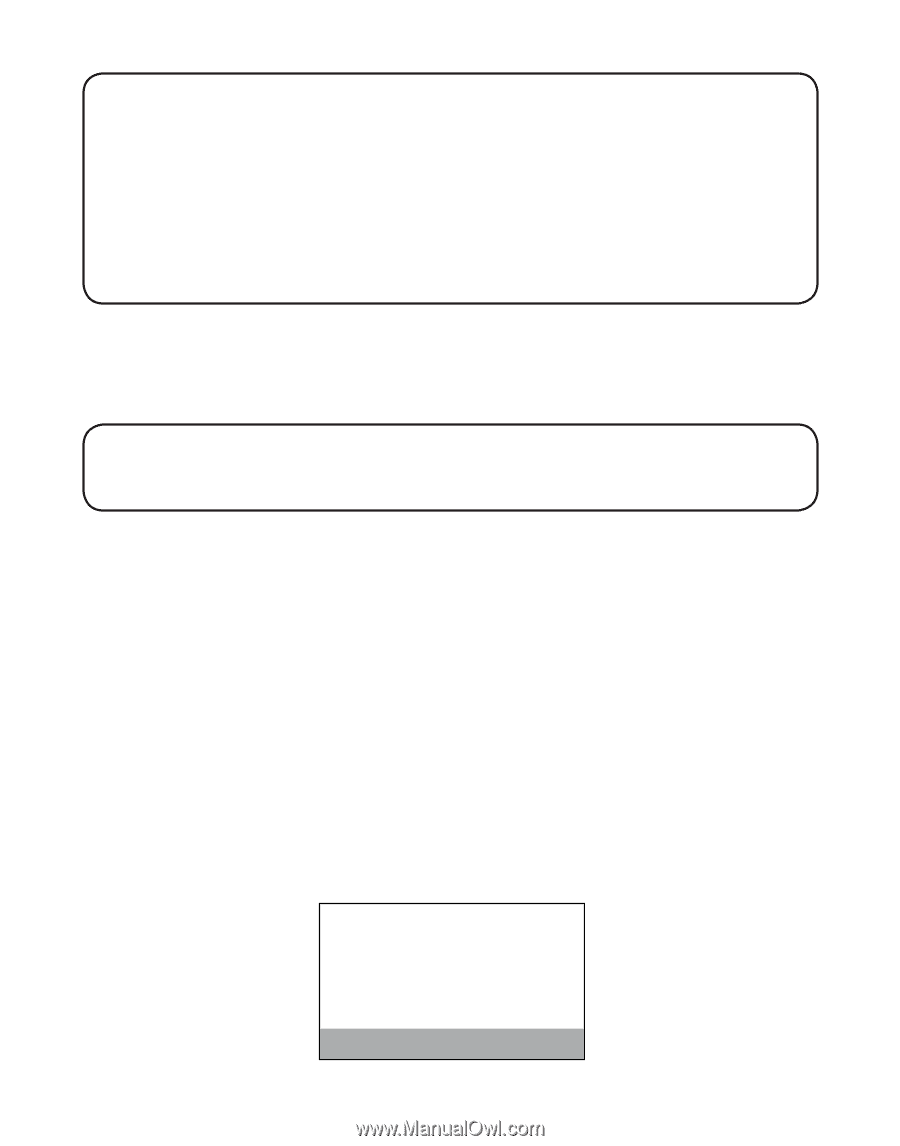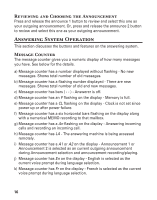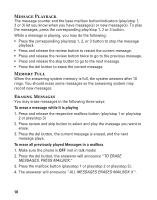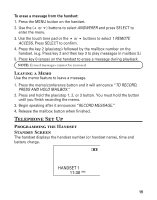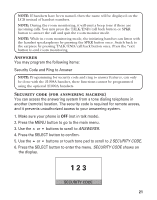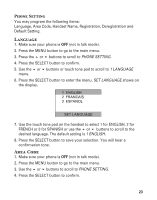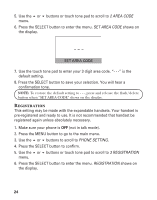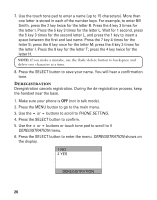GE 21098GE3 User Guide - Page 21
Answerer, Security code for answering machine
 |
UPC - 044319401028
View all GE 21098GE3 manuals
Add to My Manuals
Save this manual to your list of manuals |
Page 21 highlights
NOTE: If handsets have been named, then the name will be displayed on the LCD instead of handset numbers. NOTE: During the room monitoring, it will emit a beep tone if there are incoming calls. You may press the TALK/END/call back button or SPKR button to answer the call and quit the room monitor mode. NOTE: While in room monitoring mode, the initiating handset can listen with the handset speakerphone by pressing the SPKR button once. Switch back to the earpiece by pressing TALK/END/call back button once. Press the *exit button to end room monitoring. Answerer You may program the following items: Security Code and Ring to Answer NOTE: Programming for security code and ring to answer features, can only be done with the 21098A handset, these functions cannot be programmed using the optional 21009A handsets. Security code (for answering machine) You can access the answering system from a tone dialing telephone in another (remote) location. The security code is required for remote access, and it prevents unauthorized access to your answering system. 1. Make sure your phone is OFF (not in talk mode). 2. Press the MENU button to go to the main menu. 3. Use the or buttons to scroll to ANSWERER. 4. Press the SELECT button to confirm. 5. Use the or buttons or touch tone pad to scroll to 2 SECURITY CODE. 6. Press the SELECT button to enter the menu. SECURITY CODE shows on the display. 1 2 3 SECURITY CODE 21