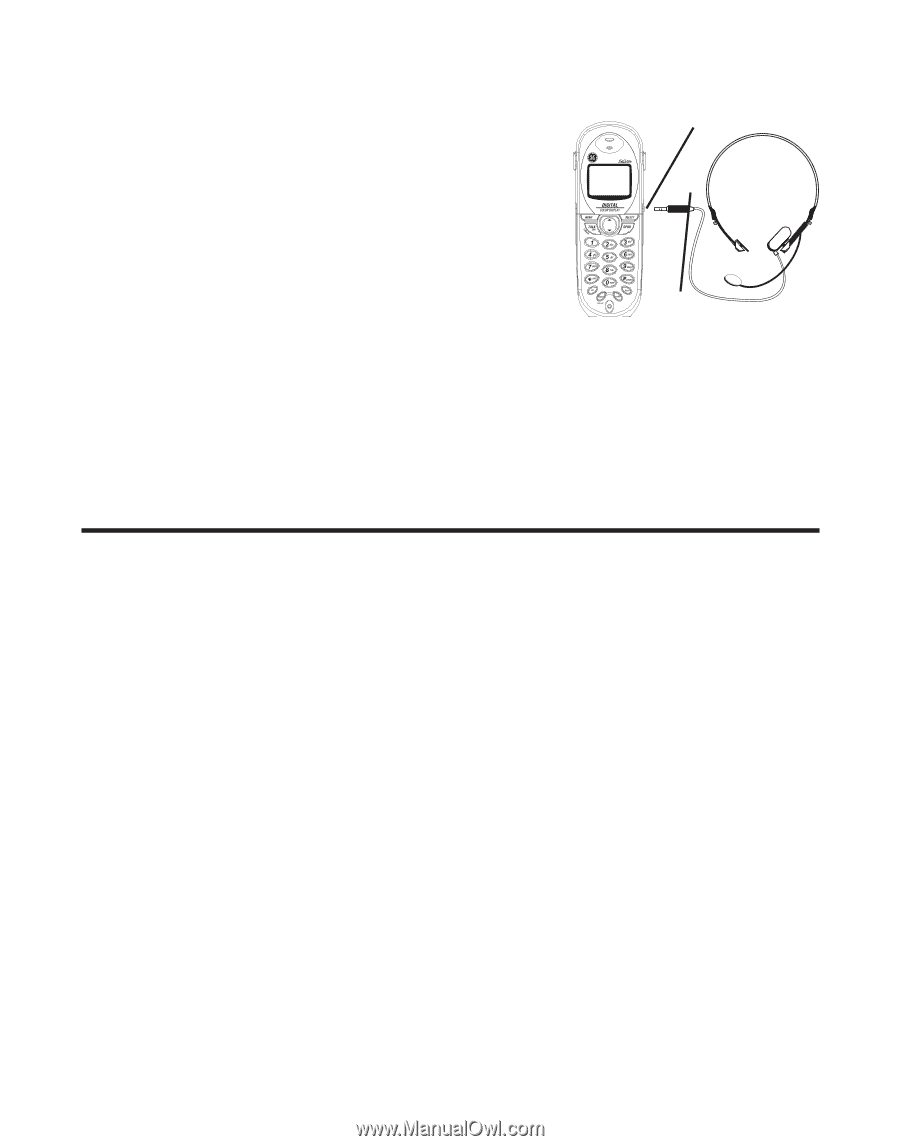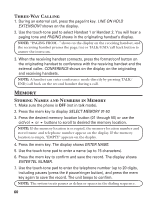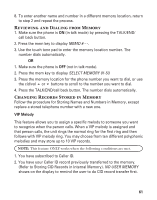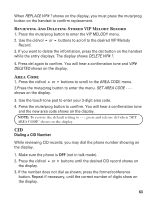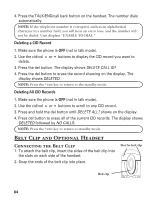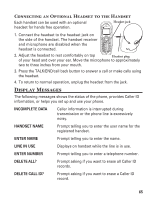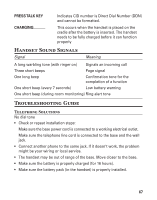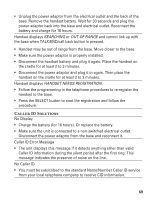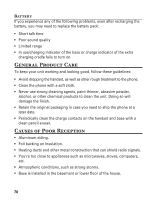GE 21098GE3 User Guide - Page 65
Display Messages
 |
UPC - 044319401028
View all GE 21098GE3 manuals
Add to My Manuals
Save this manual to your list of manuals |
Page 65 highlights
Connecting an Optional Headset to the Handset Each handset can be used with an optional headset for hands free operation. Headset jack 1. Connect the headset to the headset jack on the side of the handset. The handset receiver and microphone are disabled when the headset is connected. 2. Adjust the headset to rest comfortably on top Headset plug of your head and over your ear. Move the microphone to approximately two to three inches from your mouth. 3. Press the TALK/END/call back button to answer a call or make calls using the headset. 4. To return to normal operation, unplug the headset from the jack. Display Messages The following messages shows the status of the phone, provides Caller ID information, or helps you set up and use your phone. INCOMPLETE DATA Caller information is interrupted during transmission or the phone line is excessively noisy. HANDSET NAME Prompt telling you to enter the user name for the registered handset. ENTER NAME Prompt telling you to enter the name. LINE IN USE Displays on handset while the line is in use. ENTER NUMBER Prompt telling you to enter a telephone number. DELETE ALL? Prompt asking if you want to erase all Caller ID records. DELETE CALL ID? Prompt asking if you want to erase a Caller ID record. 65