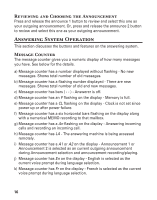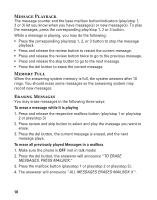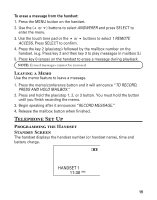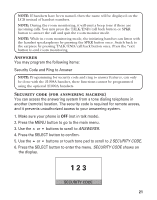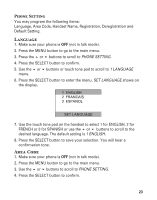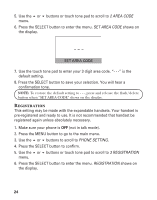GE 21098GE3 User Guide - Page 20
Programming Functions, Room Monitor - phone
 |
UPC - 044319401028
View all GE 21098GE3 manuals
Add to My Manuals
Save this manual to your list of manuals |
Page 20 highlights
Programming Functions The system uses a menu structure to give you access to all of the builtin features. You may program the following items in main menu: Room Monitor, Answerer, Display Setting, Phone Setting and Sound Setting. During programming, you may press the *exit button at any time to exit and keep the previous setting. Room Monitor (This is only applicable with Model 21009 optional handset) 1. Make sure your phone is OFF (not in talk mode). 2. Press the MENU button to go to the main menu. 3. Press the or buttons to scroll to ROOM MONITOR. 4. Press the SELECT button and all the registered handset numbers or handset names show on the display. 2 HANDSET 2 3 HANDSET 3 4 STEVE LEE ROOM MONITOR 5. Use the or buttons or the touch tone pad on the handset to select the desired handset. 6. Press the SELECT button to confirm. 7. If handset 1 is the room monitoring initiator, the following displays will be shown. ROOM MONITOR STEVE LEE HANDSET 1 Handset 1 (initiator) 20 ROOM MONITOR FROM HANDSET 1 STEVE LEE Handset 4 (STEVE LEE) being monitored