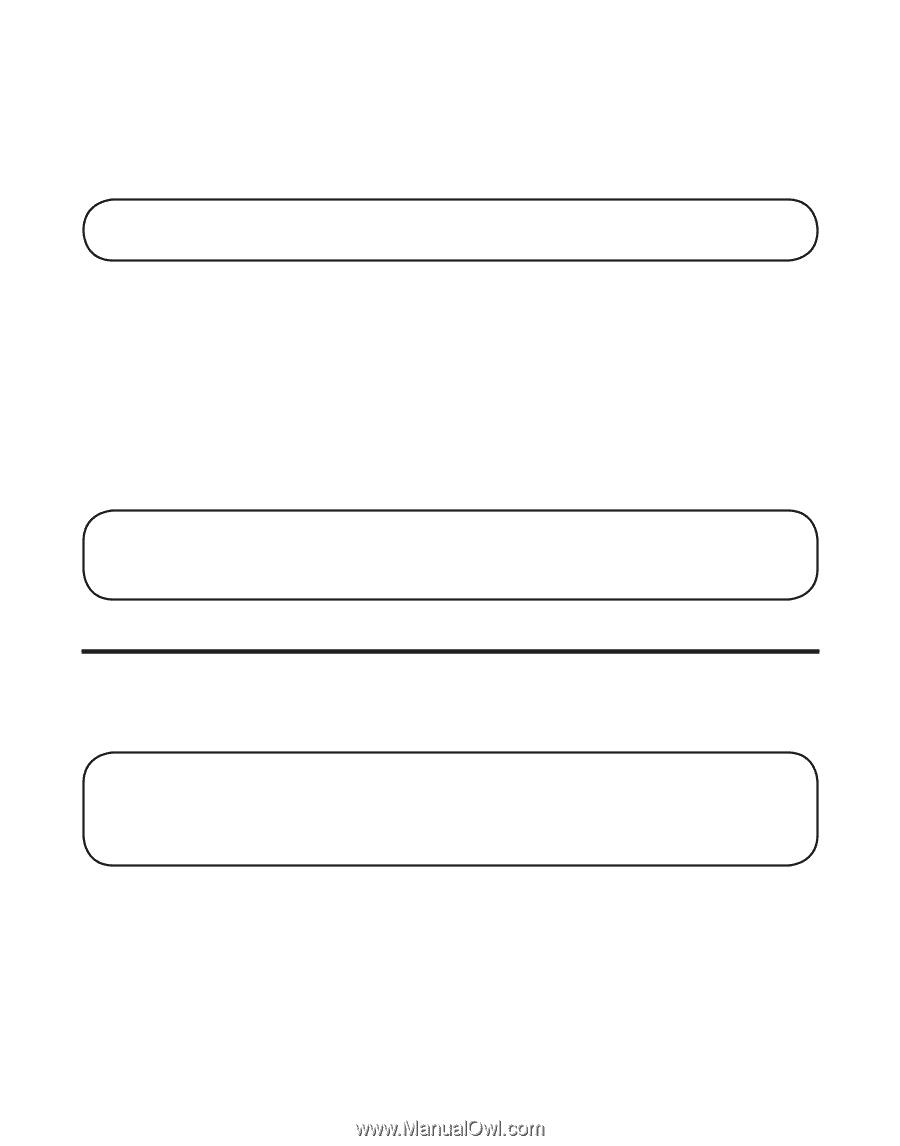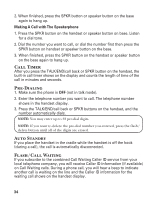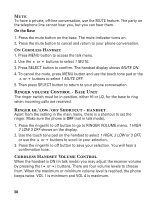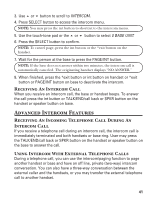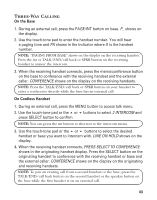GE 21098GE3 User Guide - Page 39
Intercom Operation
 |
UPC - 044319401028
View all GE 21098GE3 manuals
Add to My Manuals
Save this manual to your list of manuals |
Page 39 highlights
Speakerphone/Answering System Volume Control When the speakerphone is ON, adjust the volume by pressing the vol ( or ) buttons . There are eight volume levels, and each press of the volume button adjusts the speaker volume by one level. NOTE: You can also adjust the volume during intercom mode, and conference mode. Do Not Disturb (DND) DND allows you to turn off the ringer on the base, the handsets and call screening from the answerer at once even though the handsets and the base have been set to High or Low. To do this, 1. In the standby mode, press the do not disturb button on the base. The DND backlit indicator will turn on and DO NOT DISTURB shows in each handset display. 2. To cancel, press do not disturb again. NOTE: You can also enable DND even when there is incoming call ringing in. NOTE: You can also enable DND to stop the call screening after the call is taken by the answerer. Intercom Operation The intercom feature allows you to have a conversation with another registered handset without tying up the telephone line. And since the telephone line is not in use, you may still receive incoming calls. IMPORTANT NOTE: The following procedures for the handset can ONLY be done with a Model 21098A handset. If you are using an optional Model 21009A handset, please refer to the Section "21009A Optional Handset Additional Instructions" in the latter part of this User's Guide. Making An Intercom Call Base to Handset 1. Make sure the phone is OFF (not in talk mode). 2. Press the PAGE/INT button on base. P_ shows on the display. 39