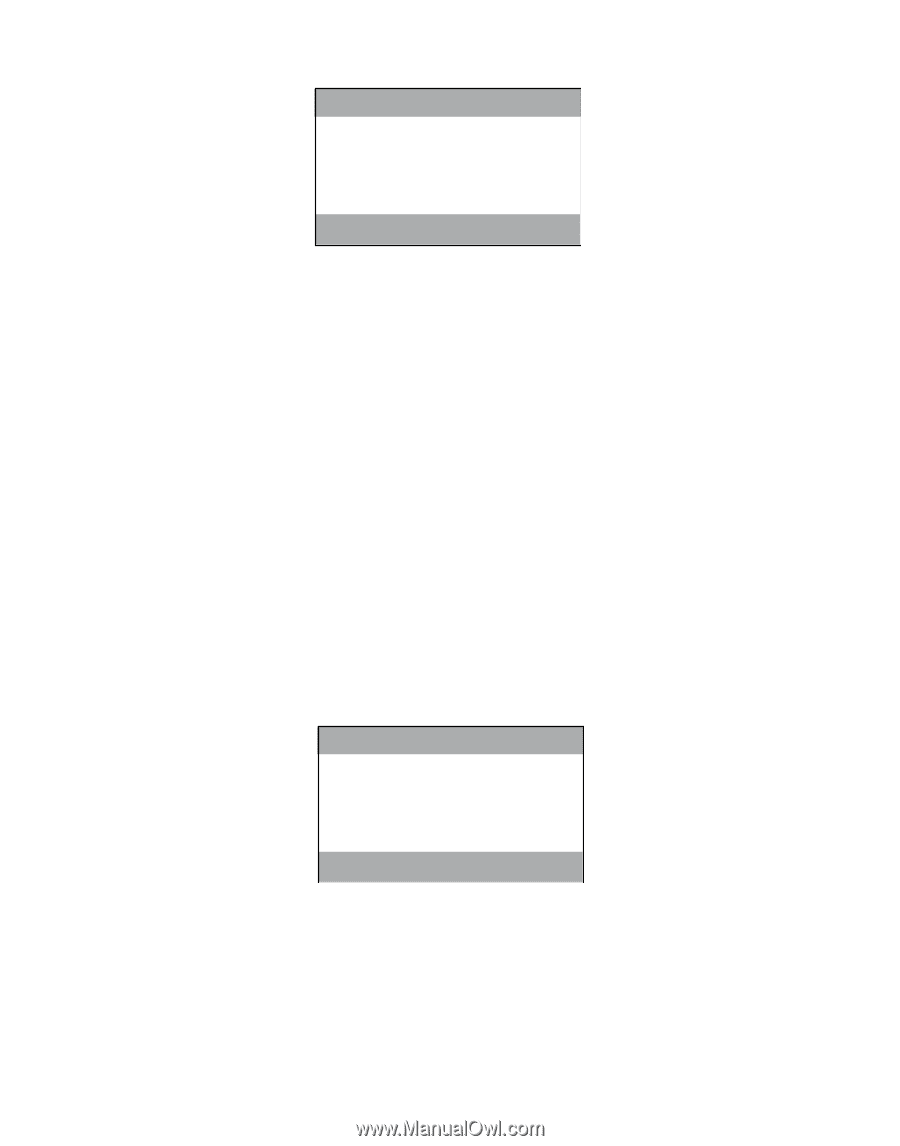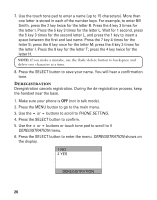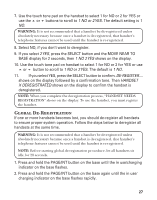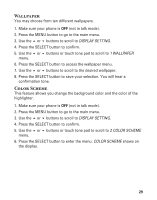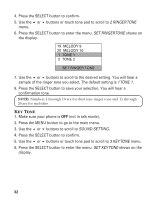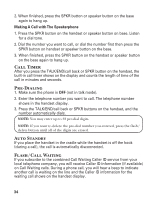GE 21098GE3 User Guide - Page 30
Set The Contrast
 |
UPC - 044319401028
View all GE 21098GE3 manuals
Add to My Manuals
Save this manual to your list of manuals |
Page 30 highlights
1 BLUE 2 GREEN 3 RED 4 YELLOW COLOR SCHEME 7. Use the or buttons to scroll to 1 BLUE, 2 GREEN, 3 RED, 4 YELLOW, or use the touch tone pad to select the desired color scheme. The default setting is 2 GREEN. 8. Press the SELECT button to save your selection. You will hear a confirmation tone. Set The Contrast 1. Make sure your phone is OFF (not in talk mode). 2. Press the MENU button to go to the main menu. 3. Use the or buttons to scroll to DISPLAY SETTING. 4. Press the SELECT button to confirm. 5. Use the or buttons or touch tone pad to scroll to 3 SET CONTRAST menu. 6. Press the SELECT button to enter the menu. SET CONTRAST shows on the display. A B C D E 1 *2 3 SET CONTRAST 7. Use the or buttons or touch tone pad to select 1, 2 or 3. The default setting is 2. 8. Press the SELECT button to save your selection. You will hear a confirmation tone. 30