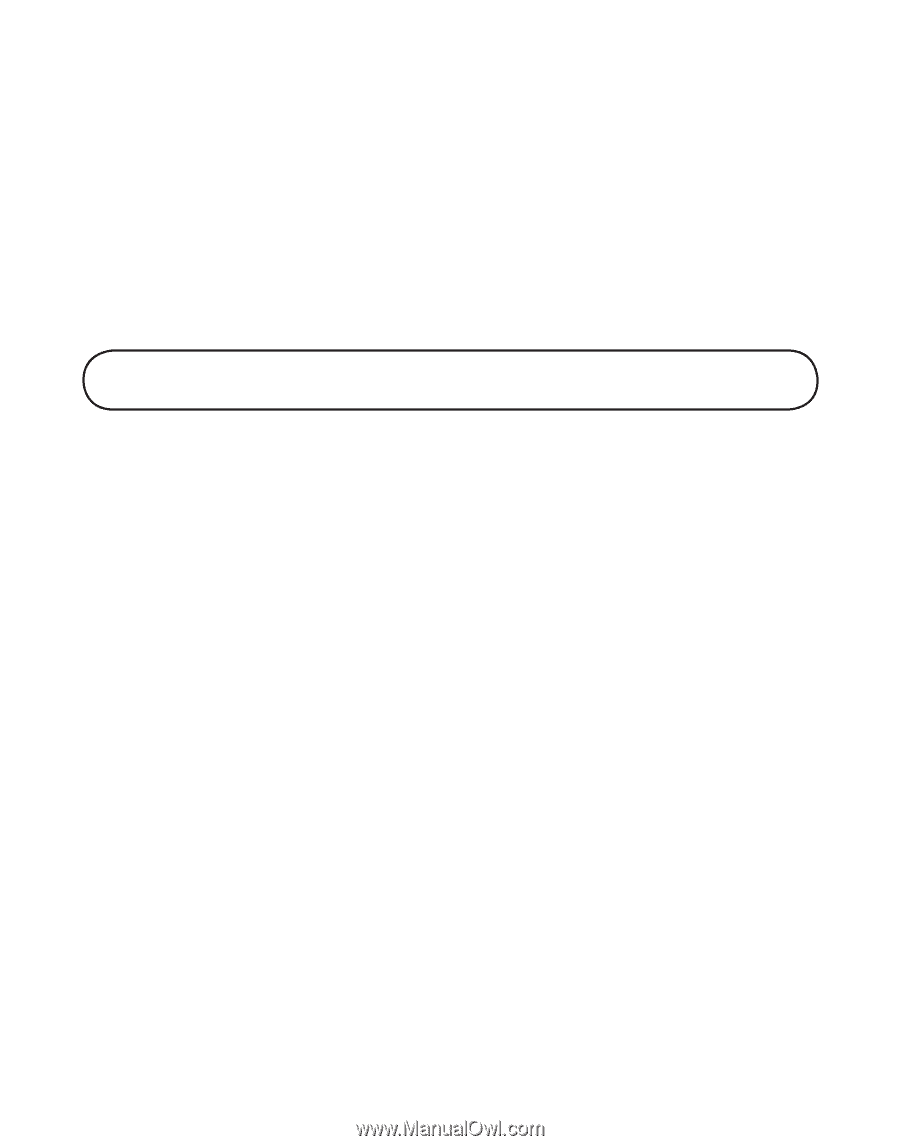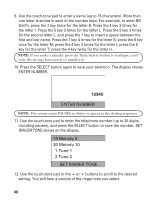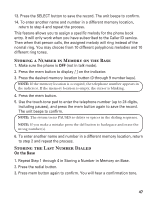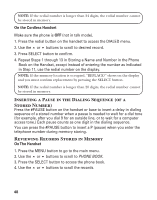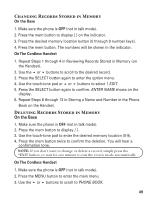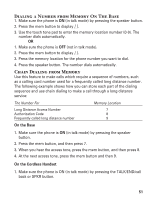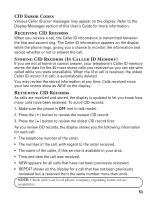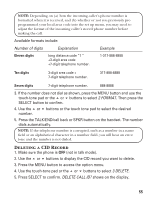GE 21098GE3 User Guide - Page 50
Dialing A Number From The Phone Book On The, Cordless Handset
 |
UPC - 044319401028
View all GE 21098GE3 manuals
Add to My Manuals
Save this manual to your list of manuals |
Page 50 highlights
4. Press SELECT button to access the phone book. 5. Use the or buttons to scroll to desired record. 6. Press the SELECT button to access record details. 7. Press the SELECT button again to enter the option menu. 8. Use the touch-tone pad or or buttons to select 2 DELETE. 9. Press SELECT button to confirm. DELETE? shows on the display. 10. Press the SELECT button again to confirm the deletion. DELETED shows on the display. NOTE: If you don't want to change or delete a record, simply press the *exit button, or wait for one minute to exit the review mode automatically. Dialing A Number From The Phone Book On The Cordless Handset 1. Make sure the phone is ON (in talk mode) by pressing the TALK/END/ call back or SPKR button. 2. Press the MENU button to access the option menu. 3. Use the or buttons or touch-tone pad to select 3 PHONE BOOK. 4. Press SELECT to show the list of records, the corresponding number of the highlighted record is shown on the bottom of the display. 5. Use the or buttons to select a record. Press SELECT to dial the number. OR 1. Make sure the phone is OFF (not in talk mode). 2. Press the MENU button to enter the main menu. 3. Use the or buttons to scroll to PHONE BOOK. 4. Press the SELECT button to access the phone book. 5. Use the or buttons to select the desired number. 6. Press the TALK/END/call back or SPKR buttons. The number dials automatically. 50