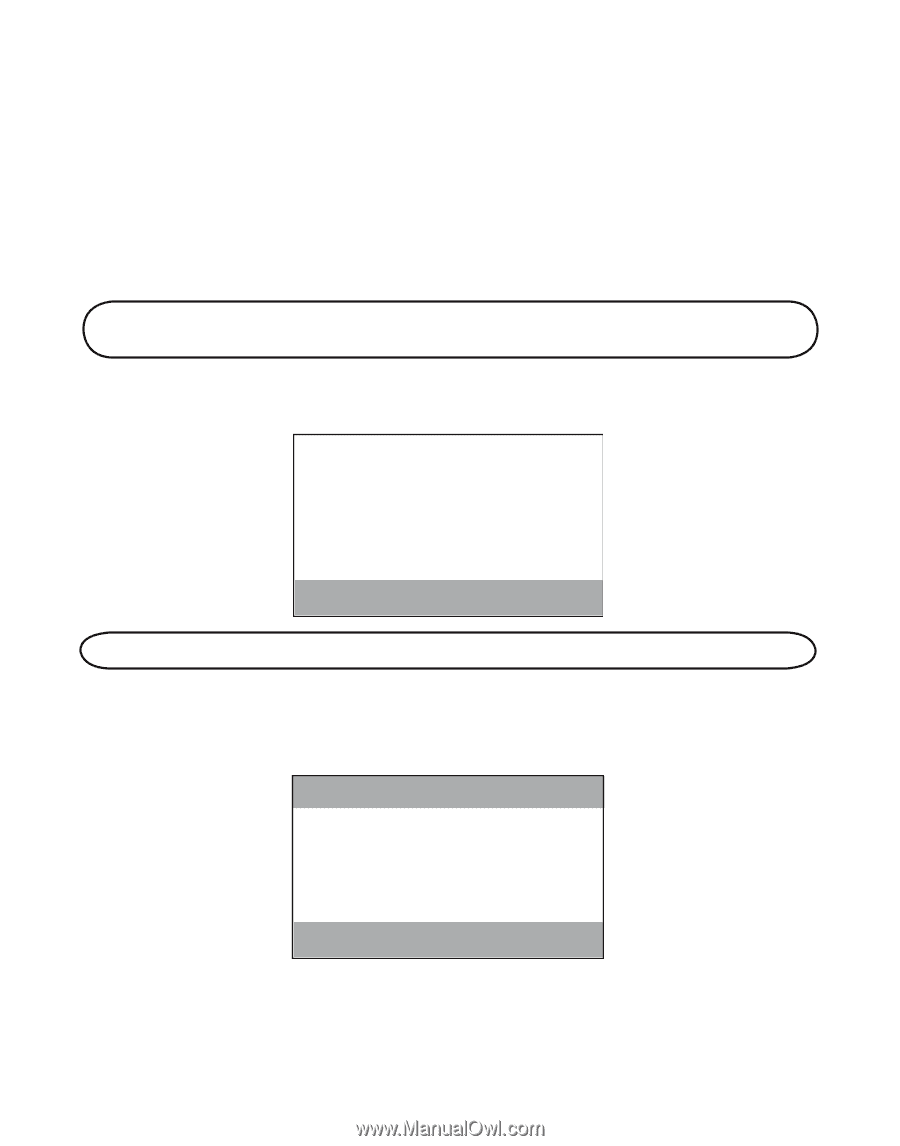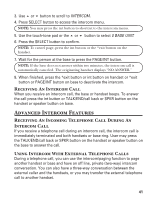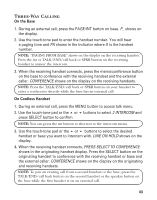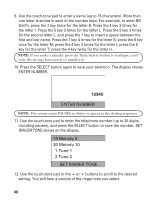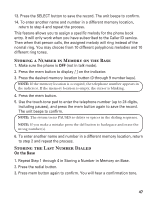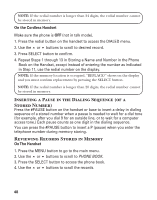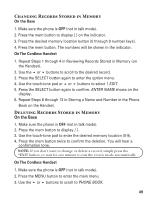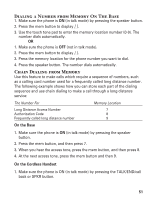GE 21098GE3 User Guide - Page 46
SET RINGER TONE, Melody 9, Melody 10, Tone 1, Tone 2
 |
UPC - 044319401028
View all GE 21098GE3 manuals
Add to My Manuals
Save this manual to your list of manuals |
Page 46 highlights
9. Use the touch-tone pad to enter a name (up to 15 characters). More than one letter is stored in each of the number keys. For example, to enter Bill Smith, press the 2 key twice for the letter B. Press the 4 key 3 times for the letter I. Press the 5 key 3 times for the letter L. Press the 5 key 3 times for the second letter L, and press the 1 key to insert a space between the first and last name. Press the 7 key 4 times for the letter S; press the 6 key once for the letter M; press the 4 key 3 times for the letter I; press the 8 key for the letter T; press the 4 key twice for the letter H. NOTE: If you make a mistake press the flash/delete button to backspace and erase the wrong character(s) or number(s). 10. Press the SELECT button again to save your selection. The display shows ENTER NUMBER. 12345 ENTER NUMBER NOTE: The system treats PAUSES as delays or spaces in the dialing sequence. 11. Use the touch-tone pad to enter the telephone number (up to 20 digits, including pauses), and press the SELECT button to save the number. SET RINGER TONE shows on the display. 19 Melody 9 20 Melody 10 1 Tone 1 2 Tone 2 SET RINGER TONE 12. Use the touch-tone pad or the or buttons to scroll to the desired setting. You will hear a sample of the ringer tone you select. 46