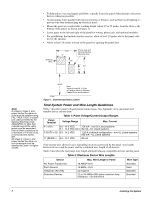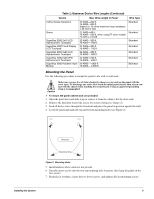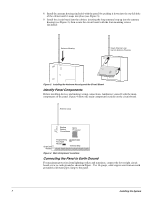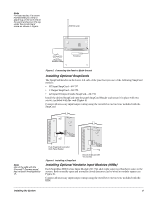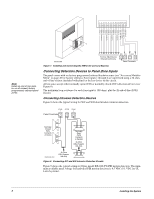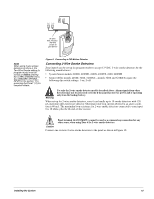GE 60-806-95R-16Z Installation Instructions - Page 15
Connecting 2-Wire Smoke Detectors
 |
UPC - 046188090938
View all GE 60-806-95R-16Z manuals
Add to My Manuals
Save this manual to your list of manuals |
Page 15 highlights
ZO N E 3 12 ZC O M 13 G N D +12V 3 4 2k Ohm EOL Resistor (49-454) Locate at Last Device Note When using 2-wire smoke detectors on Zone 6, the Two-Wire Smoke setting (in program mode) must be turned on before entering the LEARN SENSORS menu. See ONBOARD OPTIONS- INPUTS in the section "Programming the Panel" (17) for complete details. Figure 9. Connecting a PIR Motion Detector Connecting 2-Wire Smoke Detectors Zone input 6 can be set up (in program mode) to accept 12 VDC, 2-wire smoke detectors by the following manufacturers: • System Sensor models 2100D, 2100TD, 2100S, 2100TS, 2400, 2400TH • Sentrol (ESL) models 429AT, 521B, 521BXT-models 521B and 521BXT require the following dip switch settings: 1-on, 2-off. ! Warning Use only the 2-wire smoke detector models described above. Alarm signals from other detectors may not be processed correctly if the panel has lost AC power and is operating only from the backup battery. When set up for 2-wire smoke detectors, zone 6 can handle up to 10 smoke detectors with 120 µA maximum idle current per detector. Maximum total loop current allowed in an alarm condition is 80 mA. The maximum loop resistance for 2-wire smoke detectors connected to zone input 6 is 10 ohms, plus the 2k end-of-line resistor. ! Panel terminal 16 (ZCOM/2W-) cannot be used as a common loop connection for any other zones, when using Zone 6 for 2-wire smoke detectors. Caution Connect one or more 2-wire smoke detectors to the panel as shown in Figure 10. Installing the System 10