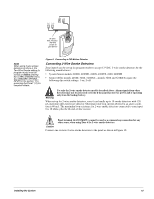GE 60-806-95R-16Z Installation Instructions - Page 20
Connecting the Phone Line to the Panel with a DB-8 Cord
 |
UPC - 046188090938
View all GE 60-806-95R-16Z manuals
Add to My Manuals
Save this manual to your list of manuals |
Page 20 highlights
Brn Gry RJ-31X Jack Grn Red B Black Green Red White (or Yellow) Note Connecting the panel to an analog line off the phone switch places the panel ahead of the phone system which prevents panel access from phones on the premises. However, the panel can still be accessed from off-site phones. Telco Protector Block Tip Ring (+ ) (-) D Green Red A RJ-31X Phone Line Wire Run Black C Green White (or Yellow) Red Lines From Phones on Premises Figure 16. Installing an RJ-31X Phone Jack 3. At the TELCO protector block, remove the premises phone lines (lines from phone jacks on premises) from the block and splice them to the black and white (or yellow) wires of the 4-conductor cable (see C in Figure 16). 4. Connect the green and red wires from the 4-conductor cable to the TIP (+) and RING (-) posts on the block (see D in Figure 16). 5. Check the phones on the premises for dial tone and the ability to dial out and make phone calls. If phones do not work correctly, check all wiring and make corrections where necessary. Proceed to the "Troubleshooting" section of this manual if problems persist. Connecting the Phone Line to the Panel with a DB-8 Cord After installing the RJ-31X jack, you are ready to connect the phone line to the panel. A DB-8 cord (not included) uses a plug at one end for connecting to the RJ-31X module and flying leads on the other end for panel terminal connections. ¾ To connect the DB-8 cord to the panel terminals and RJ-31X jack: 1. Connect the green, brown, gray, and red flying leads from the DB-8 cord to panel terminals 18, 19, 20, and 21 (see Figure 17). 2. Insert the DB-8 cord plug into the RJ-31X (see Figure 17). Telco House Grn Brn Gry Red 18 19 20 21 Green Brown Gray Red DB-8 Cord Plug Brn Gry RJ-31X Jack Grn Red Figure 17. Connecting the DB8 Cord 15 Installing the System