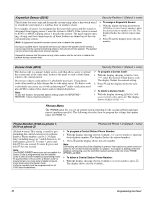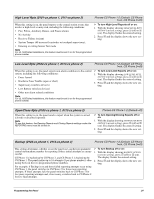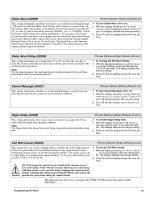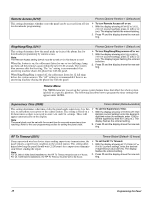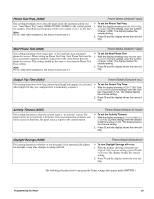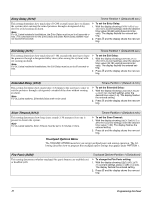GE 60-806-95R-16Z Installation Instructions - Page 32
Phone Test 02000, Auto Phone Test 02001, Auto Test Reset 02002, Comm Failure 02003, DTMF Dialing
 |
UPC - 046188090938
View all GE 60-806-95R-16Z manuals
Add to My Manuals
Save this manual to your list of manuals |
Page 32 highlights
Phone Test (02000) This setting determines if the user can test the communication from the panel to the central station (or a pager). When this feature is on, the user can test communications at any time by entering 8 + CODE + 2. Note For UL 1635 listed installations, this feature must be set to on. Phones Options-Global (Default=on) ¾ To turn the Phone Test setting off or on: 1. With the display showing PHONE TEST OFF/ ON (current setting), press 1 (off) or 2 (on). The display flashes the entered setting. 2. Press ƒ and the display shows the new setting. Auto Phone Test (02001) Phones Options-Global (Default=off) This setting determines if the panel sends a phone test automatically to the central station (or a pager) on a predetermined schedule. (Refer to the "Phone Test Freq." and "Next Phone Test" settings found under TIMERS-GLOBAL). Note For UL 1635 listed installations, this feature must be set to on. ¾ To turn Automatic Phone Test off or on: 1. With the display showing AUTO PHONE TEST OFF/ON (current setting), press 1 (off) or 2 (on). The display flashes the entered setting. 2. Press ƒ and the display shows the new setting. Auto Test Reset (02002) Phones Options-Global (Default=on) This setting determines whether or not the Auto Phone Test interval is reset after any successful report to the central monitoring station. Refer to the "Phone Test Freq." and "Next Phone Test" settings found under TIMERS-GLOBAL. When this feature is on, the panel considers any successful report to the central station to be a successful phone test. Thus, any successful panel report to the central monitoring station resets the Next Phone Test setting to the Phone Test Freq. value. The panel only conducts an Auto Phone Test if no other reports are made during the Phone Test Freq. time period. When this feature is off, an Auto Phone Test is always conducted according to the Phone Test Freq. setting, even if the panel makes other reports to the central monitoring station during that time period. Note Phone Test Freq must be set to 2 or higher for this feature to work. ¾ To turn Auto Test Reset off or on: 1. With the display showing AUTO TEST RESET OFF/ON (current setting), press 1 (off) or 2 (on). The display flashes the entered setting. 2. Press ƒ and the display shows the new setting. Comm Failure (02003) Phones Options-Global (Default=on) When this setting is on, the panel activates trouble beeps to alert users on the ¾ To turn Communication Failure notifica- premises that communication to the central station has failed. Failure notifica- tion off or on: tion occurs after the third unsuccessful reporting attempt to the central station 1. With the display showing COMM FAILURE (or pager). OFF/ON (current setting), press 1 (off) or 2 Note For UL 1635 listed installations, this feature must be set to on. (on). The display flashes the entered setting. 2. Press ƒ and the display shows the new set- ting. DTMF Dialing (02004) Phones Options-Global (Default=on) This setting determines whether the panel uses DTMF tones (on) or pulse (off) for dialing programmed phone numbers. ¾ To turn DTMF Dialing off or on: 1. With the display showing DTMF DIALING OFF/ON (current setting), press 1 (off) or 2 (on). The display flashes the entered setting. 2. Press ƒ and the display shows the new setting. 27 Programming the Panel