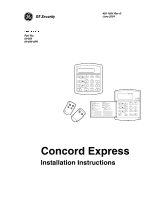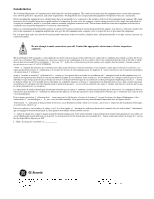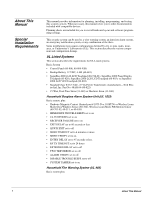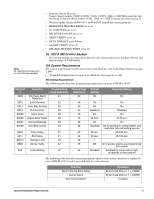i
Contents
About This Manual
1
Special Installation Requirements
1
UL Listed Systems
......................................................................................................................................
1
UL-Canada Listed Systems
........................................................................................................................
3
Planning the Installation
3
Standard Panel
............................................................................................................................................
3
Touchpads
...................................................................................................................................................
3
SnapCard
.....................................................................................................................................................
3
Installing the System
4
Determine the Panel Location
.....................................................................................................................
4
Total System Power and Wire Length Guidelines
......................................................................................
5
Mounting the Panel
.....................................................................................................................................
6
Identify Panel Components
.........................................................................................................................
7
Connecting the Panel to Earth Ground
.......................................................................................................
7
Installing Optional SnapCards
....................................................................................................................
8
Installing Optional Hardwire Input Modules (HIMs)
.................................................................................
8
Connecting Detection Devices to Panel Zone Inputs
.................................................................................
9
Connecting Sirens
.....................................................................................................................................
12
Connecting Siren Drivers, Self-Contained Sirens, and Bells
...................................................................
13
Connecting Touchpads
..............................................................................................................................
14
Installing an RJ-31X Phone Jack (13-081)
...............................................................................................
14
Connecting the Phone Line to the Panel with a DB-8 Cord
.....................................................................
15
Connecting the AC Power Transformer
...................................................................................................
16
Powering Up the Panel
.............................................................................................................................
16
Programming the Panel
17
Entering Programming Mode
...................................................................................................................
17
Touchpad Button Programming Functions
...............................................................................................
18
Moving Through Program Mode Tiers and Menus
..................................................................................
18
Programming Tier 1 Menu Items
..............................................................................................................
19
Programming Tier 2 Menu Items
..............................................................................................................
19
Exiting Programming Mode
.....................................................................................................................
42
Entering User Programming Mode
...........................................................................................................
43
Downloader Programming
........................................................................................................................
46
Testing the System
46
Basic System Commands
..........................................................................................................................
47
Testing Zones/Sensors
..............................................................................................................................
47
Testing Phone Communication
.................................................................................................................
48
Testing Central Station/Pager Communication
.........................................................................................
48
Testing Outputs/Sirens
..............................................................................................................................
48