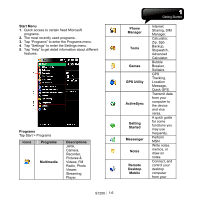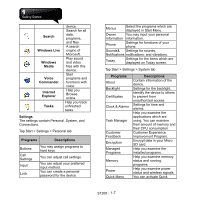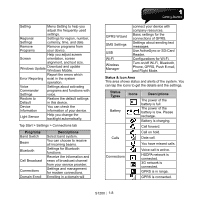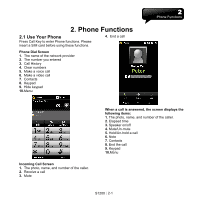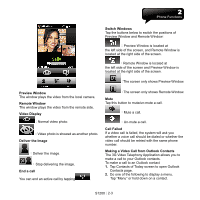Gigabyte GSmart S1200 User Manua - GSmart S1200 English Version - Page 20
Location Message is
 |
View all Gigabyte GSmart S1200 manuals
Add to My Manuals
Save this manual to your list of manuals |
Page 20 highlights
Signal Message Volume Building connection to GPRS. Bluetooth is activated. Wi-Fi is activated; a Wi-Fi network is in range; Wi-Fi network is connected. Strong signal. No signal. Roaming. Trying to connect GPS; GPS is connected. GPS Tracking is trying to connect. GPS Tracking is connected. Trying to detect the GPS signal of Location Message. The GPS signal of Location Message is detected. You have one or more new message(s). You have one or more new voice mail(s). You have one or more instant message(s). System volume. Phone volume. Ringer is on. Ringer is off. Quick Menu Setting Quick Menu Setting can help you adjust the frequently used settings. S1200│ 1-9

S1200
│
1-9
Building connection to
GPRS.
Bluetooth is activated.
Wi-Fi is activated; a
Wi-Fi network is in
range; Wi-Fi network
is connected.
Strong signal.
No signal.
Roaming.
Trying to connect
GPS; GPS is
connected.
GPS Tracking is trying
to connect.
GPS Tracking is
connected.
Trying to detect the
GPS signal of
Location Message.
Signal
The GPS signal of
Location Message is
detected.
You have one or more
new message(s).
You have one or more
new voice mail(s).
Message
You have one or more
instant message(s).
System volume.
Phone volume.
Ringer is on.
Volume
Ringer is off.
Quick Menu
Setting
Quick Menu Setting
can help you adjust
the frequently used
settings.