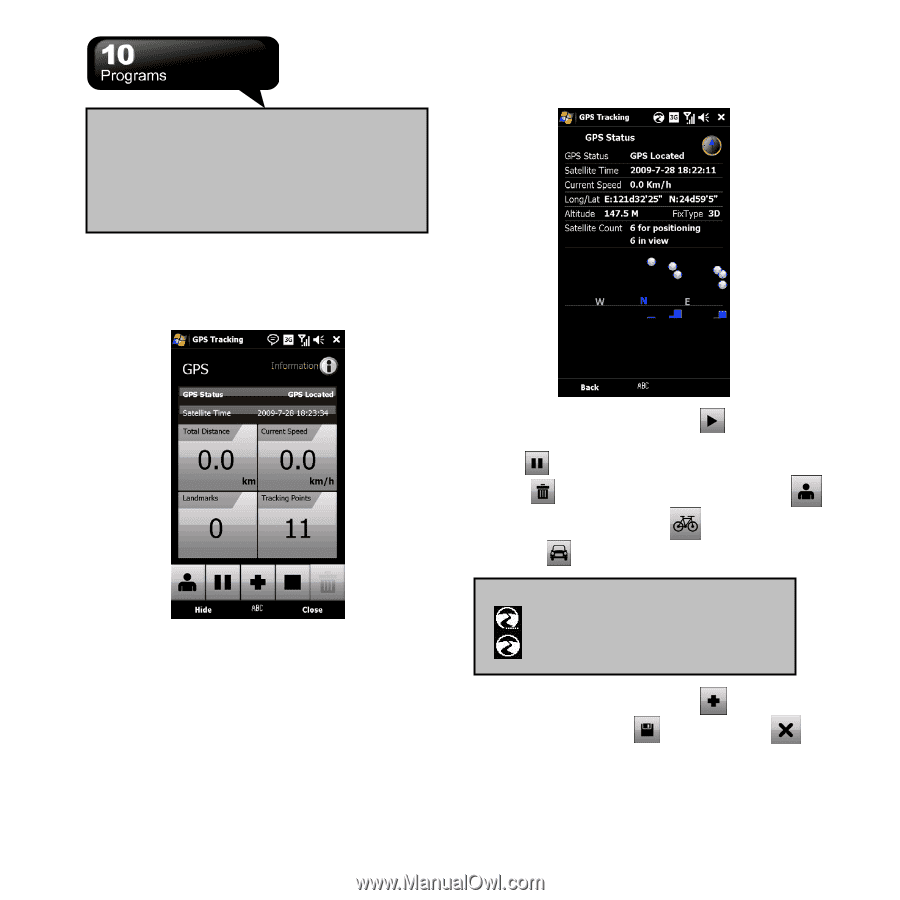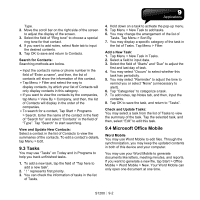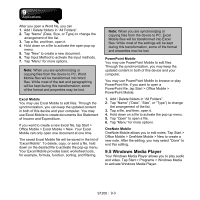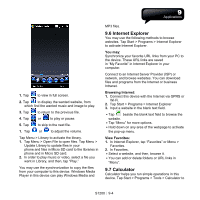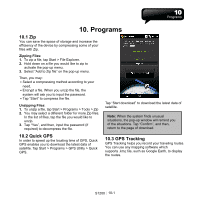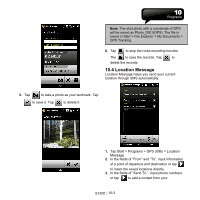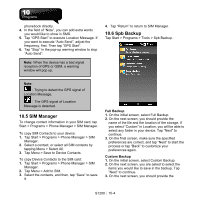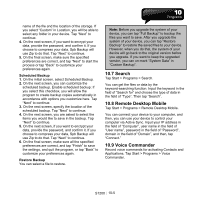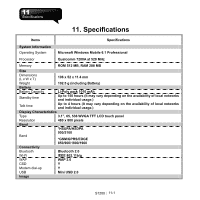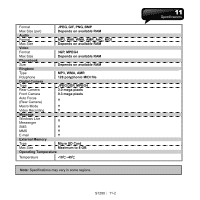Gigabyte GSmart S1200 User Manua - GSmart S1200 English Version - Page 54
Tracking. Tap Hide to return to Today, and GPS
 |
View all Gigabyte GSmart S1200 manuals
Add to My Manuals
Save this manual to your list of manuals |
Page 54 highlights
Note: Before you activate GPS Tracking, you are suggested to activate Quick GPS first. You can download the latest data of satellite and then, speed up the locating time of GPS. 1. Tap Start > Programs > GPS Utility > GPS Tracking. Tap "Hide" to return to Today, and GPS Tracking is still connected. Tap "Close" to return to Today, and GPS Tracking is not connected. 2. After you activate GPS Tracking, the device will activate GPS, and search for the coordinates automatically. Tap "Information" to show current connecting information. 3. When GPS is connected, tap to activate the route-recording function. During the recording, tap to pause the route-recording function. Tap to clean up the unsaved records. indicates Walking Mode. indicates Bicycle Mode. indicates Driving Mode. Note: :GPS Tracking is trying to connect. :GPS Tracking is connected. 4. When GPS is connected; tap to create your own landmark. Tap to save it. Tap to delete it. S1200│ 10-2