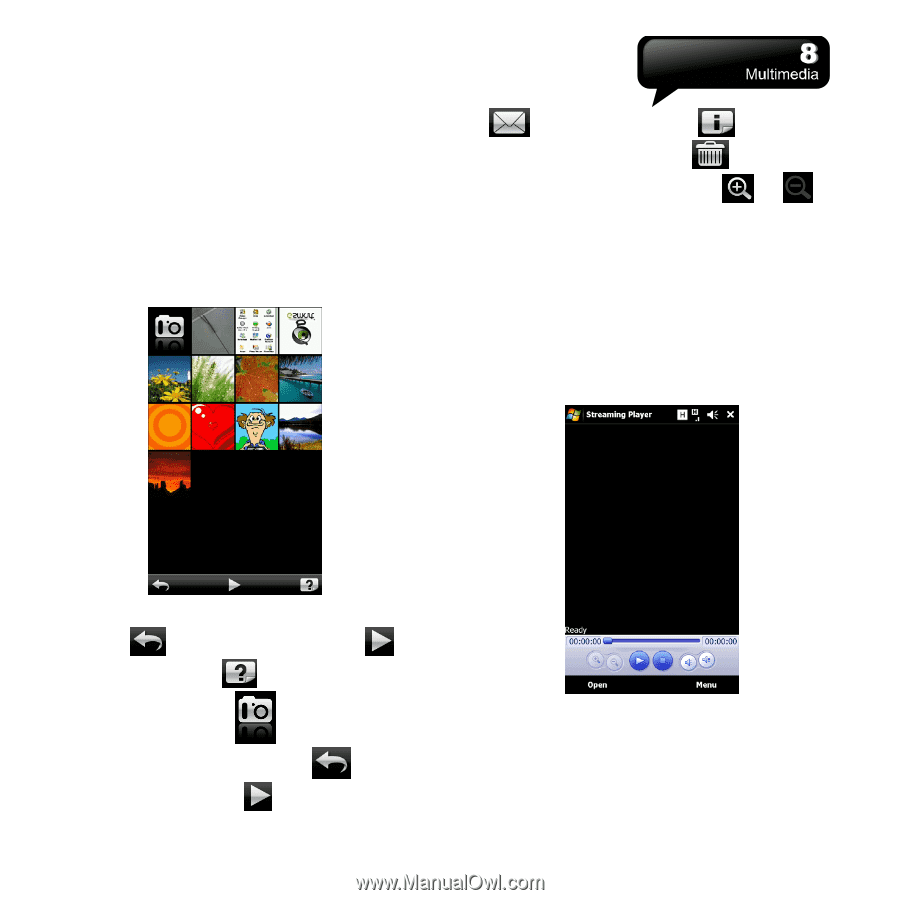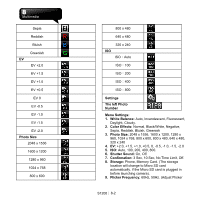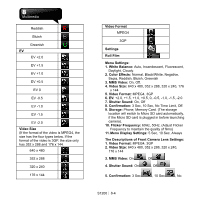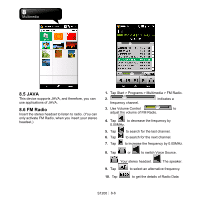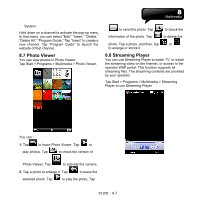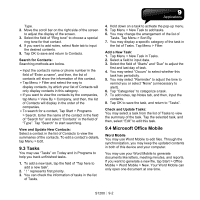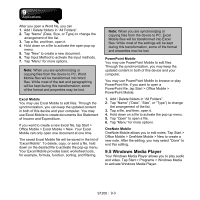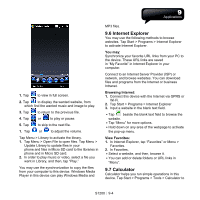Gigabyte GSmart S1200 User Manua - GSmart S1200 English Version - Page 47
Photo Viewer, 8 Streaming Player
 |
View all Gigabyte GSmart S1200 manuals
Add to My Manuals
Save this manual to your list of manuals |
Page 47 highlights
System. Hold down on a channel to activate the pop-up menu. In that menu, you can select "Edit," "Insert," "Delete," "Delete All," "Program Guide." Tap "Insert" to create a new channel. Tap "Program Guide" to launch the website of that channel. 8.7 Photo Viewer You can view photos in Photo Viewer. Tap Start > Programs > Multimedia > Photo Viewer. to send the photo. Tap to check the information of the photo. Tap to delete the photo. Tap a photo, and then, tap or to enlarge or shrink it. 8.8 Streaming Player You can use Streaming Player to watch TV, or watch the streaming video on the Internet, or access to the operator WAP portal. This function supports all streaming files. The streaming contents are provided by your operator. Tap Start > Programs > Multimedia > Streaming Player to use Streaming Player You can: 1. Tap to leave Photo Viewer. Tap to play photos. Tap to check the version of Photo Viewer. Tap to activate the camera. 2. Tap a photo to enlarge it. Tap to leave the selected photo. Tap to play the photo. Tap S1200│ 8-7