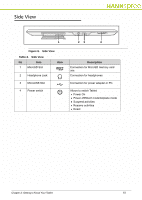Hannspree SN10T2 User Manual - Page 11
Panel and Display Layout, Panel Display:, Home Key, Menu Key, Back Key
 |
View all Hannspree SN10T2 manuals
Add to My Manuals
Save this manual to your list of manuals |
Page 11 highlights
Panel and Display Layout 0 Panel Display: 0 Home Key Menu Key Back Key Volume Key Figure 9. Panel Display Home Key 0 Tap once to access the Home screen. Refer to Figure 9. Menu Key 0 Tap once to view the Menu bar. Refer to Figure 9. Figure 10. Menu bar From the menu bar you can add shortcuts, widgets, folders and wallpaper to the Home screen as well as perform a GoogleTM Search and edit Settings. Back Key 0 Tap once to return to the previous screen. Refer to Figure 9. Volume Key 0 Tap once to access the volume menu. Refer to Figure 9. Figure 11. Volume Menu Adjusting the Volume 1. Tap volume menu and drag the bar to the right to increase and left to decrease volume. 2. Tap OK button to accept changes. Turning the sound On and Off 1. From the Volume menu Tap to turn sound off and tap 2. Tap OK button to accept changes. to turn sound on. Chapter 2: Getting to Know Your Tablet 11