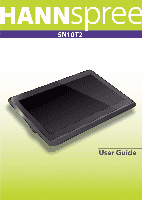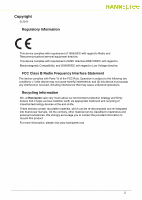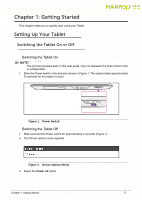3
Chapter 1: Getting Started . . . . . . . . . . . . . . . . . . . . . . . . . . . .5
Setting Up Your Tablet . . . . . . . . . . . . . . . . . . . . . . . . . . . . . . . 5
Switching the Tablet On or Off. . . . . . . . . . . . . . . . . . . . . . . . 5
Unlocking the Touch Screen . . . . . . . . . . . . . . . . . . . . . . . . . 6
Turning the Sound On or Off . . . . . . . . . . . . . . . . . . . . . . . . . 6
Accessories . . . . . . . . . . . . . . . . . . . . . . . . . . . . . . . . . . . . . . 7
Charging the Tablet . . . . . . . . . . . . . . . . . . . . . . . . . . . . . . . . 7
Chapter 2: Getting to Know Your Tablet . . . . . . . . . . . . . . . . . 8
Features of the Tablet. . . . . . . . . . . . . . . . . . . . . . . . . . . . . . . . 8
Front View . . . . . . . . . . . . . . . . . . . . . . . . . . . . . . . . . . . . . . . . . 9
Side View . . . . . . . . . . . . . . . . . . . . . . . . . . . . . . . . . . . . . . . . . . 10
Panel and Display Layout . . . . . . . . . . . . . . . . . . . . . . . . . . . . 11
Panel Display: . . . . . . . . . . . . . . . . . . . . . . . . . . . . . . . . . . . . 11
Navigation . . . . . . . . . . . . . . . . . . . . . . . . . . . . . . . . . . . . . . . . . 12
Home Screen. . . . . . . . . . . . . . . . . . . . . . . . . . . . . . . . . . . . . 12
Browser Screen . . . . . . . . . . . . . . . . . . . . . . . . . . . . . . . . . . . 15
Book Screen . . . . . . . . . . . . . . . . . . . . . . . . . . . . . . . . . . . . . 16
Chapter 3: Entering Text . . . . . . . . . . . . . . . . . . . . . . . . . . . . . . 18
Text Input Methods. . . . . . . . . . . . . . . . . . . . . . . . . . . . . . . . . . 18
Entering Text Using the (QWERTY) Keypad . . . . . . . . . . . . . 18
Using Symbol/Numeric Mode . . . . . . . . . . . . . . . . . . . . . . . . . 18
Chapter 4: Multimedia . . . . . . . . . . . . . . . . . . . . . . . . . . . . . . . . 19
Music Player . . . . . . . . . . . . . . . . . . . . . . . . . . . . . . . . . . . . . . . 19
Video Player . . . . . . . . . . . . . . . . . . . . . . . . . . . . . . . . . . . . . . . 21
Gallery . . . . . . . . . . . . . . . . . . . . . . . . . . . . . . . . . . . . . . . . . . . . 22
Camera. . . . . . . . . . . . . . . . . . . . . . . . . . . . . . . . . . . . . . . . . . . . 23
Chapter 5: Changing settings . . . . . . . . . . . . . . . . . . . . . . . . .24
Wireless and Networks. . . . . . . . . . . . . . . . . . . . . . . . . . . . . . . 24
Sound Settings . . . . . . . . . . . . . . . . . . . . . . . . . . . . . . . . . . . . . 24
Display Settings . . . . . . . . . . . . . . . . . . . . . . . . . . . . . . . . . . . . 24
Location and Security . . . . . . . . . . . . . . . . . . . . . . . . . . . . . . . 25
Applications . . . . . . . . . . . . . . . . . . . . . . . . . . . . . . . . . . . . . . . 25
Accounts and Synchronization . . . . . . . . . . . . . . . . . . . . . . . . 25
Privacy . . . . . . . . . . . . . . . . . . . . . . . . . . . . . . . . . . . . . . . . . . . . 25
SD Card and Internal Storage . . . . . . . . . . . . . . . . . . . . . . . . . 25
Language and Keyboard . . . . . . . . . . . . . . . . . . . . . . . . . . . . . 26
Date and Time . . . . . . . . . . . . . . . . . . . . . . . . . . . . . . . . . . . . . . 26
About Device. . . . . . . . . . . . . . . . . . . . . . . . . . . . . . . . . . . . . . . 26