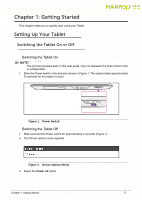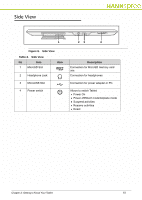Hannspree SN10T2 User Manual - Page 9
Front View, Table 1., Description - tablet
 |
View all Hannspree SN10T2 manuals
Add to My Manuals
Save this manual to your list of manuals |
Page 9 highlights
Front View 0 1 7 62 Figure 7. Front View Table 1. Front View No Item 1 Camera Lens Icon 2 Volume key 3 Back key 4 Menu key 5 Home key 6 Status Indicator 7 Microphone 53 46 35 24 Description For video communication, taking photos or recording videos. Adjust volume level. Returns to previous screen, when pressed. Displays options for current screen, when pressed. Displays Home screen, when pressed. Indicates battery status: Blue, when charging Off, when battery is full For audio recordings Chapter 2: Getting to Know Your Tablet 9

Chapter 2: Getting to Know Your Tablet
9
Front View
0
Figure 7.
Front View
Table 1.
Front View
No
Item
Icon
Description
1
Camera Lens
For video communication, taking photos or
recording videos.
2
Volume key
Adjust volume level.
3
Back key
Returns to previous screen, when pressed.
4
Menu key
Displays options for current screen, when
pressed.
5
Home key
Displays Home screen, when pressed.
6
Status Indicator
Indicates battery status:
Blue, when charging
Off, when battery is full
7
Microphone
For audio recordings
1
2
6
3
5
4
2
5
3
6
4
7
5
3