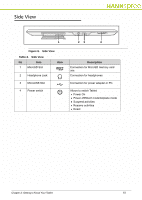Hannspree SN10T2 User Manual - Page 15
Browser Screen, Access Bookmarked Web s, Adding New Bookmarks, Deleting Bookmarks
 |
View all Hannspree SN10T2 manuals
Add to My Manuals
Save this manual to your list of manuals |
Page 15 highlights
Browser Screen 0 Allows you to access the saved bookmarks. NOTE: NOTE: Prior to accessing a webpage, an Internet connection must be established. Figure 17. Browser Screen Access Bookmarked Webpages 0 Tap once on a bookmark to open a selected webpage. Adding New Bookmarks 0 Tap to add a new bookmark. Deleting Bookmarks 0 1. Touch and hold bookmark(s) that need to be deleted. 2. The icon appears in the upper right corner. 3. Tap on icon to delete selected bookmark(s). Chapter 2: Getting to Know Your Tablet 15

Chapter 2: Getting to Know Your Tablet
15
Browser Screen
0
Allows you to access the saved bookmarks.
NOTE
:
Prior to accessing a webpage, an Internet connection must be established.
Figure 17.
Browser Screen
Access Bookmarked Webpages
0
Tap once on a bookmark to open a selected webpage.
Adding New Bookmarks
0
Tap
to add a new bookmark.
Deleting Bookmarks
0
1.
Touch and hold bookmark(s) that need to be deleted.
2.
The
icon appears in the upper right corner.
3.
Tap on
icon to delete selected bookmark(s).