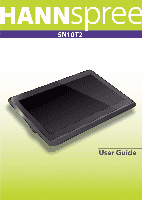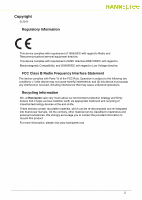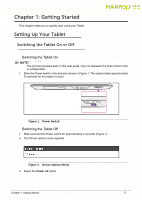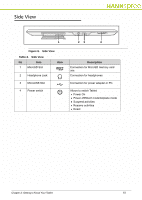Hannspree SN10T2 User Manual - Page 6
Unlocking the Touch Screen, Turning the Sound On or Off, Switching the Tablet to Standby Mode
 |
View all Hannspree SN10T2 manuals
Add to My Manuals
Save this manual to your list of manuals |
Page 6 highlights
4. The Power off menu indicates the device will shut down. a. Select OK to confirm or Cancel to exit the Power off menu. Figure 3. Power Off Menu Switching the Tablet to Standby Mode 0 1. Slide and release the Power switch. 2. Slide and release the Power switch to come out of the Standby Mode. Unlocking the Touch Screen 0 1. Slide and release the Power switch. 2. Drag the icon up to the green indicator as shown in Figure 5. Figure 4. Unlocking Touch Screen Turning the Sound On or Off 0 1. Slide and release the Power switch. 2. Drag the icon down to the grey indicator to turn sound on. Drag the turn sound off. icon down to Figure 5. Turning Sound On and Off Chapter 1: Getting Started 6

Chapter 1: Getting Started
6
4.
The Power off menu indicates the device will shut down.
a.
Select
OK
to confirm or
Cancel
to exit the Power off menu.
Figure 3.
Power Off Menu
Switching the Tablet to Standby Mode
0
1.
Slide and release the Power switch.
2.
Slide and release the Power switch to come out of the Standby Mode.
Unlocking the Touch Screen
0
1.
Slide and release the Power switch.
2.
Drag the
icon up to the green indicator as shown in Figure 5.
Figure 4.
Unlocking Touch Screen
Turning the Sound On or Off
0
1.
Slide and release the Power switch.
2.
Drag the
icon down to the grey indicator to turn sound on. Drag the
icon down to
turn sound off.
Figure 5.
Turning Sound On and Off