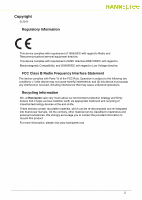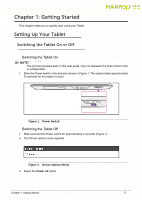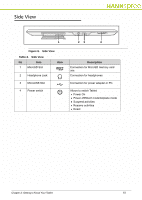Hannspree SN10T2 User Manual - Page 7
Accessories, Charging the Tablet, Connect cable A into the Tablet's MicroUSB slot B
 |
View all Hannspree SN10T2 manuals
Add to My Manuals
Save this manual to your list of manuals |
Page 7 highlights
Accessories 0 The following accessories are include in your package: AC Adapter Power Plug MicroUSB cable Quick Start Guide Warranty Card Charging the Tablet 0 To charge the Tablet, use a MicroUSB AC adapter and perform the following: 1. Connect cable (A) into the Tablet's MicroUSB slot (B) (Figure 1). 2. Plug adapter (C) into a standard power outlet. 3. When charging is complete, unplug the adapter (C) from the power outlet 4. Disconnect the USB cable from your Tablet. C AA B Figure 6. Charging the Tablet NOTE: NOTE: You can also charge the Tablet via computer, using the MicroUSB cable. Chapter 1: Getting Started 7

Chapter 1: Getting Started
7
Accessories
0
The following accessories are include in your package:
AC Adapter
Power Plug
MicroUSB cable
Quick Start Guide
Warranty Card
Charging the Tablet
0
To charge the Tablet, use a MicroUSB AC adapter and perform the following:
1.
Connect cable (A) into the Tablet’s MicroUSB slot (B) (Figure 1).
2.
Plug adapter (C) into a standard power outlet.
3.
When charging is complete, unplug the adapter (C) from the power outlet
4.
Disconnect the USB cable from your Tablet.
Figure 6.
Charging the Tablet
NOTE
:
You can also charge the Tablet via computer, using the MicroUSB cable.
A
A
B
C