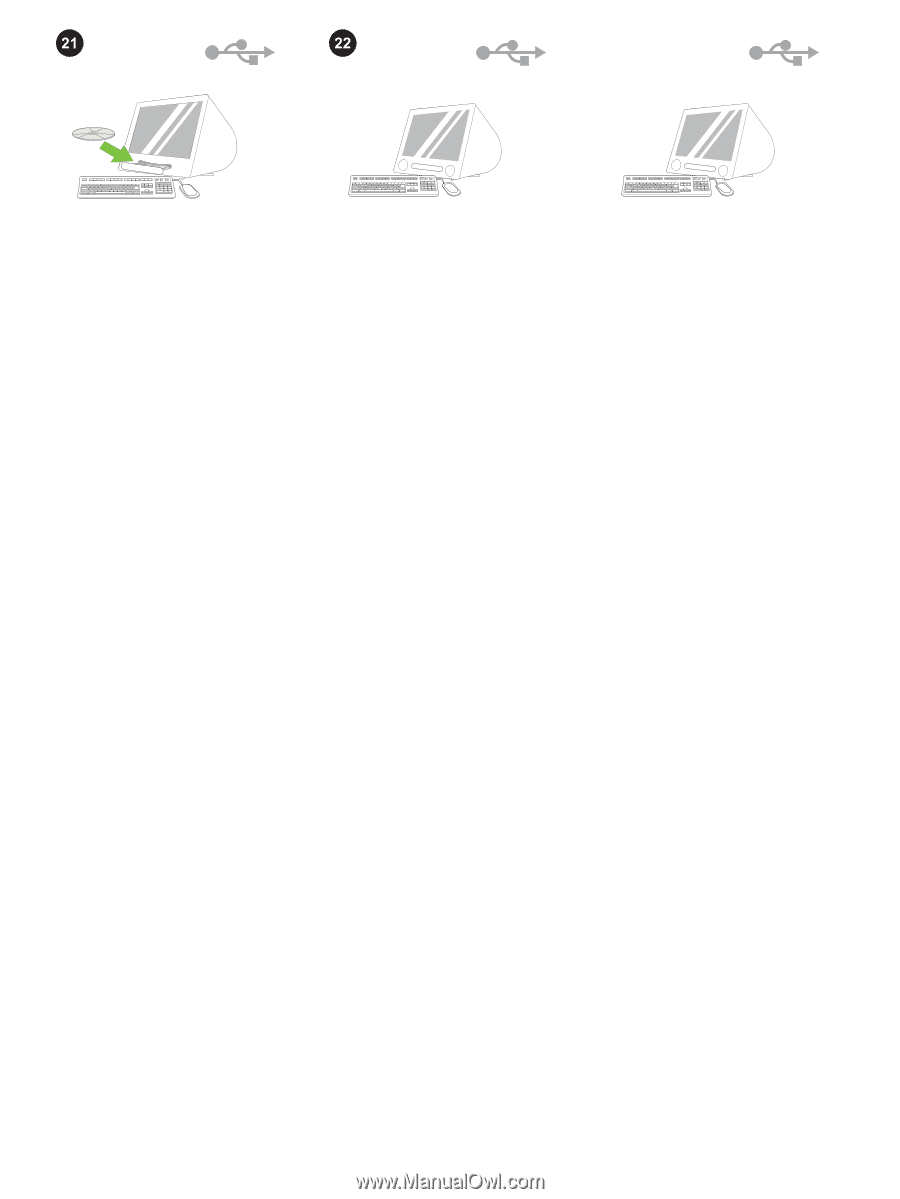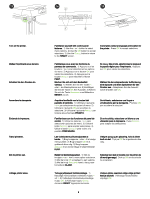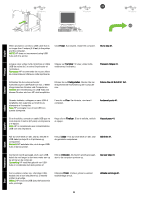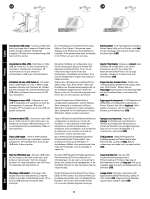HP 2700n HP Color LaserJet 2700 - (Multiple Language) Getting Started Guide - Page 11
Installazione USB su sistema Macintosh.
 |
View all HP 2700n manuals
Add to My Manuals
Save this manual to your list of manuals |
Page 11 highlights
Macintosh Macintosh Macintosh Macintosh USB installation. Install the software from the CD. Run the Installer. Complete an Easy Install. Click Quit when the installation is finished. Installation pour Macintosh. Installez le logiciel à partir du CD. Exécutez le programme d'installation. Effectuez une installation standard. Cliquez sur Quitter lorsque l'installation est terminée. USB-Installation für Macintosh. Installieren Sie die Software von der CD. Führen Sie das Installationsprogramm aus. Führen Sie eine einfache Installation aus. Klicken Sie nach abgeschlossener Installation auf Beenden. Installazione USB su sistema Macintosh. Installare il software dal CD. Eseguire il programma di installazione. Completare la procedura Installazione Standard. Al termine dell'installazione, fare clic su Esci. Instalación por USB en Macintosh. Instale el software del CD. Ejecute el instalador. Complete una instalación sencilla. Haga clic en Cerrar cuando la instalación finalice. USB-installation til Macintosh. Installer softwaren fra den medfølgende cd. Kør installationsprogrammet. Fuldfør en almindelig installation. Klik på Afslut, når installationen er gennemført. USB-installatie voor Macintosh. Installeer de software vanaf de cd. Voer het installatieprogramma uit. Voer een standaardinstallatie uit. Klik op Stop als de installatie is voltooid. Macintoshi USB installimine. Installige tarkvara CD-lt. Käivitage installeerimisprogramm. Teostage lihtne installeerimine. Kui installimine on lõpetatud, klõpsake Quit. 10