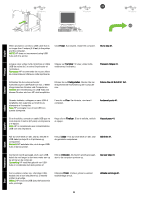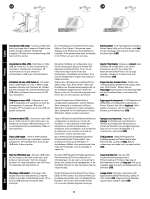HP 2700n HP Color LaserJet 2700 - (Multiple Language) Getting Started Guide - Page 13
Rippmenüüst Printer Model valige
 |
View all HP 2700n manuals
Add to My Manuals
Save this manual to your list of manuals |
Page 13 highlights
Macintosh Macintosh 41 Windows From the Printer Model drop-down list, select HP. Under Printer Name, select the printer, and then click Add. Go to step 41. Dans la liste déroulante Modèle d'imprimante, sélectionnez HP. Sous Nom de l'imprimante, sélectionnez l'imprimante, puis cliquez sur Ajouter. Passez à l'étape 41. Wählen Sie in der Dropdown-Liste „Druckermodell" den Eintrag HP aus. Wählen Sie unter „Druckername" den gewünschten Drucker aus, und klicken Sie anschließend auf Hinzufügen. Fahren Sie mit Schritt 41 fort. Dall'elenco a discesa Modello stampante, selezionare HP. In Nome stampante, selezionare la stampante, quindi fare clic su Aggiungi. Andare al punto 41. En la lista desplegable Modelo de impresora, seleccione HP. En Nombre de impresora, seleccione la impresora y haga clic en Agregar. Vaya al paso 41. På rullelisten Printertype skal du vælge HP. Vælg printeren under Printernavn, og klik på Tilføj. Gå til trin 41. Selecteer HP in de vervolgkeuzelijst Printermodel. Selecteer bij de printernamen de naam van de printer en klik op Voeg toe. Ga naar stap 41. Rippmenüüst Printer Model valige HP. Printer Name alt valige oma printer, seejärel klõpsake Add. Jätkake sammuga 41. 12 Windows network installation. Connect the network cable to the printer. NOTE Ensure that all cables are HPcompliant. Installation réseau pour Windows. Connectez le câble réseau à l'imprimante. Remarque Assurez-vous que tous les câbles sont conformes aux normes HP. Netzwerkinstallation für Windows. Schließen Sie das Netzwerkkabel an den Drucker an. Hinweis Vergewissern Sie sich, dass alle verwendeten Kabel HP-kompatibel sind. Installazione di rete su sistemi Windows. Collegare il cavo di rete alla stampante. Nota Verificare che tutti i cavi siano compatibili con gli standard HP. Instalación por red en Windows. Conecte el cable de red a la impresora. Nota Asegúrese de que todos los cables cumplen con las especificaciones de HP. Netværksinstallation til Windows. Tilslut netværkskablet til printeren. Bemærk! Kontroller, at alle kablerne overholder HP's krav. Netwerkinstallatie voor Windows. Sluit de netwerkkabel aan op de printer. Opmerking Zorg ervoor dat alle kabels HPcompatibel zijn. Windowsi võrgu installimine. Ühendage võrgujuhe printeriga. Märkus Veenduge, et kõik juhtmed oleksid HPga ühilduvad.