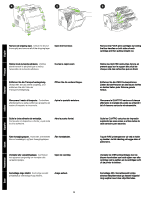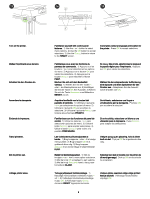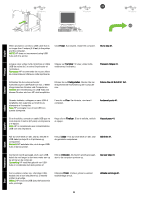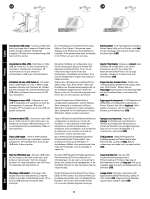HP 2700n HP Color LaserJet 2700 - (Multiple Language) Getting Started Guide - Page 7
Schalten Sie den Drucker ein.
 |
View all HP 2700n manuals
Add to My Manuals
Save this manual to your list of manuals |
Page 7 highlights
2 1 3 Turn on the printer. Mettez l'imprimante sous tension. Schalten Sie den Drucker ein. Accendere la stampante. Encienda la impresora. Tænd printeren. Zet de printer aan. Lülitage printer sisse. Familiarize yourself with control panel features. 1) Use the < or > button to select menu options. 2) Use the OK button to accept selections. 3) Use the CANCEL button to return to the READY screen. If prompted, select a language and location for the printer. Press OK to accept selections. Familiarisez-vous avec les fonctions du panneau de commande. 1) Appuyez sur les boutons < ou > pour sélectionner les options de menu. 2) Appuyez sur le bouton OK pour valider les sélections. 3) Appuyez sur le bouton ANNULER pour retourner à l'écran PRET. Machen Sie sich mit dem Bedienfeld vertraut. 1) Wählen Sie mit den Tasten < oder > die Menüoptionen aus. 2) Bestätigen Sie mit der Taste OK Ihre Auswahl. 3) Kehren Sie mit der Taste ABBRECHEN zum Bildschirm BEREIT zurück. Acquisire familiarità con le funzioni del pannello di controllo. 1) Utilizzare il pulsante < o > per selezionare le opzioni di menu. 2) Utilizzare il pulsante OK per accettare la selezione. 3) Utilizzare il pulsante ANNULLA per tornare alla schermata PRONTO. Familiarícese con las funciones del panel de control. 1) Utilice los botones < o > para seleccionar opciones de menú. 2) Utilice el botón ACEPTAR para aceptar selecciones. 3) Utilice el botón CANCELAR para volver a la pantalla PREPARADA. Lær funktionerne på kontrolpanelet at kende. 1) Brug knapperne < eller > til at vælge menupunkter. 2) Brug knappen OK til at godkende dine valg. 3) Brug knappen ANNULLER til at vende tilbage til skærmbilledet KLAR. Bekijk het bedieningspaneel. 1) Met de knoppen < en > kunt u menuopties selecteren. 2) Met de knop OK accepteert u een selectie. 3) Met de knop ANNULEREN keert u terug naar het scherm KLAAR. Si vous y êtes invité, sélectionnez la langue et le pays/la région pour l'imprimante. Appuyez sur OK pour valider les sélections. Wählen Sie bei entsprechender Aufforderung eine Sprache und einen Speicherort für den Drucker aus. Akzeptieren Sie die Auswahl durch Drücken von OK. Se richiesto, selezionare una lingua e un'ubicazione per la stampante. Premere OK per accettare le selezioni. Si se le solicita, seleccione un idioma y una ubicación para la impresora. Pulse ACEPTAR para aceptar las selecciones. Vælg et sprog og en placering, hvis du bliver bedt om det. Tryk på OK for at godkende dine valg. Selecteer een taal en locatie voor de printer als dit wordt gevraagd. Druk op OK om de selectie te accepteren. Tutvuge juhtpaneeli funktsioonidega. 1) Kasutage menüüvalikute valimiseks nuppu < või >. 2) Valikutega nõustumiseks kasutage nuppu OK. 3) Kasutage nuppu CANCEL ekraanile READY tagasipöördumiseks. Vastava juhise saamisel valige valige printeri keel ja asukoht. Valikutega nõustumiseks vajutage OK. 6